Connect the polarizer (if applicable), Aim your dish, Additional connections – Philips STU 901/25R User Manual
Page 10: Filmnet decoder, Adjust the polarizer
Attention! The text in this document has been recognized automatically. To view the original document, you can use the "Original mode".
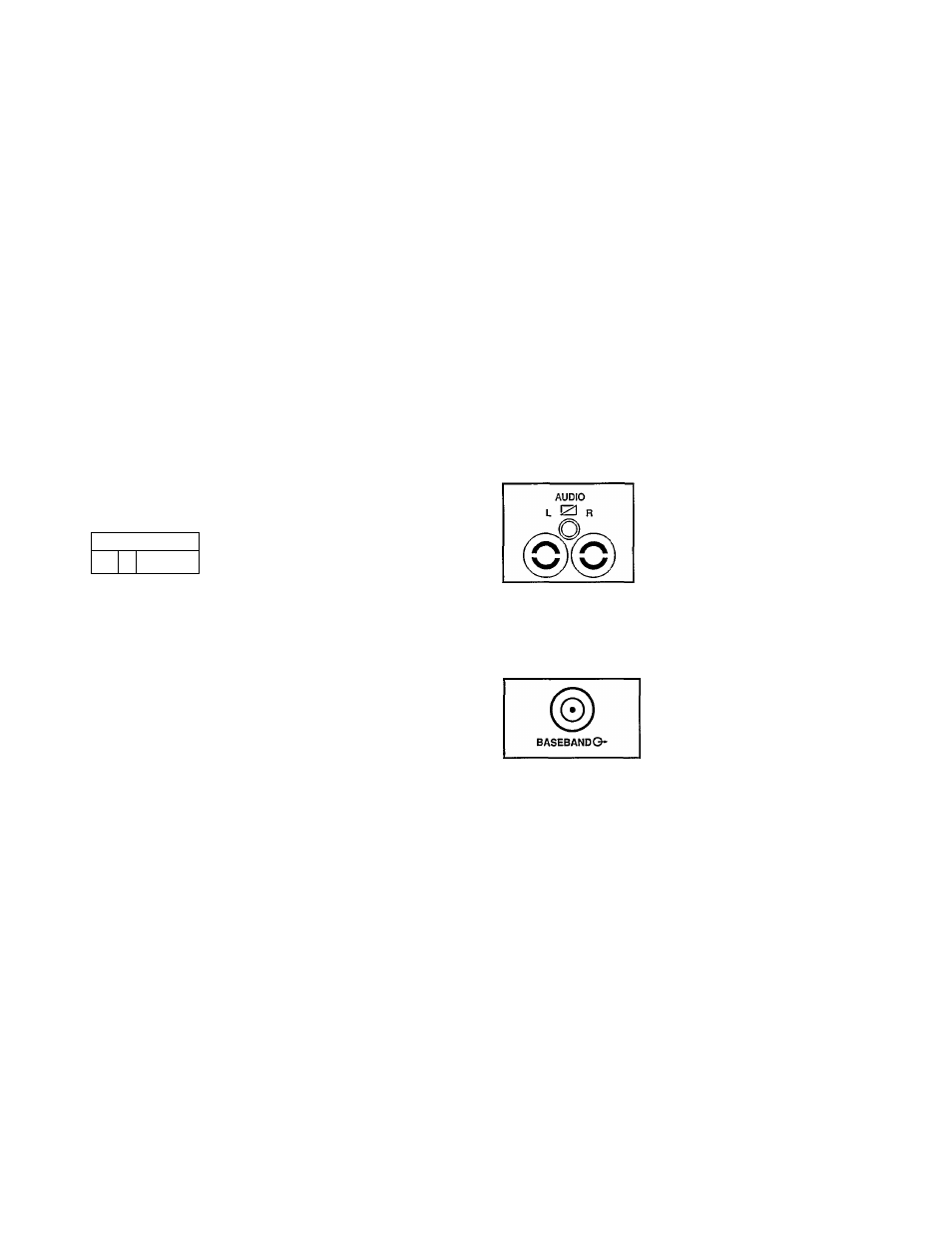
Connect the Polarizer (if applicable)
Signals from a satellite are transmitted with different
polarizations. There are 4 kinds of polarizations:
Direct Broadcast Satellites DBS (TV satellites like TDF and
TELE-X) transmit with circular polarization:
left hana circular = L, or right hand circular = R.
All other satellites (such as ASTRA) transmit with linear polariza
tion: horizontal = H or vertical = V.
For proper reception, you need a device called a Polarizer which
is located in the LNC assembly of your dish antenna. This must
be connected to the STD 901 so that the right polarization is
selected automatically each time you change channels.
To make this happen, connect the 3 small leads from your
antenna cable to the POLARIZER connectors (24) on the back of
your Satellite Receiver:
GND +5V XL
POLARIZER
' the black lead to GND
* the red lead to +5 V
• the white lead to
xl
(pulse)
Aim your dish
Check that you still have the MAIN MENU on your screen (see
rear flap). If not, follow the first steps for the Connection Option
you have chosen. Press MENU OFF on your remote control.
Consult the Satellite Programme Guide supplied with your
Receiver and choose a programme number on the satellite at
which you will aim your dish, eg TV3, Programme 3, on ASTRA
1-A; RTL plus. Programme 37, on TV-SAT2 etc
Now install your dish following the instructions supplied with the
dish. If you cannot obtain a satisfactory picture, see Section 7,
“FAULT FINDING”.
NOTE:
With single reflector satellite dishes, the SELECT
POLARISATION settings LEFT and RIGHT may need to be
reversed i.e. if the correct setting is LEFT, you may need to
select RIGHT.
The preset values have been set for the Philips High
Performance dual reflector antenna.
Additional connections
AUDIO L/R (29)
if you wish to use your hi-fi installation to listen to satellite
programmes then you must connect it to the audio sockets (29).
These sockets are also used to connect an S-VHS recorder.
• Connect the output sockets AUDIO L (left
channel) and AUDIO R (right channel) to a
pair of left and right input sockets on your
hi-fi installation. If you have a Filmnet
decoder, connect AUDIO L to AUDIO IN
of that decoder.
DO NOT connect AUDIO L / R to the PHONO sockets of your
hi-fi instaliation.
Filmnet DECODER
If you have a Filmnet decoder, connect
BASEBAND (23) to VIDEO IN of the
Filmnet decoder.
(The antenna output of the Filmnet
decoder should be used for connection to
your TV or VCR).
Adjust the Polarizer
-
select the Programme Number you want to optimise
-
press the MENU button (8) on the remote control
-
press 7 to select INSTALLATION
-
press 2 to select SATELLITE PROGRAMMES
-
press 2 to select ANTENNA SETTINGS
-
if necessary, press 2 for SELECT POLARISATION and use
- + to highlight the polarization for the programme you have
selected (see your Satellite Programme Guide)
-
press 3 to select ADJUST POLARISATION (the menu
disappears)
-
use - + to get the best picture (as you press - +, look at the
Programme Number Indication (16), you will see changing
numbers from 0 to 20)
-
press MENU twice to return to SATELLITE PROGRAMMES
-
press
7 to STORE your settings
-
press MENU OFF
6 (
g
^
