To see impulse ppv per program details, To view impulse pay per view programmes, To set the consultation lock – Philips STU 901/25R User Manual
Page 18: To set the pay per view lock
Attention! The text in this document has been recognized automatically. To view the original document, you can use the "Original mode".
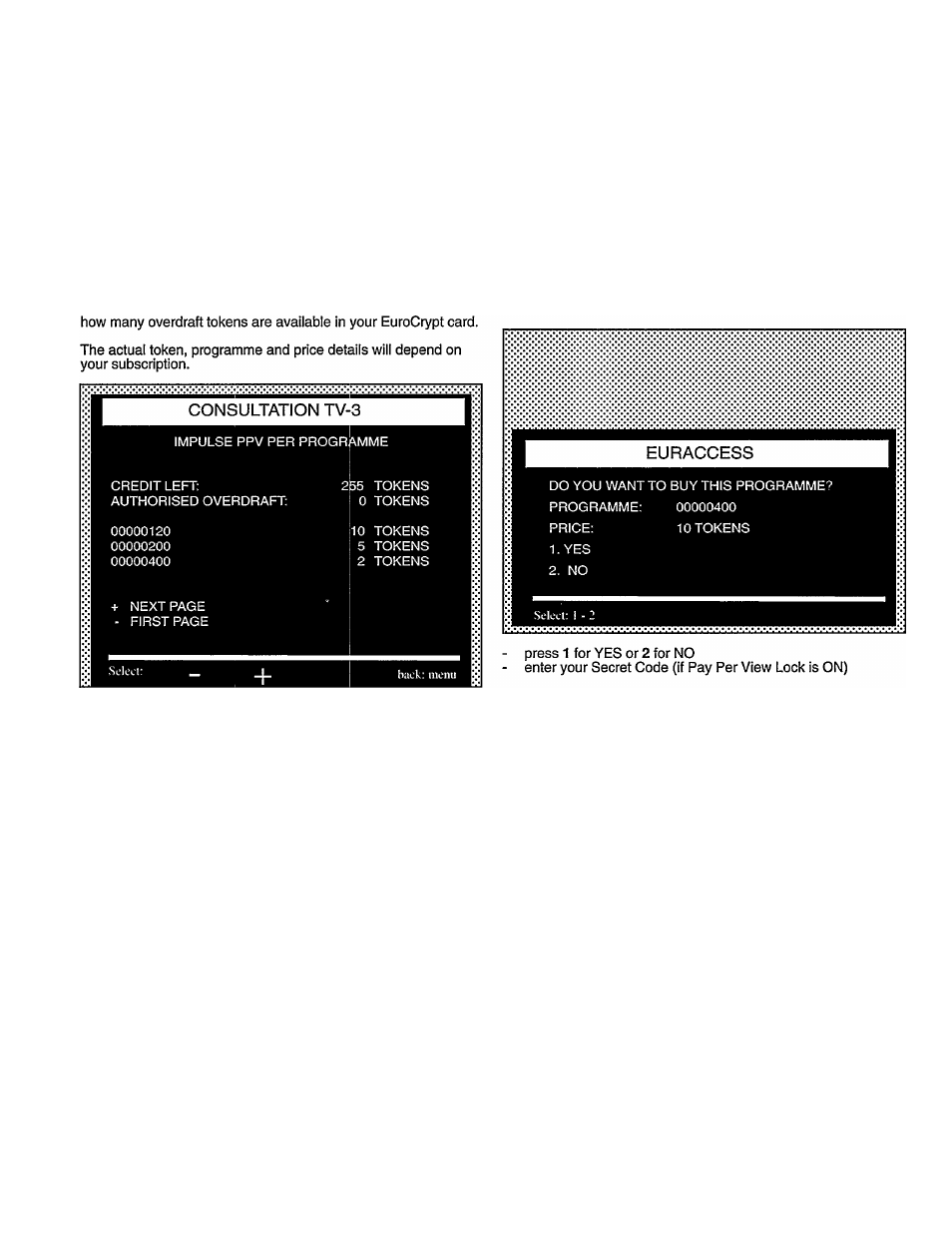
To see Impulse PPV per Program details
- press 3 to select IMPULSE PPV PER PROGRAM
You will see a screen display like this where the CREDIT LEFT
shows how many tokens you have left in your EuroCrypt card
from your original purchase. AUTHORISED OVERDRAFT shows
To view Impulse Pay Per View programmes
If you are an Impulse Pay Per View (PPV) subscriber, and want
to watch a specific programme, proceed as follows;
- select the programme number using the buttons (6) on
your remote control. You will see the following On-Screen
Display:
To set the Consultation lock
You may wish to stop others looking at the details on your
EuroCrypt card. To do this, proceed as follows:
-
press the MENU button (8) on the remote control
-
press 4 to select ACCESS
-
press 4 to select CONSULTATION LOCK
-
press -
or
+ to select ON
-
press 6 STORE
-
enter your Secret Code (which should not be 0000)
Now no-one can look at the details on your EuroCrypt Card
unless they first enter your Secret Code.
To set the Pay Per View lock
As an impulse Pay Per View (PPV) subscriber, you may wish to
stop others viewing and therefore purchasing the programmes.
To do this, proceed as follows:
-
press the MENU button (8) on the remote control
-
press 4 to select ACC ESS
-
press 3 to select PAY PER VIEW LOCK
-
press -
or
+ to select ON
-
press 6 STORE
-
enter your Secret Code (which should not be 0000)
Now no-one can watch an impulse PPV programme unless they
first enter your Secret Code.
The number of tokens will be deducted from your Credit in the
EuroCrypt card and you can watch the programme.
If you have no credits left, you will see the message:
OVERDRAFT REACHED
If you have no subscription, you will see the message:
NO ACCESS
14 Cg|>
