Display the time (d2-mac), View d2-mac teletext, Use headphones (optional) – Philips STU 901/25R User Manual
Page 13: Recording programmes on your vcr
Attention! The text in this document has been recognized automatically. To view the original document, you can use the "Original mode".
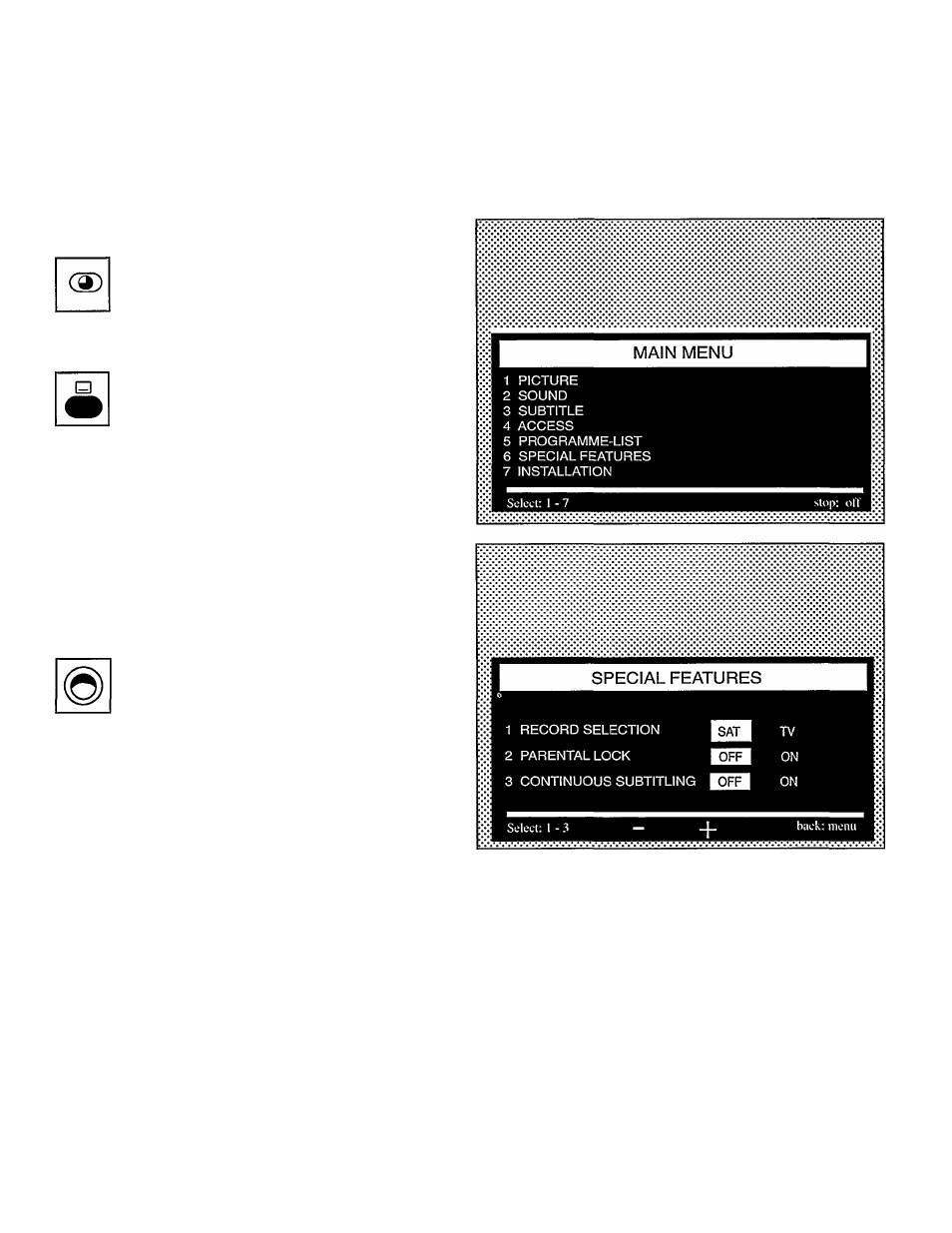
Display the time (D2-MAC)
Press the clock button on the Teletext controls (11). If
transmitted, the correct time will appear at the top right
of your TV picture. Press the ciock button again to
switch it off.
View D2-MAC Teletext
You can watch Teletext pictures from a D2-MAC
sateilite transmission whether or not your TV has a
Teietext function buiit-in. With PAL/SECAM sateilite
broadcasts, you can oniy watch Teletext transmissions
if you have a TV set fitted with Teletext.
If you are watching a D2-MAC programme you can view Teietext
by pressing button (2). You then change pages by using the
keypad buttons in (6). Press button (2) again to switch off the D2-
MAC Teletext function.
For more information on using Teietext, please refer to the item
“USING TELETEXT’ in Section 5, “PERSONALISiNG YOUR
RECEiVER”
Use headphones (optional)
You can use headphones to iisten to sateiiite TV and radio
programmes.
Connect a stereo headphone with an impedance from 8
to 600 Ohm and a 6.3 mm jack-type piug into socket
(19).
Press VOLUME (18) to adjust the sound ievel.
With D2-MAC programmes, you can change and mix the sound
signals available:
- press SELECT to choose the headphone language.
- press MIX to select mixed or unmixed mode.
(this is to select a combination of the various sound signais
availabie - such, as background and commentary).
With PAL programmes, you can oniy Select in the MONO mode
(when the green Stereo light (15) is out).
Mix has no function.
Recording programmes on your VCR
You can record programmes from non-satellite sources just as
you have always done; but there are some differences when
recording satellite programmes.
You can use your VCR to record sateilite TV programmes in
three main ways:
-
to record a sateilite programme whiie you watch it
-
to record a satellite programme while watching another TV
programme (not another satellite programme).
-
to record a satellite programme while the TV is switched off
-
press the MENU button (8) on the remote control
-
press 6 to select SPECIAL FEATURES
-
press 1 to select RECORD SELECTION
-
press - to select SAT (if necessary)
-
press MENU OFF
Now foilow your usuai recording procedure.
If you wish, you can now watch another TV programme or switch
your TV off.
In all cases, select the satellite programme you want to record on
our Receiver. If you are not using Euroconnectors, switch your
'CR to your “Receiver number” as described earlier in the “HOW
TO CONNECT YOUR RECEIVER" section.
V'
(GB> 9
