How to change your secret code – Philips STU 901/25R User Manual
Page 15
Attention! The text in this document has been recognized automatically. To view the original document, you can use the "Original mode".
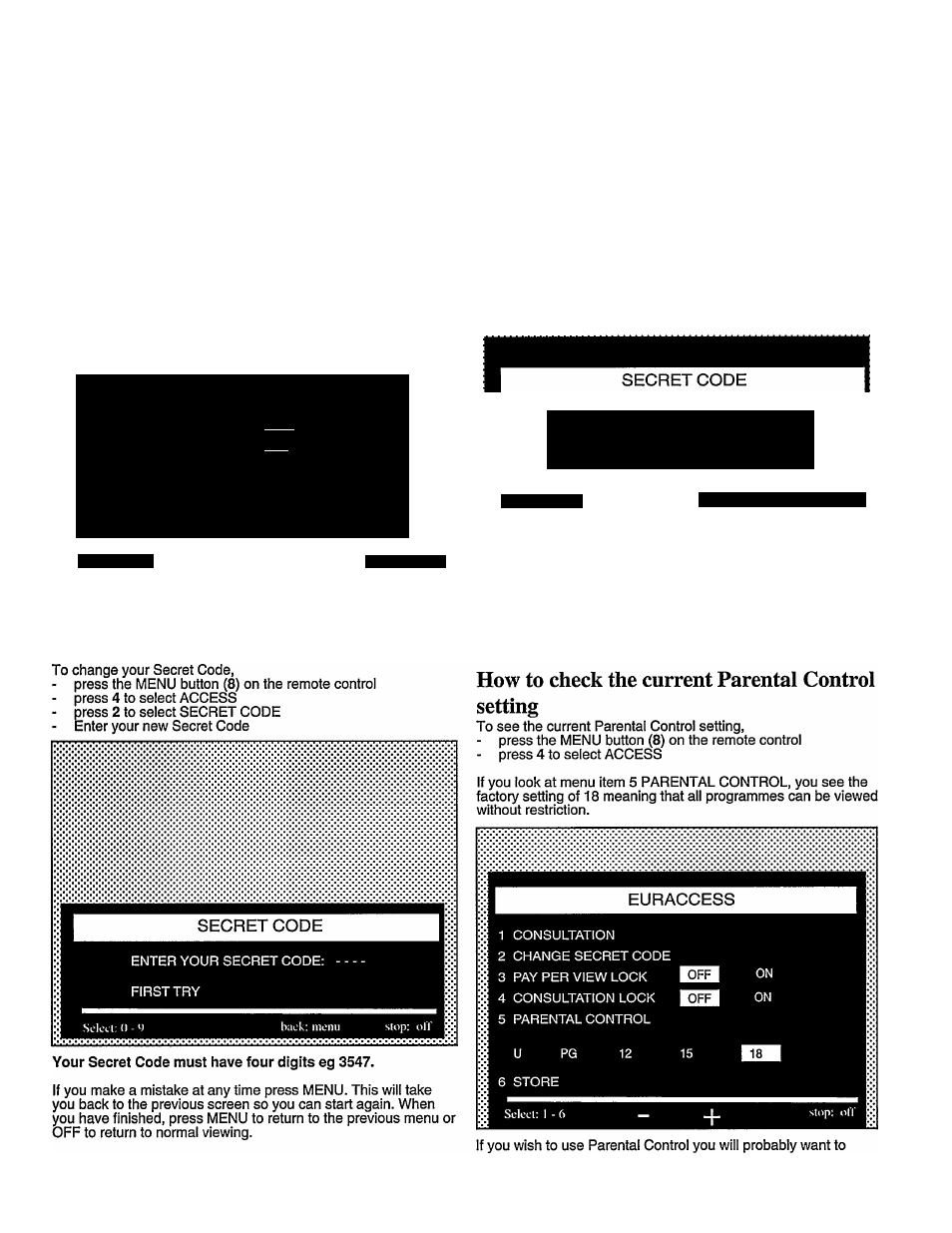
When first delivered, a EuroCrypt card is able to receive all
programmes without restriction and the Secret Code is
preset to 0000.
I
EURACCESS
1 CONSULTATION
2 CHANGE SECRET CODE
3 PAY PER VIEW LOCK
iS!3J
ON
4 CONSULTATION LOCK
1813^
ON
5 PARENTAL CONTROL
U
PG
12
15
6 STORE
CHANGE SECRET CODE TO ACTIVATE LOCKS
Sdcci: I - ()
back: menu
How to change your Secret Code
Insert a EuroCrypt card into slot (13) at the front of your
Receiver.
ENTER NEW SECRET CODE: -----------
FOR VERIFICATION
DO NOT FORGET YOUR SECRET CODE!
Select: 0 - 9
back: menu
stop: olT
Do not forget your Secret Code! If you do, you will have to
contact your dealer or the programme provider for
assistance.
NOTE:
The factory pre-set code of 0000 means that there is no
Secret Code in the Eurocrypt card. Once you change this,
no-one can change (store) any locks or change the parental
control settings without knowing your Secret Code.
Do not change your Secret Code too often - this uses up memory
in the EuroCrypt card.
change the setting to one of your own choice.
Here is how you do it.
11
