Check which programme you are viewing (d2-mac), Selecting other transmitted languages (d2-mac), Mix (d2-mac – Philips STU 901/25R User Manual
Page 12: Switching on subtitles (d2-mac), Selecting other transmitted subtitles (d2-mac), Sat pr3 tv3
Attention! The text in this document has been recognized automatically. To view the original document, you can use the "Original mode".
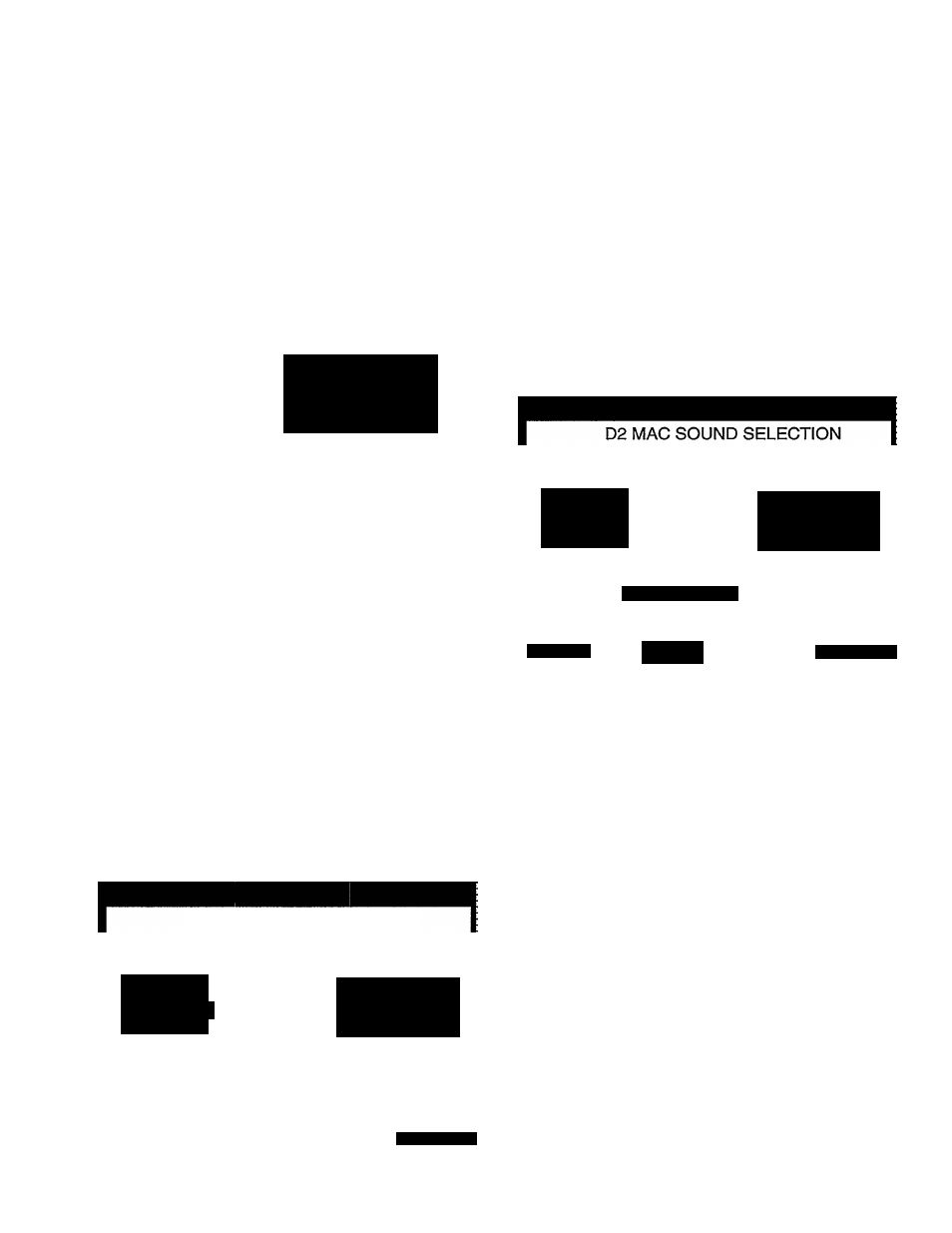
Check which programme you are viewing
(D2-MAC)
To check which programme you are viewing, press the ©
button in the MENU area (8). The dispiay, shown here, wiii
appear at the top right of your TV picture. This dispiay wiii not
appear if you have switched on subtities.
SAT PR3 TV3
STEREO
Mix
SOUND
SVENSKA
TEXT
DANSK
Press the © button (8) again to switch off the programme
indication.
Selecting other transmitted languages
(D2-MAC)
- press the MENU button (8) on the remote controi
- press 2 to seiect SOUND
- press 1 - 8 for the language you want
- press MENU OFF
You can also select the transmitted sound simply by pressing the
l-ll button on the remote control several times.
D2 MAC SOUND SELECTION
1 DANSK
2 ENGLISH
3 ITALIANO"
4 POLSKIE
5 SUOMI
6 RADIO 1
7i RADIO 2
8 BACKGROUND
back: menu
Mix (D2-MAC;
In the MIX mode, you can listen to a second sound in addition to
the main sound, if the transmitted signal makes this possible, for
example the broadcast of a football match. You can then hear the
‘original’ noise of the crowd mixed with the voice of the commen
tator in your language.
To do this, select menu item 9 MIX and highlight ON by pressing
the - + key.
1 DANSK
2 ENGLISH
3 ITALIANO
4 POLSKIE
5 SUOMI
6 RADIO 1
7 RADIO 2
8 BACKGROUND
.Select: I
9 MIX OFF №
- +
back: menu
Switching on subtitles (D2-MAC)
- press the 0 button in section (9) on your remote control.
Your most preferred subtitles transmitted will appear on the
screen after a few moments. If you want to change your preferred
subtitles see section 5
“Changing your preferences for
D2-MAC subtitling”.
- press the 0 button again to switch the subtitles off.
If you would like to have subtitles automatically appear (if trans
mitted), do the following:
- press the MENU button (8) on the remote control
- press 6 to select SPECIAL FEATURES
- press 3 to select CONTINUOUS SUBTITLING
- press + to select ON (if necessary)
- press MENU OFF
In this case the © button (8) will not react, because priority is
given to subtities, even if no subtitles are transmitted.
Selecting other transmitted subtitles (D2-MAC)
This procedure is similar to “Selecting other transmitted
languages”.
- press the MENU button (8)
- press 3 to select SUBTITLE
- press 1 to 8 for the language you want
- press MENU OFF
8 (GB)
