Changing your preferences for d2-mac subtitling, Sound selection with pal/secam programmes, Introduction to programming – Philips STU 901/25R User Manual
Page 22
Attention! The text in this document has been recognized automatically. To view the original document, you can use the "Original mode".
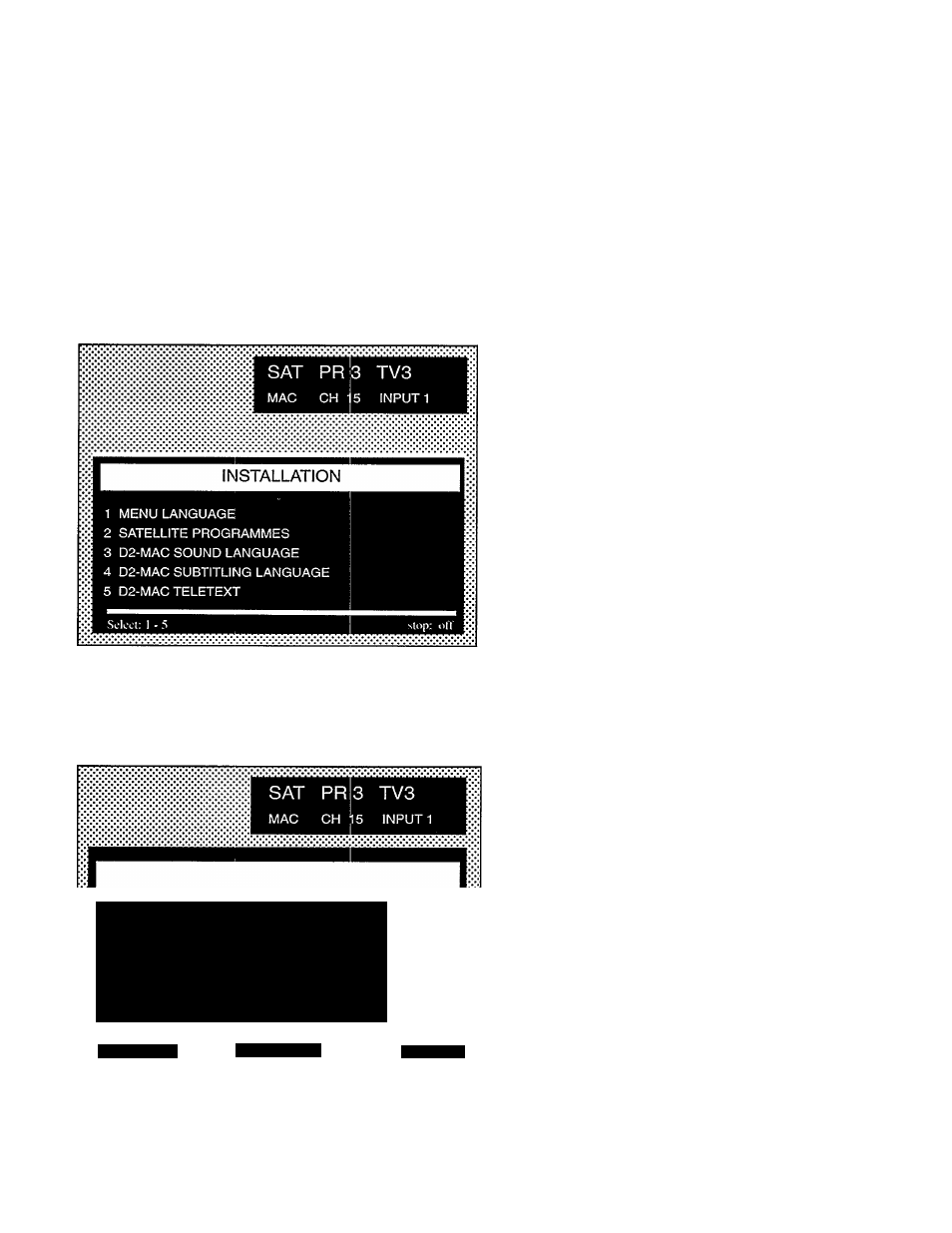
Changing your preferences for D2-MAC
subtitling
Press the MENU button (8) and select the menu item 7
INSTALLATION.
Press 4 to select D2-MAC Subtitling language. Now you can
follow the same procedure as you have used for D2-MAC Sound.
Sound selection with
PAL/SECAM programmes
Your programme guide may tell you which languages are
available for the programmes you like to watch.
SATELLITE PROGRAMMES
1 CHANNEL SELECTION + SHOW PICTURE
2 ANTENNA SETTINGS
3 SEARCH
4 PROGRAMME NUMBER
5 PROGRAMME NAME
6 PALySECAM AUDIO SETTINGS
7 STORE
8 PROGRAMME LIST
Select: I - S
Back ; Menu
stop: oil'
To change the sound settings with PAL and SECAM MONO
programmes,
-
press the MENU button (8) on the remote control
-
press 7 to select INSTALLATION
-
press 2 to select SATELITE PROGRAMMES
-
press 6 to select PAL7SECAM AUDIO SETTINGS
-
press 1 to select MONO
-
press 1 to select TUNE
-
press - + until you hear clearly the sound you want
-
if necessary, press 2 to select the correct DEVIATION (see the
Satellite Programme Guide, or select what sounds the best)
-
if necessary, press 3 to select the correct DEEMPHASIS (see
the Satellite Programme Guide, or select what sounds the best)
-
press MENU twice to return to SATELLITE PROGRAMMES
-
if you wish, press 7 to STORE your new settings
-
press MENU OFF
To change the sound settings with PAL and SECAM STEREO
programmes or multilingual programmes,
-
press the MENU button (8) on the remote control
-
press 7 to select INSTALLATION
-
press 2 to select SATELITE PROGRAMMES
-
press 6 to select PAL/SECAM AUDIO SETTINGS
-
press 2 to select STEREO/LANGUAGE/RADIO
-
press numbers 0 -9 until you find the sound you want
-
press MENU twice to return to SATELLITE PROGRAMMES
-
if you wish, press 7 to STORE your new settings
-
press MENU OFF
Introduction to Programming
TV stations transmit their programmes on channels. Channel
numbers are indicated by two-digit numbers (e.g. CH 09).
Each station can be stored under a programme number (1 to 98).
Programme numbers have one or two digits (e.g. PR 7 or PR
17). The factory-set programme numbers can be found in the
Satellite Programme Guide delivered with your Receiver.
When searching for stations, you will find that some are broad
casting the new D2-MAC signals while others are using the ‘old'
PAL/SECAM signals.
With D2-MAC signals, you can obtain information on the
programme you are watching by pressing the + key (8) on your
remote control. An information block appears at top right of your
TV screen. This information block is not available when PAD
SECAM signals are being received.
For PAL/SECAM signals, the sound may have to be pro
grammed separately. See 'Sound selection with PAL/SECAM
programmes' above. So, if you have a good picture but bad
sound, just continue programming.
18 (GB)
