Carrier 19XRV User Manual
Page 24
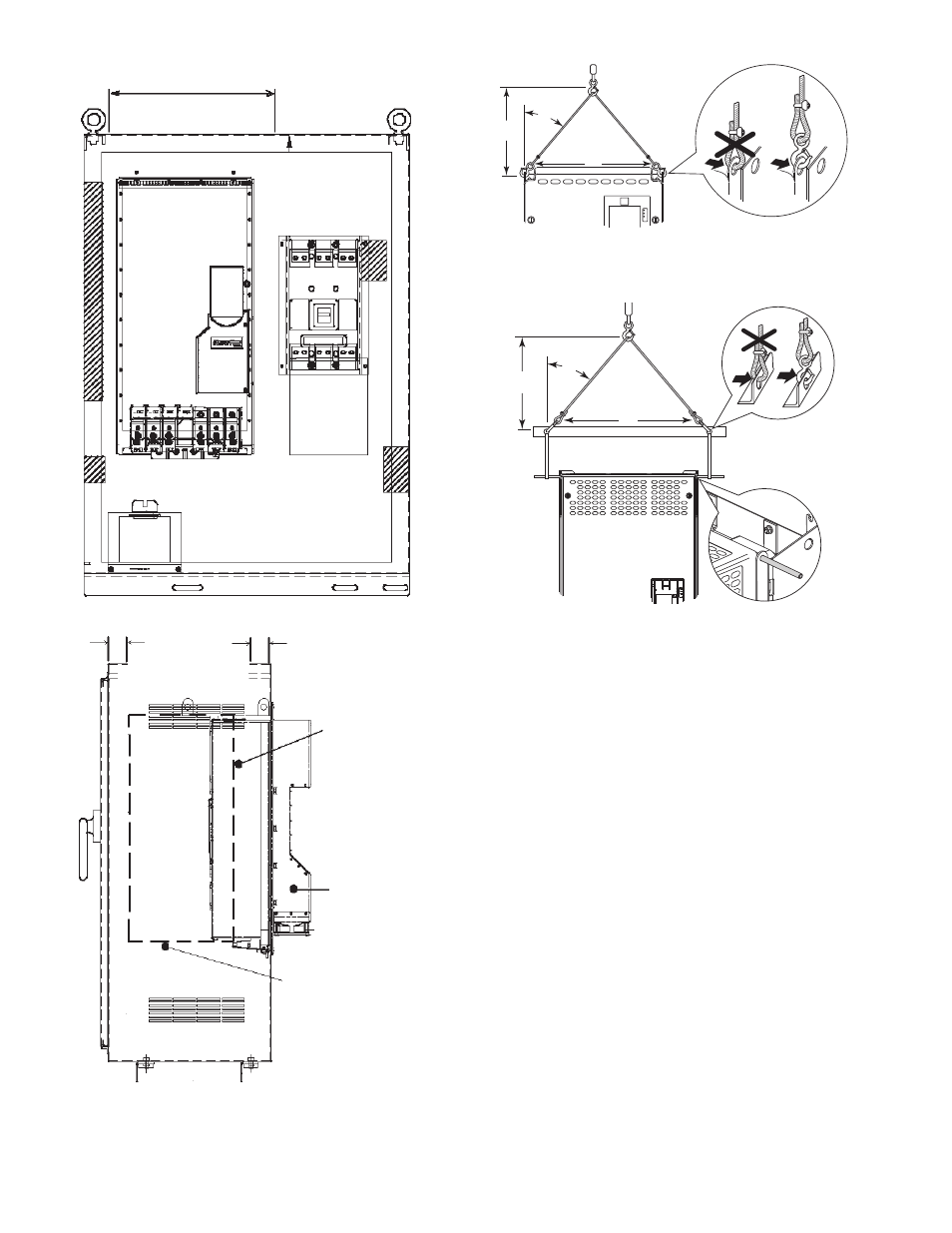
24
REPLACING THE GATEWAY (A-B20-750-20COMM
OPTION CARD) — The following are the steps for remov-
ing and replacing the existing gateway.
1. Disconnect power to the drive. Before removing the en-
closure, open the access door on the front of the drive.
See Fig. 16.
2. Check to be sure that the voltage between DC+ and DC-
and from each DC terminal to the chassis is zero before
proceeding. See Fig. 17.
3. Remove the enclosure. See Fig. 18.
4. Remove the 2 screws securing the mounting plate and re-
move the mounting plate and COMM card. See Fig. 21.
5. Mount the new COMM card and mounting plate and at-
tach with the 2 screws removed in Step 4. See Fig. 22.
6. Use the shorter ribbon cable to connect the plug on the
COMM card to the connector on the mounting plate. See
Fig. 21.
7. Install the enclosure. See Fig. 18.
DRIVE RIGGING ACCESS
DRIVE WIDTH + 4 IN.
FRONT VIEW
SIDE VIEW
DRIVE RIGGING
ACCESS
2 IN.
2 IN.
DRIVE POSITIONED FOR
VERTICAL LIFT
SUPPORT FROM
BELOW
DRIVE EXTENDS
BEHIND MAIN
ENCLOSURE
Fig. 19 — Enclosure Access for Removing Drive
A19-1818
a19-1817
>1/2 A
A
<45°
Fig. 20A — Rigging the Enclosure, Frame 6
A19-1837
>1/2 A
A
<45°
Fig. 20B — Rigging the Enclosure, Frame 7
A19-1838
