In case of difficulty – Philips VKR 9010 User Manual
Page 39
Attention! The text in this document has been recognized automatically. To view the original document, you can use the "Original mode".
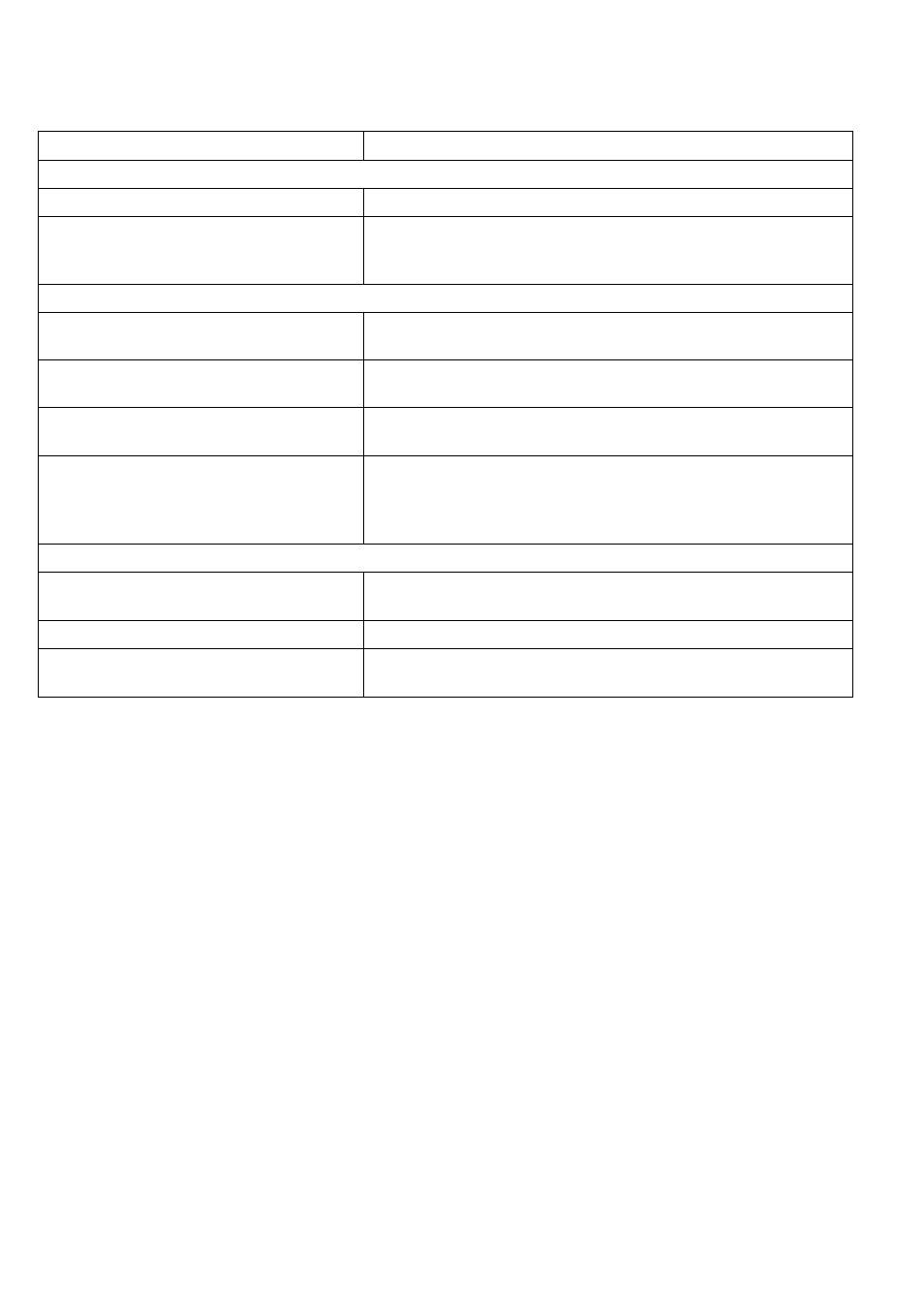
In case of difficulty
Symptoms
Check points
Power source
— The power does not turn on.
• Is the power supply unit correctly connected to the Camcorder?
— The power turns on, but it turns off
again immediately.
• If the battery pack is exhausted, replace it with a fully charged
one.
• If condensation has formed, wait until it has dissolved.
Camera recording
— The power is on, but no picture appears
in the EVF.
• Is the lens covered with the lens cap?
— Camera recording cannot be performed.
• If the tab of the cassette is broken out, cover the tab hole with
adhesive tape.
— The Picture is not clear.
• Is the eyepiece correctly adjusted to your eyesight?
• Is the lens surface dusty?
— The auto focus system does not provide
optimum focus adjustment.
• Is the focus mode selector set to “AUTO”?
• For shooting conditions where the “AUTO” setting of the focus
mode selector cannot provide optimum focus adjustment, set the
selector to “MANUAL” and adjust the focus.
Playback
— No playback picture is reproduced.
• Is the connection to the TV set correct?
• Is the TV set turned to the video playback channel?
— The colours are not correct.
• Is the colour adjustment of the TV set correct?
— The playback picture is not in colour.
• Adjust the tracking.
• If the tape is old, use a new tape.
37
