Insert editing – Philips VKR 9010 User Manual
Page 31
Attention! The text in this document has been recognized automatically. To view the original document, you can use the "Original mode".
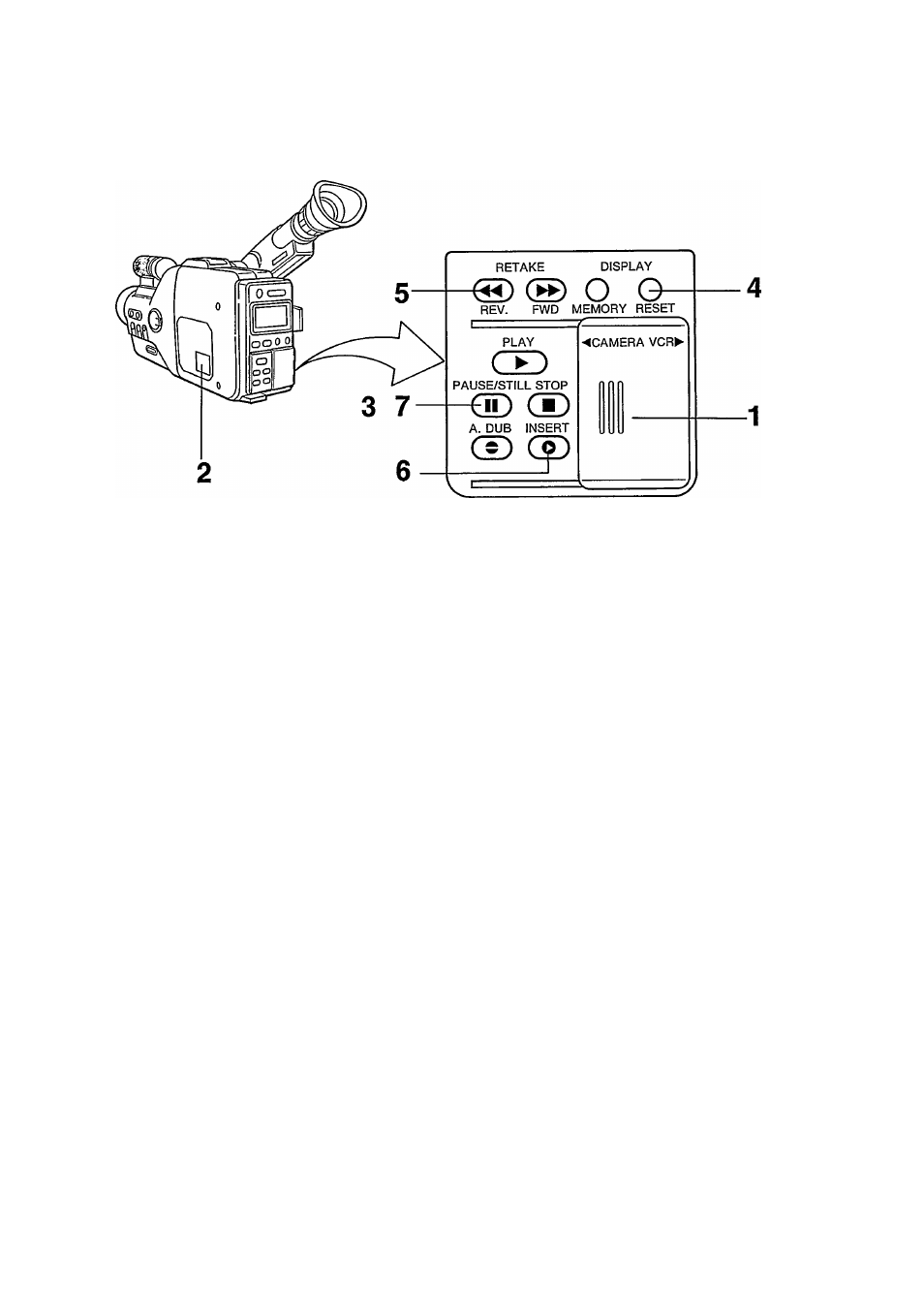
Insert editing
Replacing pictures and Hi-Fi sound on a recorded tape with new scenes and sound.
1
2
Set the CAMERA/VCR selector switch to “VCR”.
Insert the recorded video cassette with intact
erasure prevention tab.
Play back the tape to locate the point where the
insert editing is to finish, and press the
PAUSE/STILL button at that point.
Press the RESET button, and then the MEMORY
buttons.
• The indication "M0:00.00” appears in the
electronic viewfinder (EVF) and LCD.
Press the REV button to locate the point where
the insert editing is to start, and reiease the
button at that point.
6
7
8
Press the INSERT button.
Press the PAUSE/STILL button.
• The insert editing starts.
The insert editing will automatically finish at the
point where the counter indicates “M0:00.00”.
• To stop the insert editing midway, press the
PAUSE/STILL button.
Notes:
• As the inserted sound has been recorded on the
Hi-Fi audio track, set the AUDIO SELECTOR switch
to "Hi-Fi” for playback.
• It Is not necessary to set the recording speed
selector and the S-VHS system selector.
29
