Indications in the electronic viewfinder (evf), Indications in the eiectronic viewfinder (evf), 10 \ l – Philips VKR 9010 User Manual
Page 11
Attention! The text in this document has been recognized automatically. To view the original document, you can use the "Original mode".
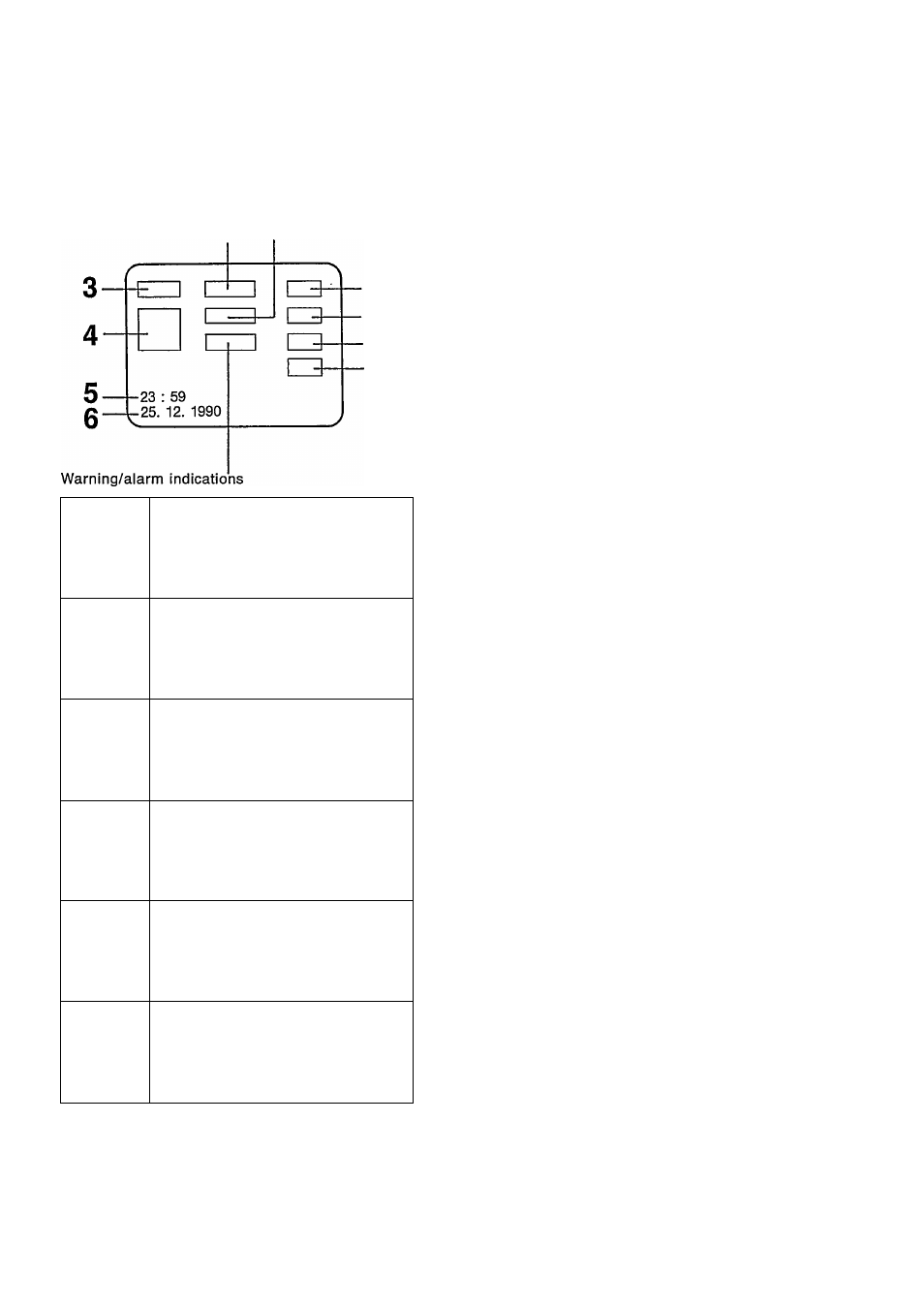
Indications in the electronic viewfinder (EVF)
The following indications are displayed in the
electronic viewfinder (EVF) to inform you of the
conditions of the Camcorder.
1 2
7
8
9
10
\ l /
— ВАТТ—
/
1 \
There is little battery power left.
The Camcorder will be turned oh
in a few minutes. Replace the
battery pack by a fully recharged
one.
\|/
— TAPE —
/ 1
\
It is impossible to record because
the erasure prevention tab of the
cassette is not intact.
END
During recording, the tape has
almost reached its end. Replace
the tape with a new one. The
indication will remain lit when the
tape has reached its end.
\
1
/
— DEW—
/ |\
When condensation has formed
inside the Camcorder, the “DEW”
indication will flash and a few
seconds later, the unit turns itself
off.
x l /
Video head clogging.
See page 2.
\
1
/
_BACK_
When the battery for title memory
and auto date is not inserted, the
indication will flash for 10 seconds
after the Camcorder is turned on.
1. Remaining battery power/index indications
E-- F
iNDEX
: The indications begin to
disappear from rightTo ieft as the
power of the battery pack weakens.
: This indication hashes when a
recording is started and it indicates
that an index signai is being
recorded.
2
.
Counter indications
M-0:12.34 : Tape counter
1:23.45
: Used time counter
Tape remaining indication
R : 18 MiN
4. Digitai memory indications
WHT
: Coiour indication
SCROLt : Mode indication (No indication in
normal mode.)
5. Time indication
6. Date indication
7. Tape running indications
REC
: Recording mode
PAUSE
.: Recording pause mode, Rec review
►
: Play mode
II
: Still mode
►►
: Fast forward/Cue mode, Retake (in
forward direction)
◄◄
: Rewind/Review mode. Retake (In
reverse direction)
iNSTV
: Insert editing mode
iNSTII
: Insert editing pause mode
A.DUB>- : Audio dubbing mode
A.DUBII : Audio dubbing pause mode
8
.
jMaijii^al white baiance indications
— WHiTE — : During setting, the “WHITE’
/ I
W. SET
indication wiil hash.
: Setting is finished.
9. S-VHS system indications
S
: S-VHS System
No dispiay : VHS System
Recording mode indications
SP
: SP mode
LP
: LP mode
10. High speed shutter mode indications
1Ш
1/250
1/500
1/1000
Normal speed
1/250 sec.
1/500 sec.
1/1000 sec.
