Vídeo cassette, Inserting the video cassette, Removing the video cassette – Philips VKR 9010 User Manual
Page 24: Storage of cassettes, Video cassette
Attention! The text in this document has been recognized automatically. To view the original document, you can use the "Original mode".
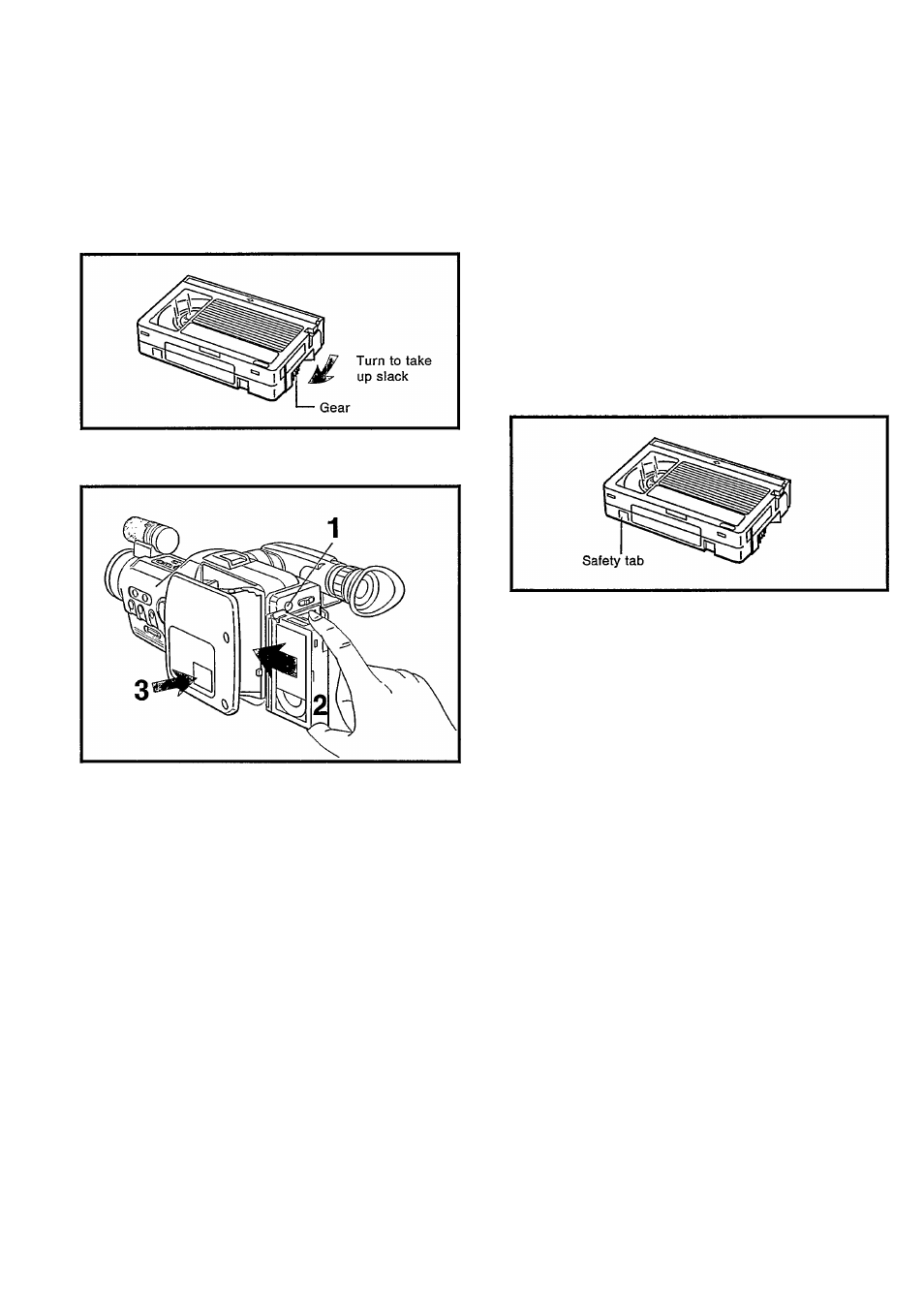
Vídeo cassette
Inserting the video cassette
Before inserting the cassette
Make certain before inserting the cassette that the
tape is not slackened. If there is any slack, turn the
gear on the cassette in the direction of the arrow to
take up slack.
Press the EJECT button.
2 Insert the video cassette into the cassette
compartment with its window facing outside.
0 Push the cassette compartment cover inward,
until it locks with a click.
Removing the video cassette
■| Press the EJECT button.
2 Pull out the video cassette.
0 To close the cassette compartment push the
cassette compartment cover inward, until it locks
with a click.
Note:
Use S-VHS-C/VHS-C video cassettes only.
Notes:
• Recording onto prerecorded tapes automatically
erases the previously recorded video and audio
signals.
• An inverted cassette cannot be inserted.
• Do not load and unload the cassette repeatedly
without allowing the tape to run at all. This will
slacken the tape and thereby damage It.
• The cassette is equipped with a safety tab to
prevent accidental erasure. When the tab Is
removed, recording is impossible. If you wish to
record on a cassette whose tab has been removed,
use adhesive tape to reseal the slot.
• To avoid excessive exposure to dust and
fingerprints, do not open the front tape cover.
Storage of cassettes
• Avoid exposing the cassettes to direct sunlight.
Keep them away from heaters.
• Avoid storing the cassettes in humid or dusty
places.
• Do not drop the cassettes. Do not expose them to
violent vibrations or shocks.
• Do not expose the cassettes to strong magnetic
fields (near a motor, transformer or magnet).
• Place the cassettes in cassette cases and position
them vertically.
22
