Vitc signals, Editing recorded scenes into finished video movies, Attaching the vitc generator – Philips VKR 9010 User Manual
Page 35: Resetting the time code to zero
Attention! The text in this document has been recognized automatically. To view the original document, you can use the "Original mode".
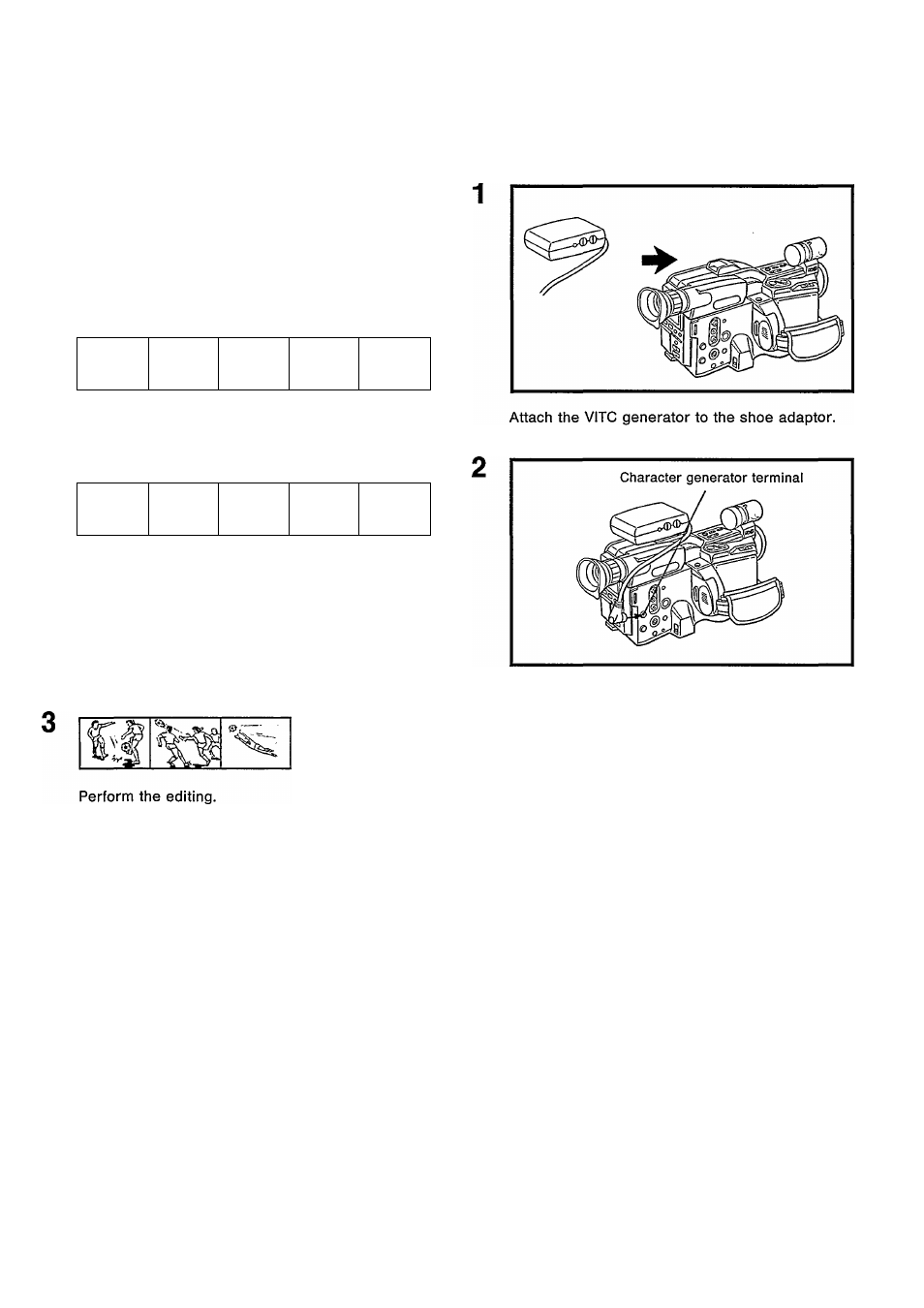
VITC signals
This Camcorder is designed for recording ViTC
signals (Vertical Interval Time Code) from a VITC
generator which can be mounted on top of the
Camcorder. Using VITC editing controller system
(optional), cassette tapes that have been recorded
with VITC signals can be edited conveniently and
frame-by-frame precision.
Editing recorded scenes into finished video
movies
1
.A ^
View the original tape to check the recorded
content.
tif
Locate the exact starting and ending points of all
the scenes that you want to edit into a finished
movie onto another cassette tape.
Make a log with descriptions as well as starting
and ending points of these scenes, and
determine the order in which they are to be
edited.
Attaching the VITC generator
Use the shoe adaptor that is supplied with the unit.
Insert the plug of the VITC generator cord into
the character generator terminal.
• Be sure to pass the connection cable in front
of the electronic viewfinder (EVF).
Resetting the time code to zero
• When a new cassette tape is inserted into the
Camcorder, the RESET key should be pressed. This
resets the time code value to zero, if the time code
is not reset, the VITC generator will continue
counting up to a maximum of 24 hours. The time
code then automatically starts from zero—perhaps
in the middle of a cassette tape.
• An internal battery ensures that the last time code
value before the recording was interrupted is
always retained in memory. Thus when camera
recording is resumed later, the time code sequence
continues from the point where it was halted, even
if the Camcorder was switched off or the VITC
generator was disconnected from the Camcorder in
the meantime.
33
