Audio dubbing – Philips VKR 9010 User Manual
Page 32
Attention! The text in this document has been recognized automatically. To view the original document, you can use the "Original mode".
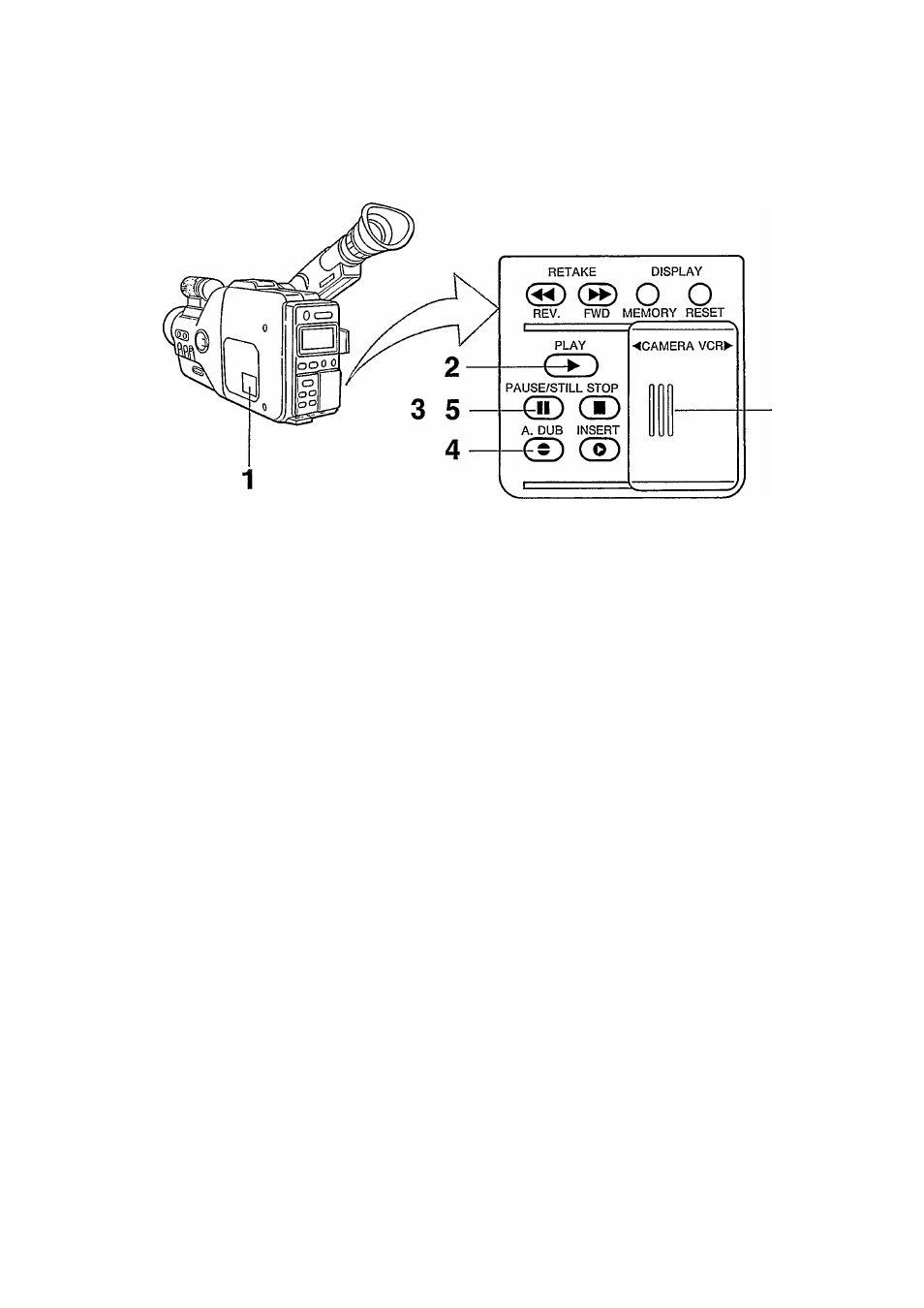
Audio dubbing
Audio dubbing (repiacing the sound on the NORMAL AUDiO TRACK can be performed by using the buiit-in
microphone or an externai microphone.
1
2
3
4
5
insert the recorded video cassette.
Press the PLAY button.
Press the PAUSE/STILL button at point where
you want to start the audio dubbing.
Press the AUDiO DUBBING button.
Operate the audio source unit and then press the
PAUSE/STILL button.
• The audio dubbing starts.
Press the STOP button to finish the audio
dubbing.
Playing back a tape on which audio dubbing was
performed
If you want to listen to the replaced sound only, set
the AUDIO SELECTOR switch to “NORMAL”.
• On the Hi-Fi track, the original sound remains
unchanged.
30
