Recording titles, Inputting a title into memory, Selecting the colour of a title – Philips VKR 9010 User Manual
Page 21
Attention! The text in this document has been recognized automatically. To view the original document, you can use the "Original mode".
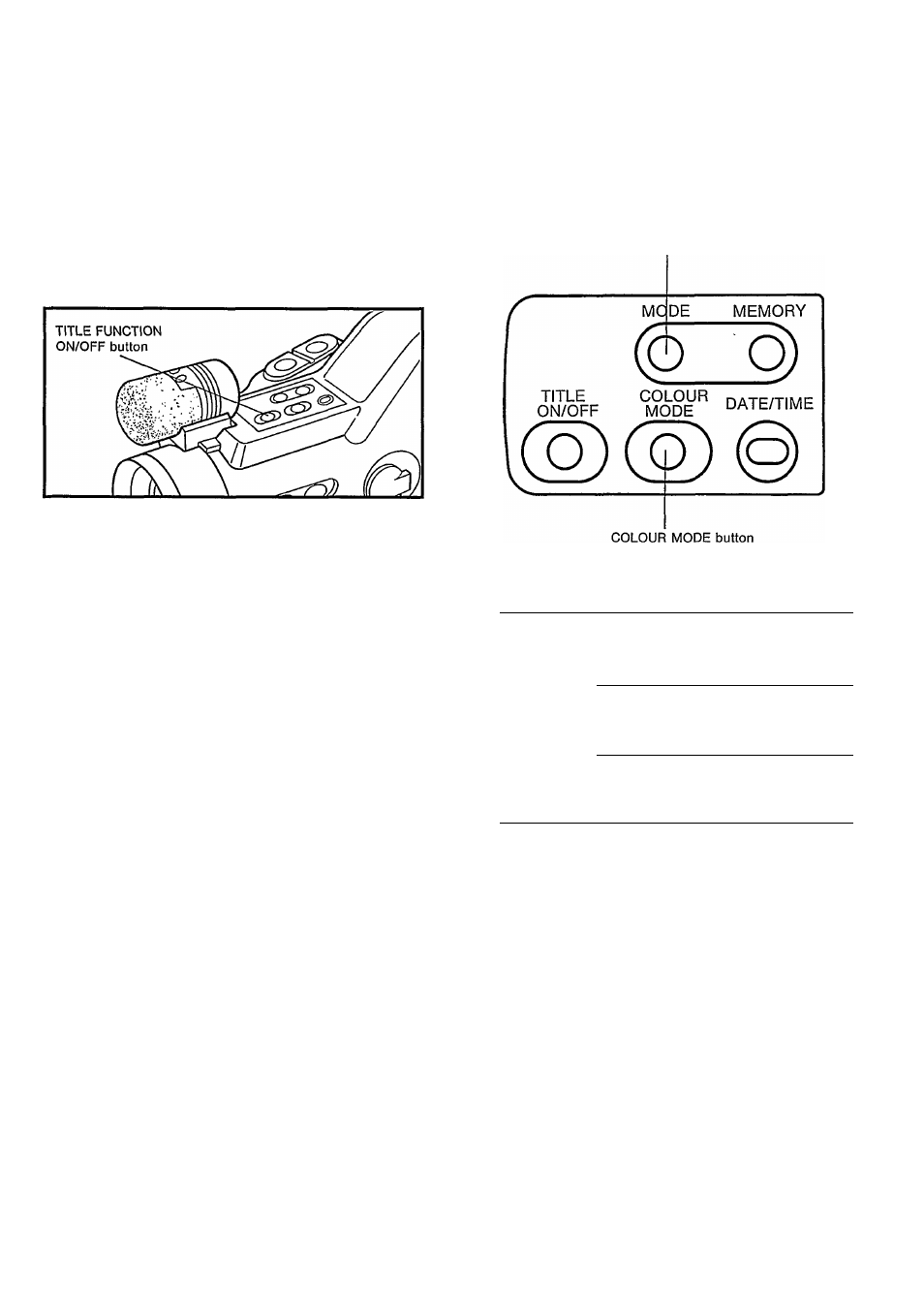
Recording titles
The titling function makes it possible to input several
titles into memory and recall them later during
shooting at the push of a button for superimposition
onto the normal picture (Digital title memory function).
Inputting a title into memory
This operation can be performed while the Camcorder
is in the recording pause or stop mode.
■jj Use the macro function to adjust the focus when
shooting a small written, printed or painted title.
2
Press the MEMORY button.
• Keep the button pressed for more than half a
second.
• The title is memorized.
While the title is displayed in the electronic
viewfinder (EVF), its colour and the titling
mode (the way it will be superimposed) can
be selected. (See next page for details. )
3
Press the TITLE FUNCTION ON/OFF button to
erase memorized titles.
■ Remarks about titling
The title remains stored in memory until the lithium
battery is exhausted. When a new title is input, the
title previously memorized on that title page will be
erased.
Selecting the colour of a title
By repeatedly pressing the COLOUR MODE button, the
colour of the title can be changed in the following
order. (This function can also be used while the title is
being recorded.)
TITLING MODE SELECTOR button
WHT
»
yel
RED
MAG
0
>
(White)
(Yellow)
(Red)
(Magenta)
I
*co
o
CL
BLK , CRN ,
CYN ^
1
BLU
(Black)
t
(Green)
(Cyan)
(Blue)
0
>
WHT __ ^ YEL
, RED
^ MAG
(White)
(Yellow)
(Red)
(Magenta)
"5
o>
0
1
"Z,
BLK
, GRN ,
CYN ^
BLU
(Black)
(Green)
(Cyan)
(Blue)
19
