Rec review – Philips VKR 9010 User Manual
Page 26
Attention! The text in this document has been recognized automatically. To view the original document, you can use the "Original mode".
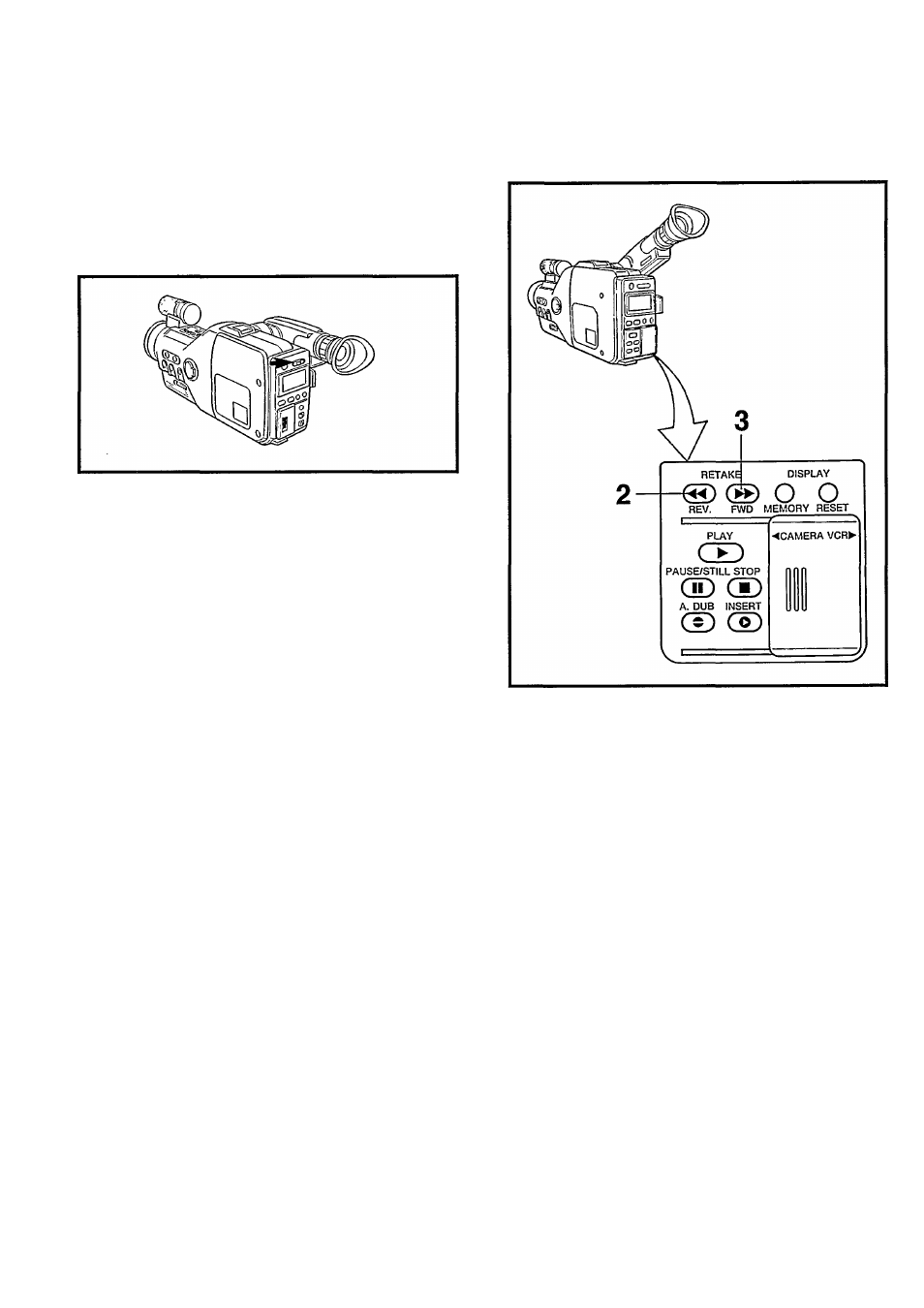
When a recording interval (recording pause mode) will
continue for more than 3 minutes, turn off the power
to protect the tape from damage and to save battery
power. (This condition in which the tape is loaded on
the head drum is called the recording pause lock
mode).
Setting the recording pause lock mode
When the recording pause mode is continued for
about 5 minutes, the Camcorder will automatically
shut off the power. (Set into the recording pause
lock mode itself.)
When the recording pause lock mode is continued
for about 48 hours, the Camcorder will
automatically release the recording pause lock
mode to stop mode.
For checking recorded scenes.
Retake
■| Put the Camcorder in the recording pause mode.
2 Keep the REV © button pressed to play back a
scene at high speed in reverse direction.
0 Keep the FWD © button pressed to play back a
scene at normal speed in forward direction.
• The sound is not reproduced.
Rec review
For checking the last few seconds of recorded scenes.
Put the Camcorder in the recording pause mode.
2 Press the REV © button.
24
