Assemble editing – Philips VKR 9010 User Manual
Page 30
Attention! The text in this document has been recognized automatically. To view the original document, you can use the "Original mode".
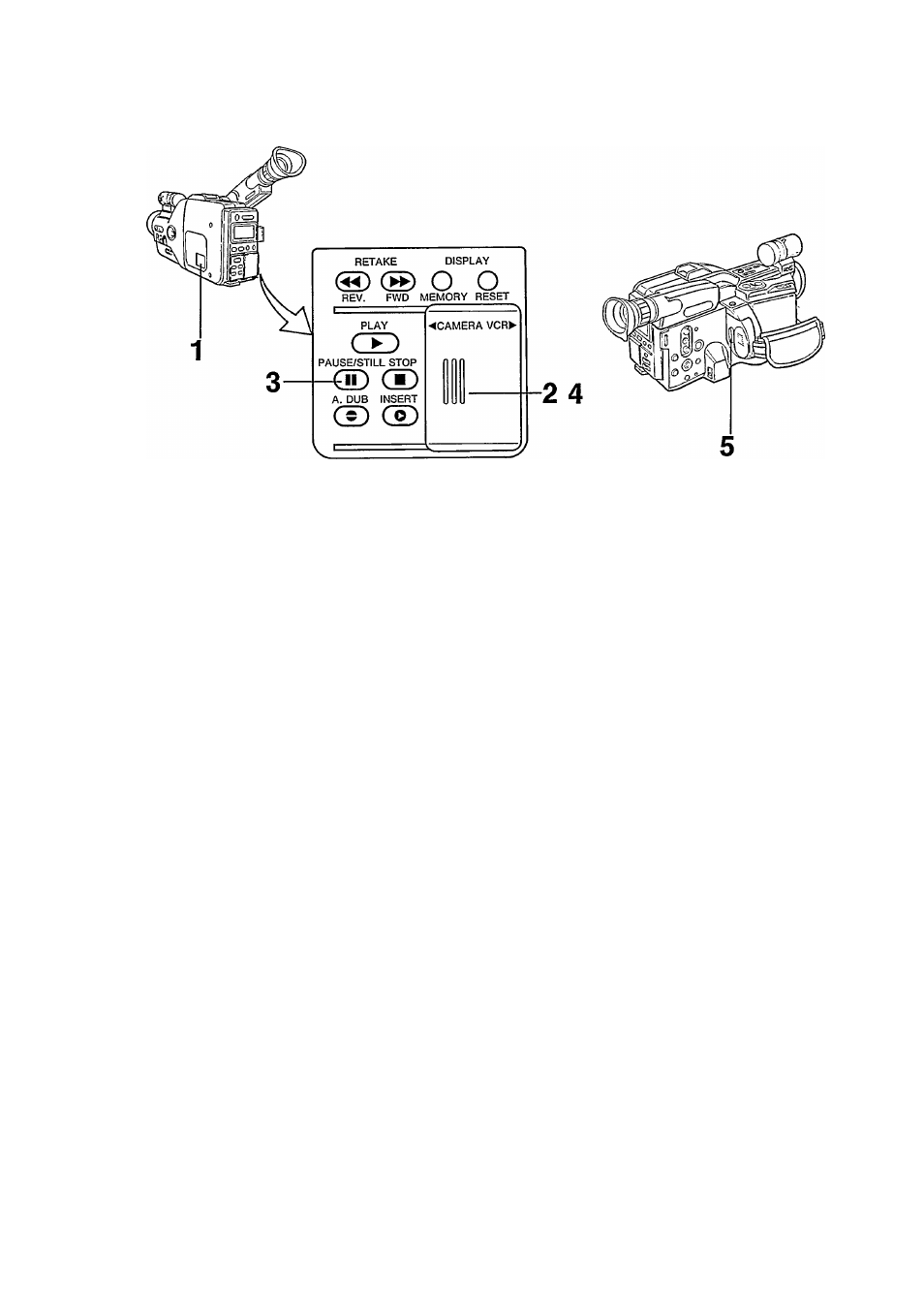
Assemble editing
■j Insert a recorded video cassette with intact erasure prevention tab.
2 Set the CAMERA/VCR selector switch to “VCR”.
O Play back the tape to locate the point where the new recording is to be joined (Assemble editing), and press
the PAUSE/STILL button at the desired point.
^ Set the CAMERA/VCR selector switch to “CAMERA”.
^ Press the recording start/stop button to start shooting the new scene.
28
