Press the menu button, Bar 51 – Philips CCB 132AT User Manual
Page 51
Attention! The text in this document has been recognized automatically. To view the original document, you can use the "Original mode".
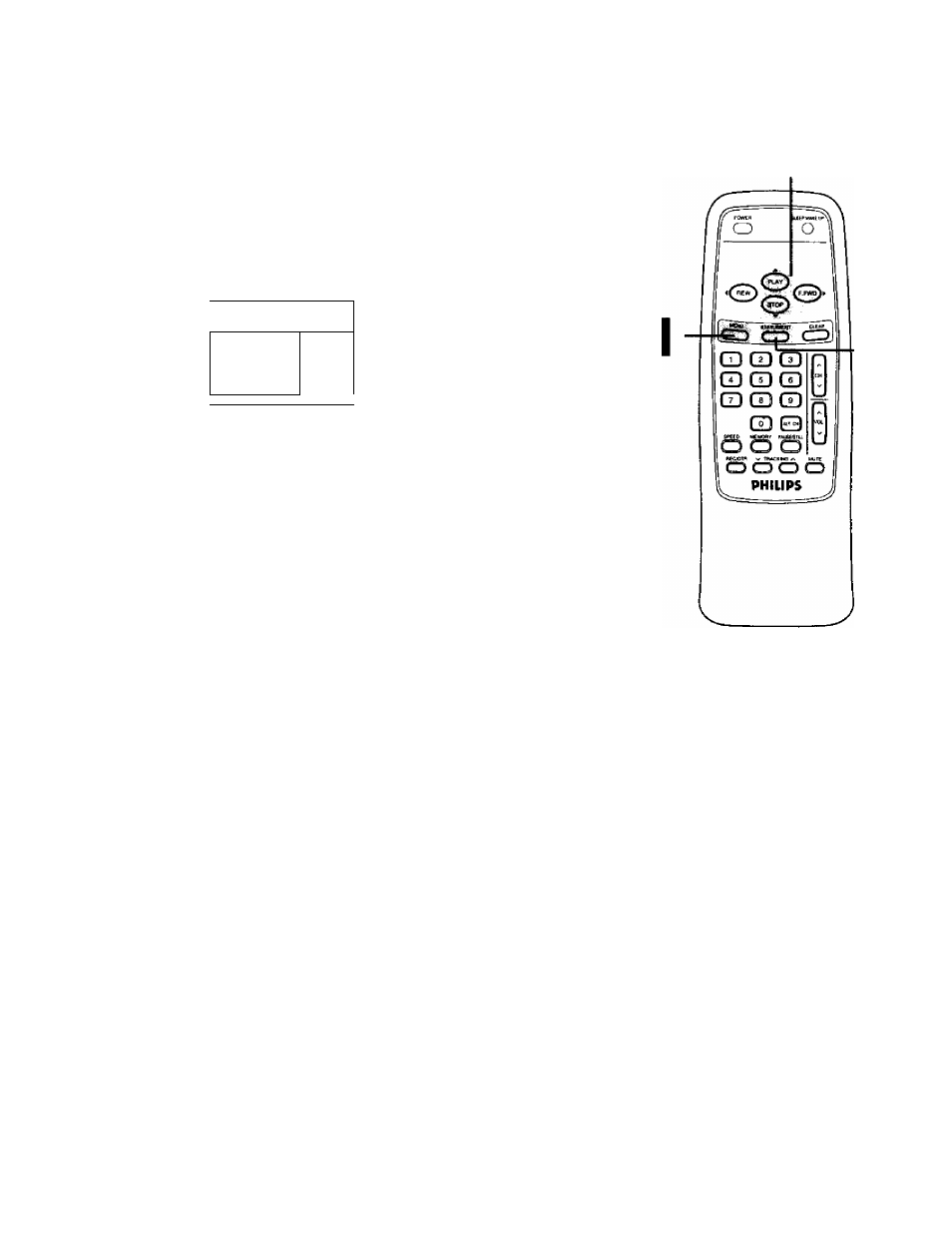
Volume
Bar 51
Usuall/, the volume bar appears when you press theVOL(ume)
_-/ liutton. If you do not need it, set the VOLUME BAR to OFF.
For example, when you watch a program that is being broadcast
with closed captions, you may choose to set the VOLUME BAR to
OFF so the captions can remain on the screen.The captions will
remain on the screen even when you press the VOL(ume) ^ '
button or the MUTE button.
Press the MENU button.
>
PRIM. SETUP
VCR PROGRAM
VCR SETUP
CAPTION
REMINDER
BRIGHTNESS
1 PRESS 1
J
2
Press the PLAY/A button or the STOP/T button to select
PRIM, SETUP. Then, press the F.FWD/^ button.
PRIMARY SETUP
> SELECT LANGUAGE
AUTO PROGRAMMING
CH MEMORY REVIEW
VOLUME BAR [ON]
SET CLOCK
SELECT AT CHOOSE ►
TO END PRESS EXIT
2-3
3
4
Press the PLAY/A button or the STOP/T button to select
VOLUME BAR. then press the F.FWD»' button.
Each
press of the F.FWD/^ button will turn the VOLUME BAR ON or
OFF.
4
Press the STATUS/EXIT button.
