18 daylight-savings time – Philips CCB 132AT User Manual
Page 18
Attention! The text in this document has been recognized automatically. To view the original document, you can use the "Original mode".
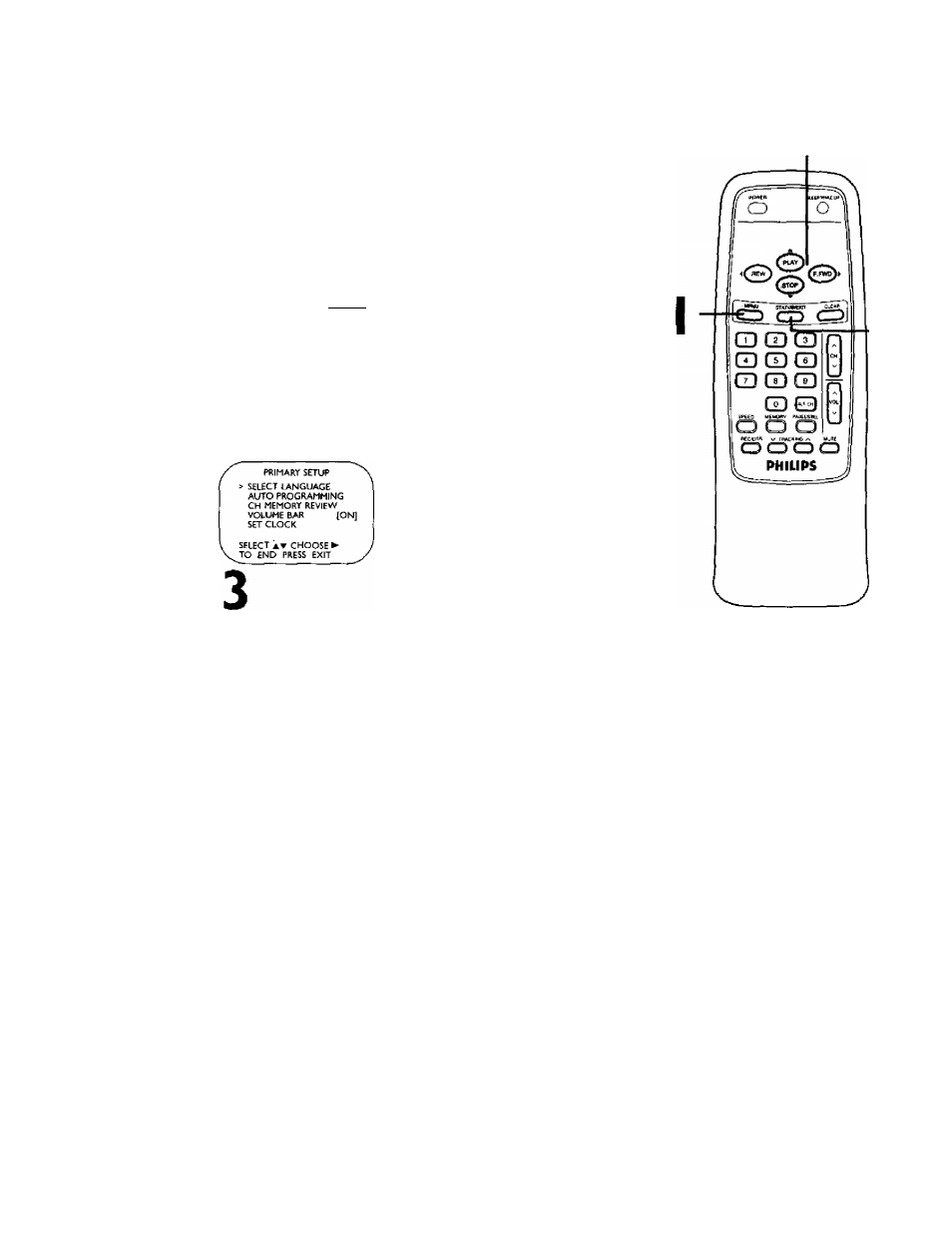
18 Daylight-Savings Time
When the Daylight-Savings Time feature is ON,theTVA/CR. clock
will automatically move forward one hour on the first Sunday in
April and move back one hour on the last Sunday in October.
To turn Daylight-Savings Time ON or OFF, follow the steps below.
2-4
I
Press the MENU button.
PRIM. SETUP
VCR PROGRAM
VCR SETUP
CAPTION
REMINDER
BRIGHTNESS
[^ESsV]
2
Press the PL AY/A button or the STOP/T button to select
PRI^. SETUP. Then, press the F.FWD/^ button.
5
Press the PLAY/A button or the STOP/T button to select
SET CLOCK.Then, press the RFWD/I^ button.
SET CLOCK
■ AUTO CLOCK
SET MANUAL CLOCK
DAYLIGHT SVG.TIME
SETTIME
zone
{AUTO]
[ON]
[ON]
TO CONTINUE PRESS MENU
SELECT
AT
CHOOSE
TO END PRESS EXIT
4
Press the PLAY/A button or the STOP/T button to select
DAYLIGHT SVG.TIME.Then, press the F.FWD/^ button
so that ON or OFF appears beside DAYLIGHT SVG.TIME
(Daylight Savings Tirne).
5
Press the STATUS/EXIT button.
