Adjusting the picture controls (confd) 25, Decrease increase brightness, Picture – Philips CCB 132AT User Manual
Page 25: Color, Tint, Sharpness
Attention! The text in this document has been recognized automatically. To view the original document, you can use the "Original mode".
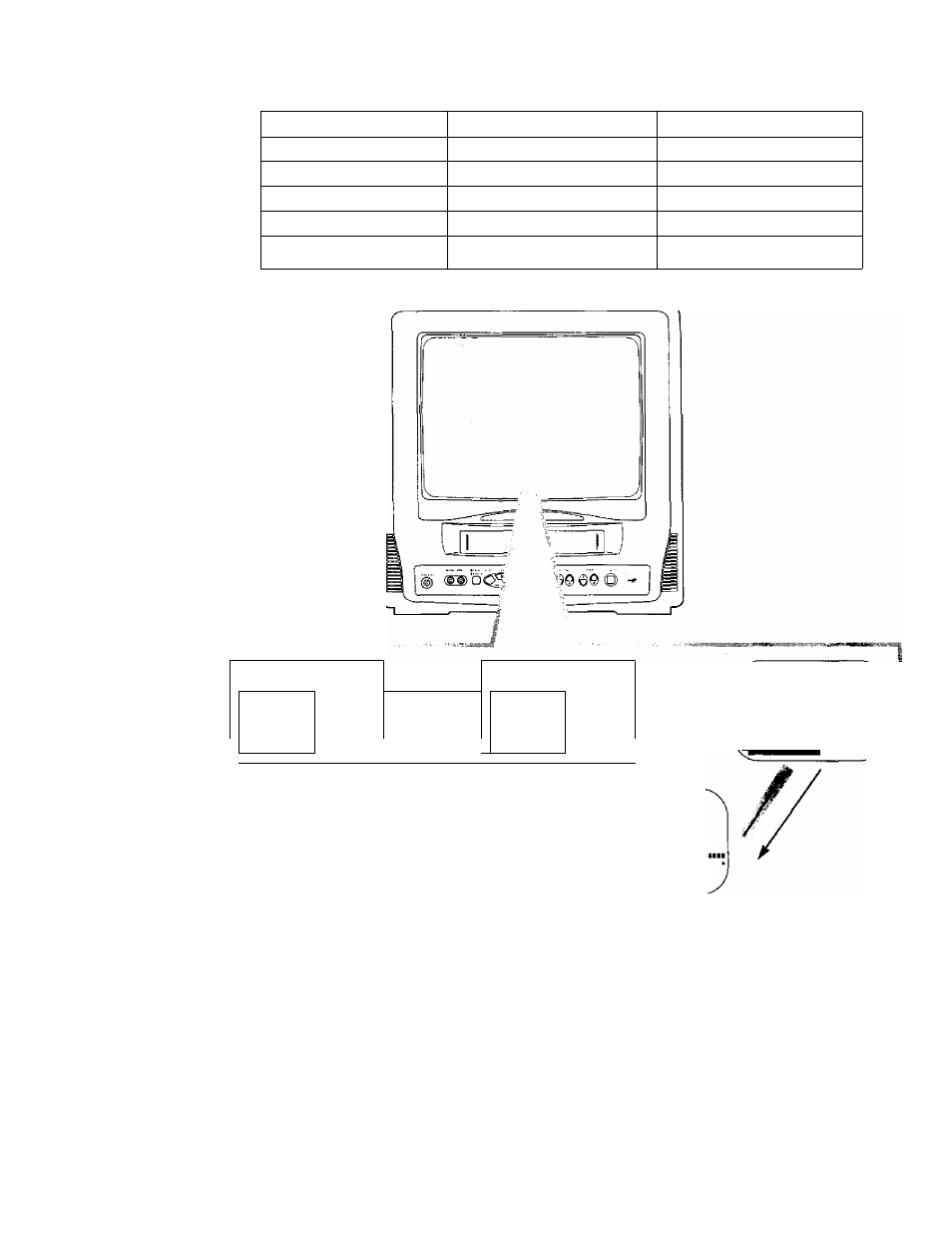
Adjusting the Picture Controls (confd) 25
Decrease
Increase
BRIGHTNESS
decreased brightness
increased brightness
PICTURE
decreased contrast
increased contrast
COLOR
paler
more brilliant
TINT
more purple
more green
SHARPNESS
softer
clearer
CCBI30
Press
the
REW(ind)/-^
button to decrease a
picture
control.
Press
the
F.FWD/^
button
to increase a picture
control.
ADJUST PRESS
^ 0
ADJUST PRESS -
> BRIGHTNESS
IIIIIII..
BRIGHTNESS
PICTURE
►
> PICTURE
llllllllll•■■■
COLOR
COLOR
TINT
SHARPNESS
TINT
SHARPNESS
\
TV RESET
TV RESET
)
y
TO ADJUST PRESS ■
■■ ^BRIGHTNESS
PICTURE
> COLOR
TINT
SHARPNESS
TV RESET
lllllllll
TO ADJUST PRESS‘D / ►
/^ADJUST PRESS '
BRIGHTNESS
PICTURE
COLOR
TINT
> SHARPNESS
TV RESET
IIIIIII»
^-----------
BRIGHTNESS
PICTURE
COLOR
> TINT
SHARPNESS
TV RESET
llllllllii
Press
the
STOP/T
button
Press
the
PLAY/A
button
