3 search & playback – IC Realtime H.264E Hybrid DVRs 4/8/16-CH Analog + 4/8/16-CH IP User Manual
Page 40
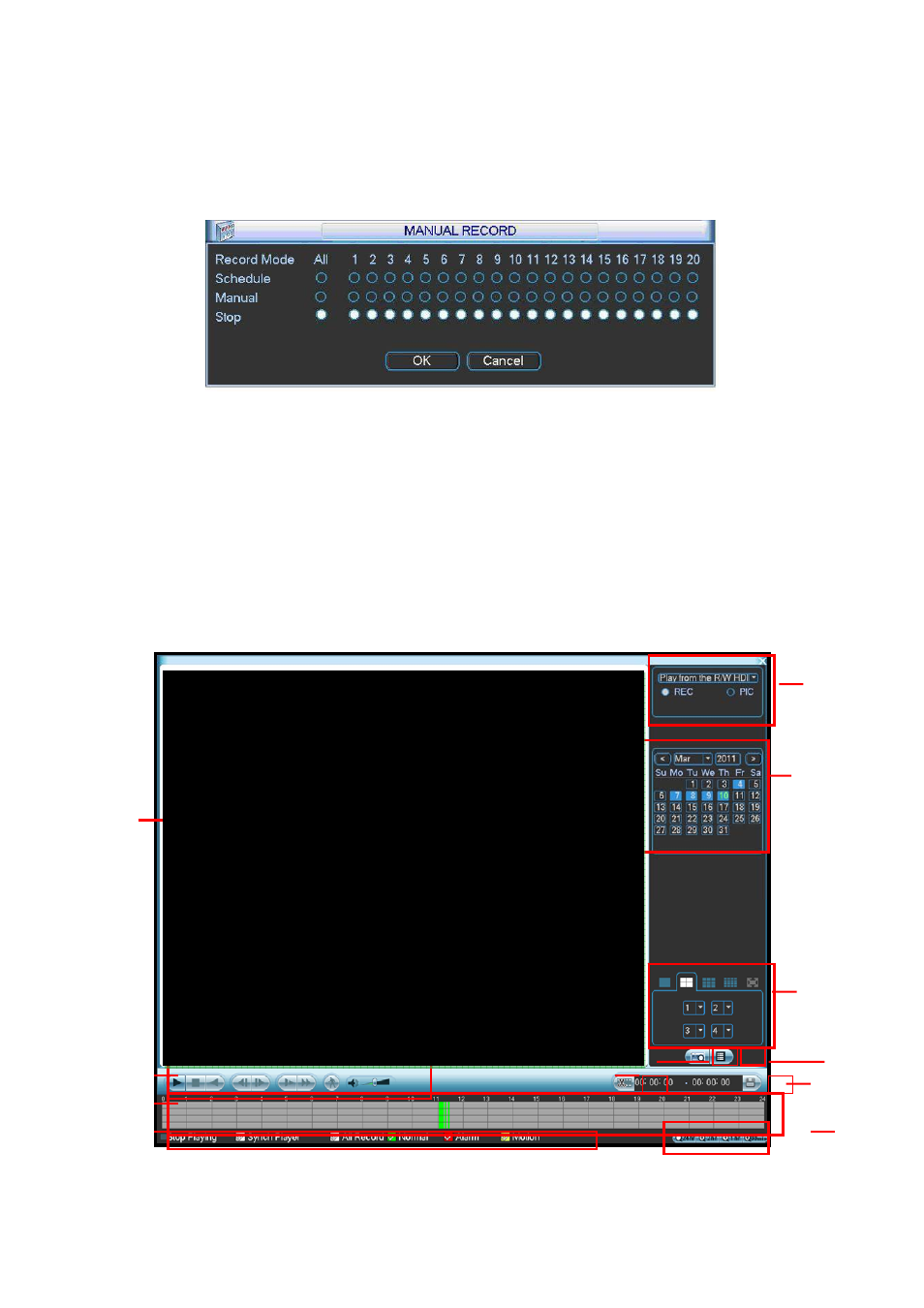
30
4.2.2.5 Stop all channel recording
Please highlight “ALL” after “Stop”. See Figure 4-11.
System stops all channel recording no matter what mode you have set in the menu
(Main menu->Setting->Schedule)
Figure 4-11
4.3 Search & Playback
Click search button in the main menu, search interface is shown as below. See Figure
4-12.
Usually there are three file types:
z
R: Regular recording file.
z
A: External alarm recording file.
z
M: Motion detection recording file
Figure 4-12
2
3
4
5
6
7
8
12
9
10
11
1
1
This manual is related to the following products:
