GME G142CFD User Manual
Page 41
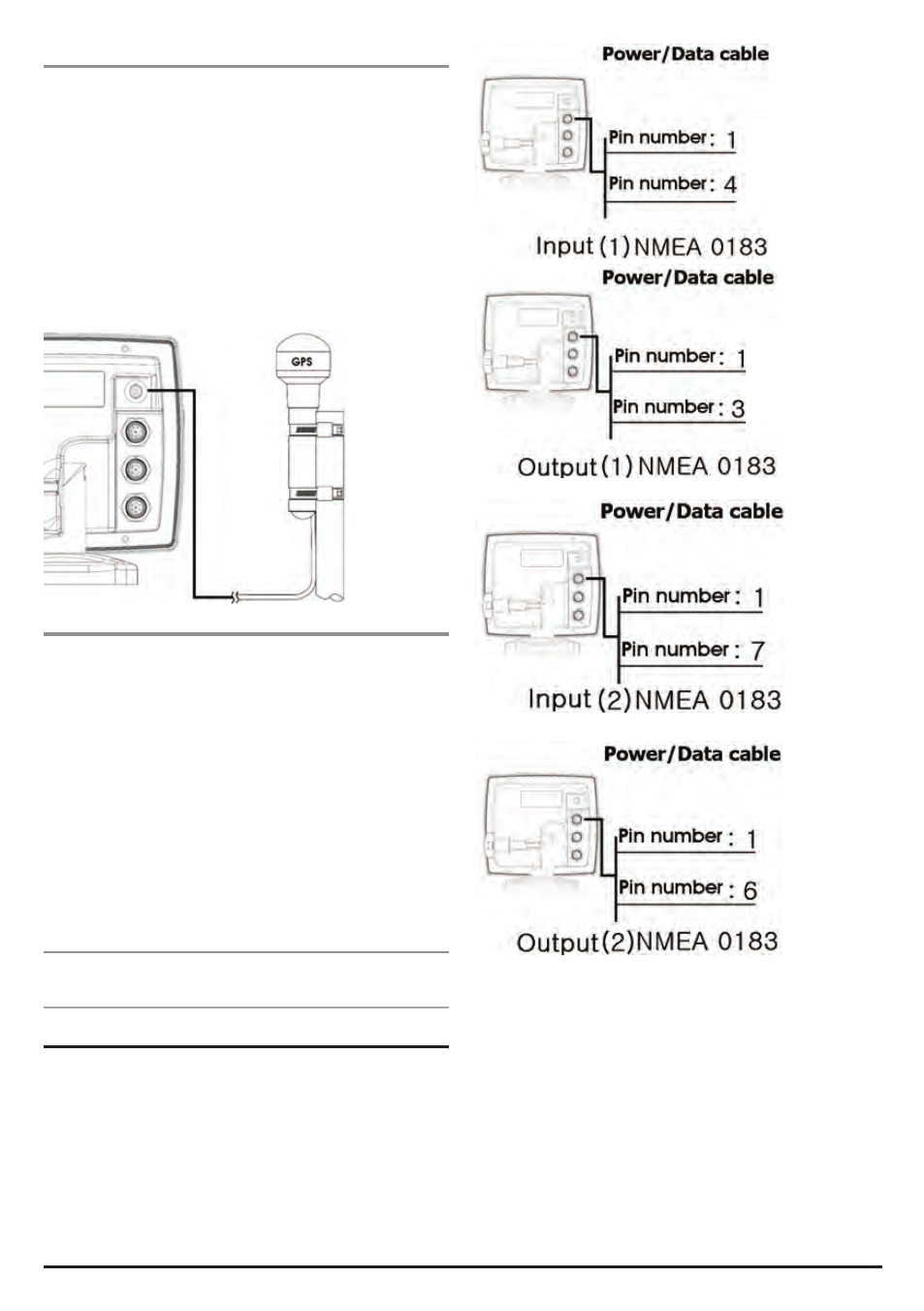
PA G E 4 2
I N S T R U C T I O N M A N UA L
G - C O M B O
5-5-2 External antenna - optional extra
Reception of internal GPS antenna is affected by the location of
the display unit. If GPS signal is weak, or to receive enhanced
GPS signal, you can connect an external GPS antenna to the
unit. The connector is BNC type.
Installing an external antenna
If an external antenna is required, install the antenna and
fit the antenna cable back to the display unit. Follow the
instructions in the manual supplied with the antenna. Fit an
optional extension cable if required.
During setup, configure the data for the chosen antenna.
5-5-3 The antenna using NMEA
The chartplotter can receive the GPS data from the compatible
device (NMEA). The chartplotter can connect several devices to
an external GPS.
• An optional differential beacon DGPS antenna to give
enhanced accuracy within range of land based differential
beacons in areas where WAAS or EGNOS are not available.
Such a DGPS antenna has both a GPS receiver and a beacon
receiver, and it automatically applies the beacon correction
to the GPS position.
To set the DGPS options (None or WAAS/EGNOS):
Connect the GPS directly to the input. Set the option. The new
setting will be displayed if it was successfully applied.
Note: The chart plotter can apply the WAAS and EGNOS
DGPS corrections to any GPS antenna.
5-6 NMEA 0183
The GPS chartplotter can be connected to external devices with
NMEA0183 and display information such as:
• DSC VHF Radio
• GPS antenna (NMEA 0183)
• Navtex
• AIS receiver
DSC VHF radio
Fit and set up the optional DSC VHF radio as pictures above.
NMEA 0183(1) IN and NMEA 0183(2) IN.
Other NMEA instruments
NMEA is an industry standard for interconnecting instruments.
The chartplotter can be connected to other NMEA instruments.
Set up the optional NMEA instruments as pictures above.
