GME G142CFD User Manual
Page 26
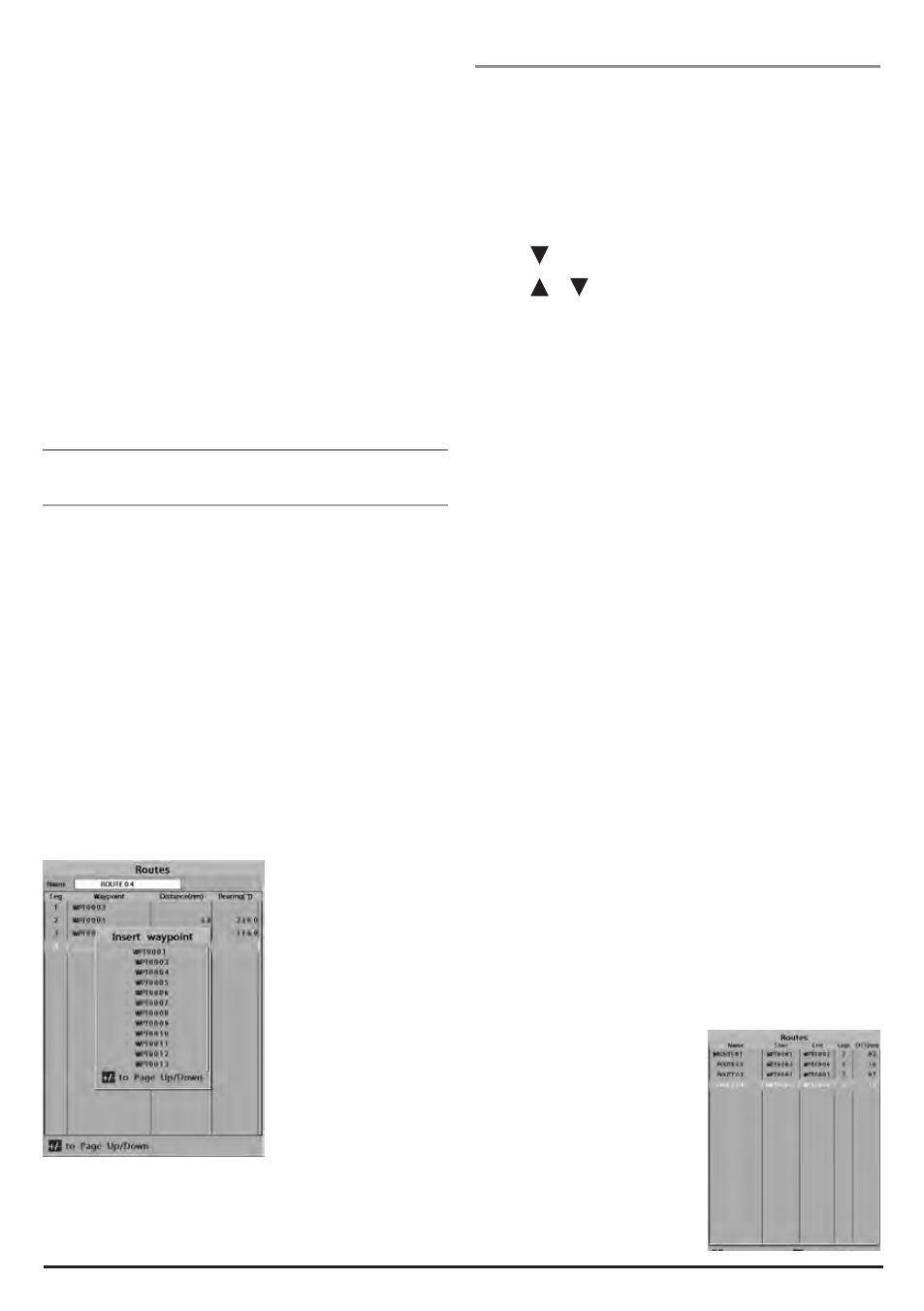
G - C O M B O
I N S T R U C T I O N M A N UA L
PA G E 2 7
Editing a waypoint in a route from the chart window:
1 Move the cursor to the waypoint you want to move.
2 Press MENU and select Move.
3 Move cursor to a position where you want to move the
waypoint and press ENT .
Deleting the last waypoint from the route while
creating a route:
1 Move the cursor to the last waypoint.
2 Press MENU and select REMOVE.
Deleting a waypoint from the route while creating
a route
1 Move the cursor to the waypoint you want to remove.
2 Press MENU and Remove.
Tip: Even though you deleted a waypoint in the route, the
waypoint still remains in the waypoint list.
Inserting a waypoint whilst creating a route
1 If you want to insert an additional waypoint between
waypoints.
2 Press MENU and select Insert.
3 Move the cursor to where you want to insert the new
waypoint and press ENT.
Inserting a waypoint in front of starting waypoint
while creating a route
1 Move the cursor to the starting waypoint
2 Press MENU and select Insert.
3 Move the cursor to the new start location and press ENT.
3-9-2 Managing a route from the route window
Creating a route from the route window:
1 Go to the Route window, by pressing PAGE and select the
Route icon.
2 Press MENU select Create.
3 If you want to enter a route name, highlight name and
press ENT.
4 Press and press ENT.
5 Press or to highlight a waypoint.
6 Press ENT to insert a waypoint.
7 Repeat step 5 and 6 until you create a route.
8 Press ESC to exit.
Inserting a waypoint between two waypoints:
1 In the Route window, select a route you want to insert a
waypoint into and press ENT.
2 Highlight a leg where you want to insert a waypoint.
3 Press MENU and select insert.
4 Highlight a waypoint and press ENT.
5 Press ESC to exit.
Editing a route in the chart window:
1 In the route list, press MENU and select Edit on chart.
2 Follow the procedure of ‘Editing a waypoint in route while
creating a route’.
Deleting a waypoint in the waypoint list:
1 Highlight a waypoint you want to delete in the waypoint
list.
2 Press MENU and select Remove.
Deleting a route in the route window:
1 Highlight a route you want to delete.
2 Press MENU and select Delete.
Deleting all route in the route window:
1 Press MENU and select Delete All.
Displaying a route in the Chart window from the
route list:
1 Highlight a route you want
to display in the Chart window.
2 Press MENU and
select Display.
