GME G142CFD User Manual
Page 21
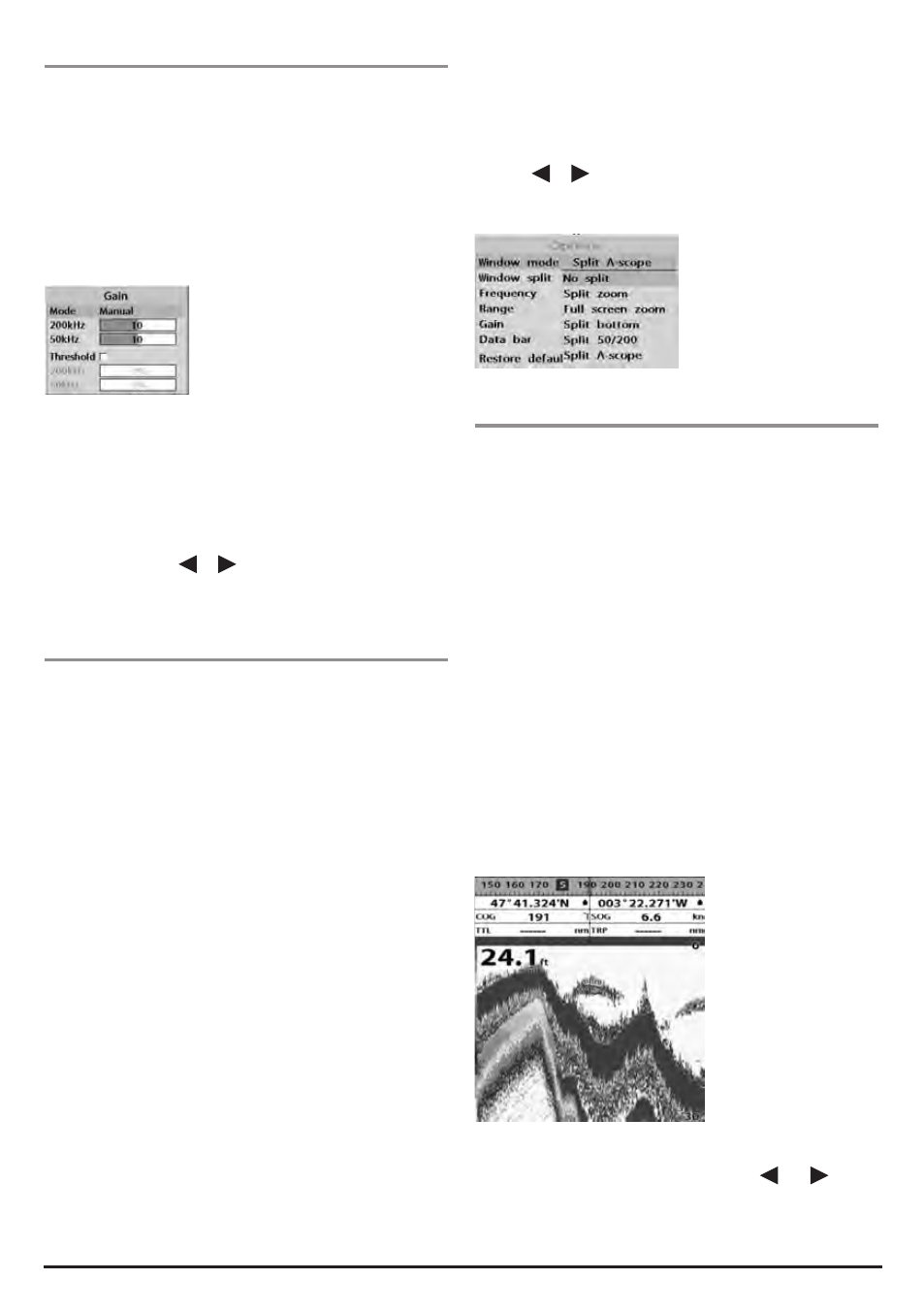
PA G E 2 2
I N S T R U C T I O N M A N UA L
G - C O M B O
3-5-5 Gain
The gain menu
The gain is a signal strength received from the transducer, the
threshold is the level of ultrasonic signal that is ignored
by a set value.
When you use the manual mode and threshold, the values of
gain and threshold need to be set very carefully.
In the Gain window, you can set for a gain mode and
threshold.
To change a value
1 Press MENU, select Gain.
2 Select a mode.
3 If you select the Manual mode, adjust each frequency gain
value by pressing or . If you select the Auto mode, it
will be changed to manual mode if you change the values
of frequency value.
3-5-6 Sonar window display
Five sonar display windows are available and each display
window has unique characteristics. Select a display window
depending on your needs. The default display is No split.
To change a Sonar display window in the sonar
window:
1 Press MENU, select Window mode.
2 Select the desired sonar display.
No split: Display Sonar history at a given frequency (50 or
200 kHz) (see section 3-5-7).
Split zoom: This mode expands a chosen area of the normal
picture in full vertical size on the left-hand side of the window.
Full screen zoom: Display a zoomed section on full screen
(see section 3-5-8).
Split bottom: Display Sonar history and a bottom trace focus
in a zoomed section (see section 3-5-9).
Split 50/200: Display the 50 kHz sonar history on the left
and the 200 kHz sonar history on the right. This display is
useful for comparing the same history with two different
frequencies. (see section 3-5-10).
Split A-Scope: Display Sonar history and echo strength (see
section 3-5-11).
You can change the split ratio if the window is split.
1 Press MENU and select Window split.
2 Press or to adjust the ratio.
3 Press ENT.
3-5-7 No split
No split window displays a sonar history at a given frequency
(50 or 200 kHz).
Low Frequency (50 kHz)
The 50 kHz frequency is ideal for detecting the wider area
which means low frequency is useful for general detection and
judging bottom conditions. Also good for deeper water.
High Frequency (200 kHz)
The 200 kHz frequency will provide a better resolution which
means it is ideal for the observation of fish or fish schools.
Also good for shallow water.
To set a frequency for this display:
1 Press MENU.
2 Select Frequency
3 Select a desired frequency
You can also review old sonar records, press and to
review the history. To return to current scanning, press ESC
