GME G142CFD User Manual
Page 33
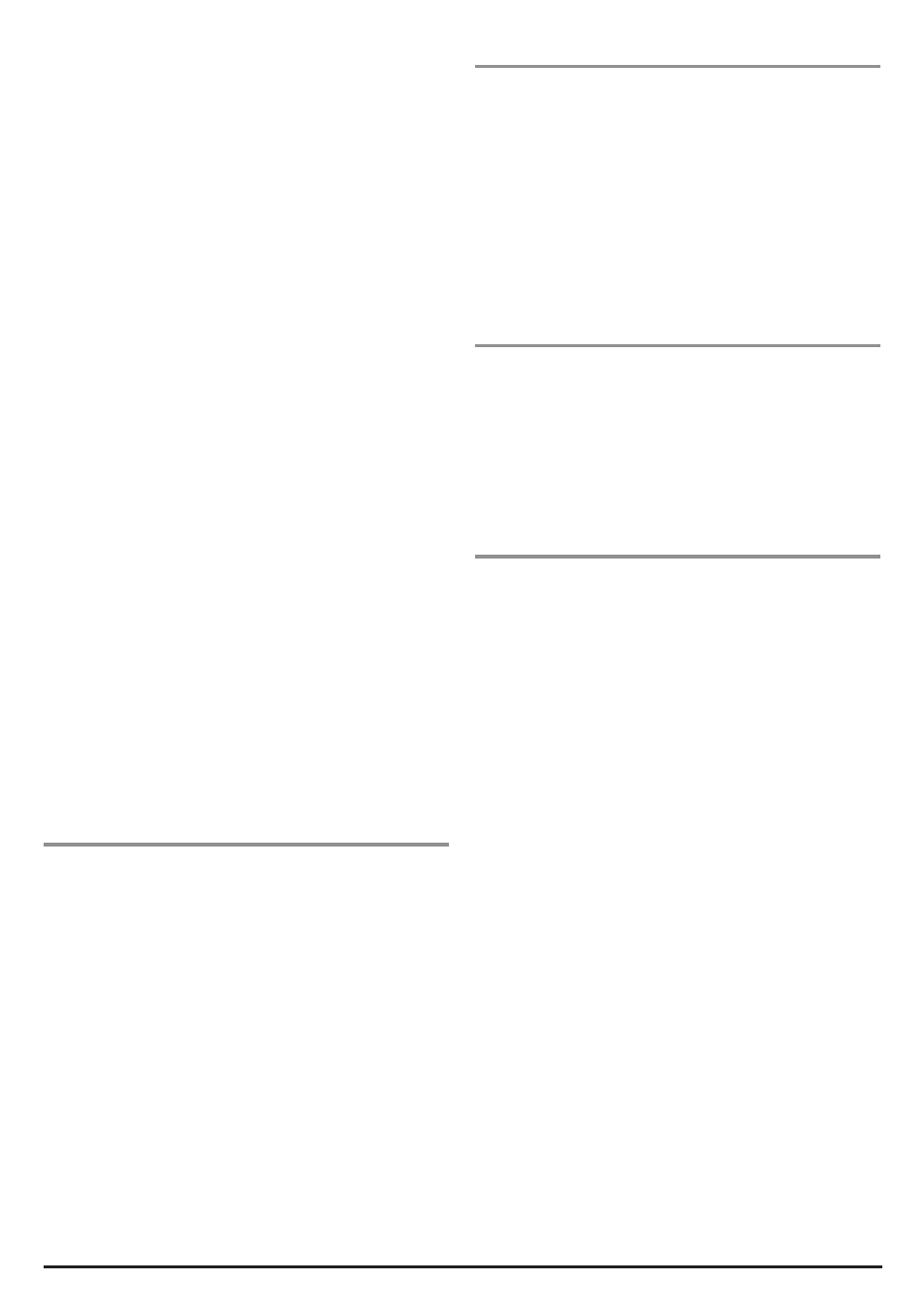
PA G E 3 4
I N S T R U C T I O N M A N UA L
G - C O M B O
Value added data: The Value Added Data (VAD) is a
collection of additional cartographic objects which are not
present on the original paper chart. These objects have
been obtained from other sources and then merged to the
electronic charts in order to provide more information useful
for navigation.
Lat/Lon Grid: Turns the latitude and longitude grid lines on
or off on the chart window.
Boundaries: Turns the chart boundaries on, off or auto mode
which shows the chart boundaries of the two charts below the
current scale.
Text/Icon Size: Changes the size of text and icon on
the chart.
Names: Displays area names in the chart.
Nav-aids & Light Sector: Turns the presentation of Light,
Signals, Buoys and Beacons On, Off, No Sector (Nav-Aids are
shown, Light Sectors are hidden) or Animated (The lights
will flash).
Nav-aids: The way to display fog, radar and radio station
signals. (International and US).
Attention areas: Areas on the chart where more attention
should be paid when navigating can be turned on or off.
Projected course: Displays the Projected course in a
given time.
CDI scale: Set CDI (Course Deviation Indicator) scale which is
a parallel line on either side a pottered course.
4-2-4 Land & Sea (C-MAP)
Water features: Turns the displaying of seabed nature and
tide stations icon on or off.
Object depths: Turns object depths on or off.
Spot soundings: Turns spot sounding on or off.
Sounding min: Set the minimum depth limit of depth
sounding, bathymetric lines and depth area.
Sounding max: Set the maximum depth limit of depth
sounding, bathymetric lines and depth area.
Tidal stream: Turns the display tidal streams on or off.
Land Features: Turns land features on or off.
Land elevation: Turns land elevations on or off.
Safe Navigation Area: Set the water depth for safe
navigation and display safe navigation area in color.
4-2-5 Map datum
This unit has a compatibility with most of major chart systems
and this option allows you to select a map datum. The default
datum is WGS84.
Map datum Selection:
1 Press and hold MENU and select chart icon.
2 Select general and Map datum.
3 Select a desired map datum.
4-2-6 NMEA datum offset
When you select other Map datums that are different from
WGS84, the latitude and longitude will be different from
WGS84’S coordinates and this might confuse other devices
such as a DSC VHF radio if connected to the unit. If this option
is applied, latitude and longitude sent via the NMEA output
will be the same as the coordinates in WGS84.
4-2-7 Map shift
Sometimes current position of your own ship does not match
that of the current location on the chart. To correct this position
error, you can apply a map shift.
Applying a map shift:
1 In the Chart setup menu, press and hold MENU and select
Chart icon.
2 Select Map shift and press ENT.
3 Move cursor to the actual position on the chart.
4 Press MENU and select Set and ENT to save.
5 Press ESC to lock in change.
Canceling a map shift:
If you want to clear the map shift:
1 In the Chart setup menu, select Map shift then ENT.
2 Press MENU and select Clear.
3 Press ESC to lock in change.
