GME G142CFD User Manual
Page 10
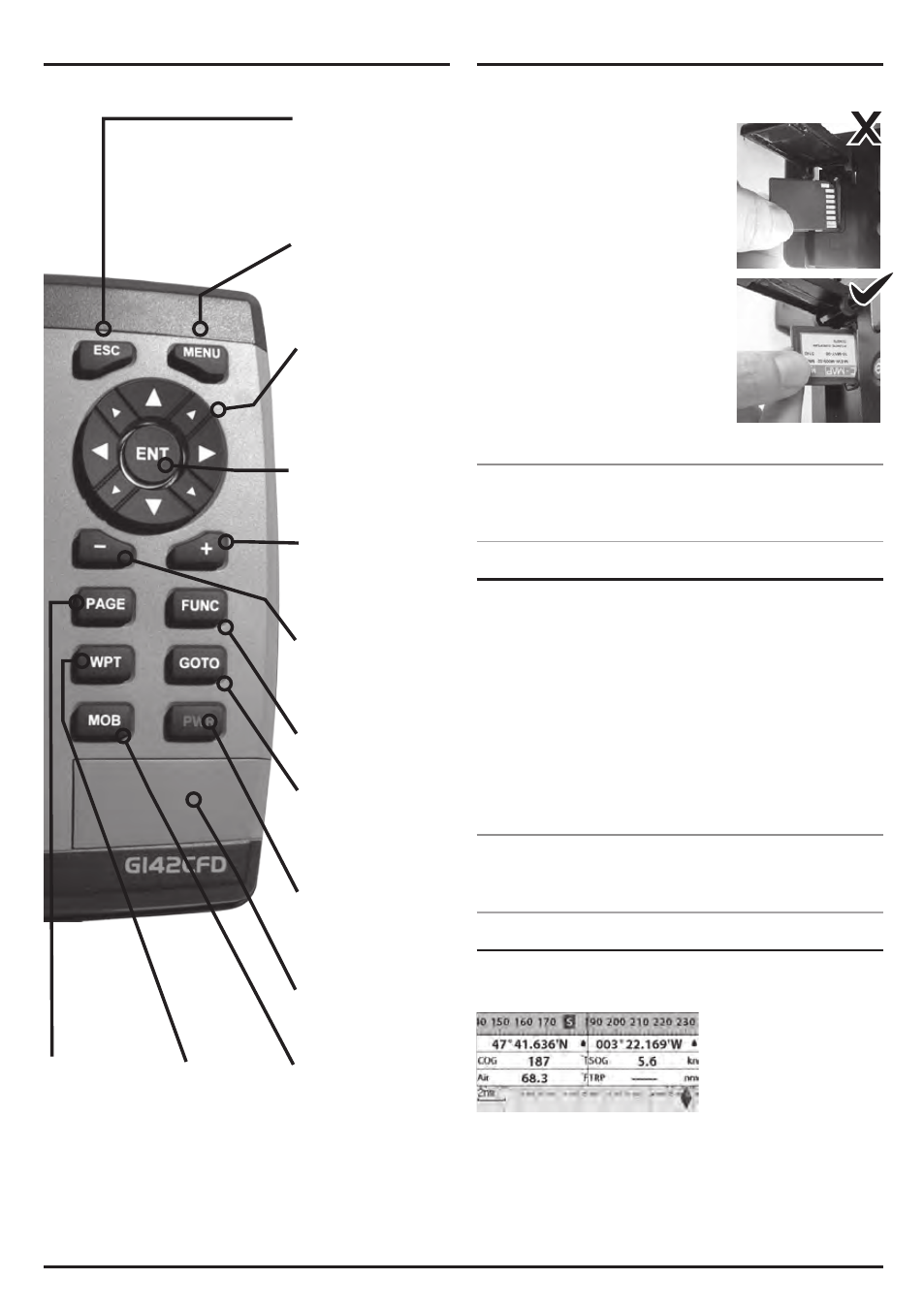
G - C O M B O
I N S T R U C T I O N M A N UA L
PA G E 1 1
2-2 Keys
ESC Exit from menu
and return to previous
menu. In chart window
it places ship in centre
of screen.
MENU Access to
setting menu - shows
available options of
current widow.
CURSOR Moves the
cursor on the display.
In sonar window,
you can review sonar
history.
ENT Selects the
desired option or to
confirm selection.
+ Increases water
depth range in
fishfinder mode. Zoom
in in chart mode.
- Decrease water depth
range.in fishfinder
mode. Zoom out in
chart mode.
FUNC Screen snap
shot.
GOTO Start navigating
to a destination
point such as a MOB
waypoint or waypoint.
POWER Turns power
on/off. Opens display
brightness and night
mode.
SD Card Open the
cover to install an SD
card.
MOB Places a MOB
waypoint on the chart
window under the
boats position.
PAGE Shows
main windows
and allows you
to set up your
favourite displays.
WPT Creates a
waypoint at ship
or cursor.
2-3 C-MAP MAX Secure Digital (SD) Card
This section provides instructions for inserting and removing
C-MAP MAX SD card.
Inserting the SD Card
1 Hold the SD card so that you can
see the C-Map label.
2 Open the door, gently push the SD
card into the slot; push the SD card
in until you hear a click sound, then
close the door.
Removing the SD Card
1 Turn off the unit.
2 Open the door and push in on
the SD card until it is released.
3 Close the door.
Insert C-MAP SD card correctly (DO NOT FORCE).
Close SD card door firmly at all times.
Do not remove SD card during reading and writing.
2-4 Simulate Mode
Simulate Mode is good for practicing the use of the product
when the satellite signals and internal alarms are not
available. In the simulate mode, the unit turns the GPS
receiver off and ignores data from all optional devices.
Two simulate modes are available as below.
• Normal: Allows a user to practice the actual use of a
product without satellite connection.
• Demo: Boat travels along a given route at a given speed
and shows functions of the unit.
Do not try to navigate in simulate mode. While the
simulate mode is turned on, the GPS receiver is not
active.
2-5 Data Bar
Data bar displays useful navigation information at the top of
the display.
Displaying Data bar
1 Press MENU
and select Data bar.
2 Select Data bar by pressing the ENT key.
