On.nri, I_ uu - in nn – Philips VR727 User Manual
Page 9
Attention! The text in this document has been recognized automatically. To view the original document, you can use the "Original mode".
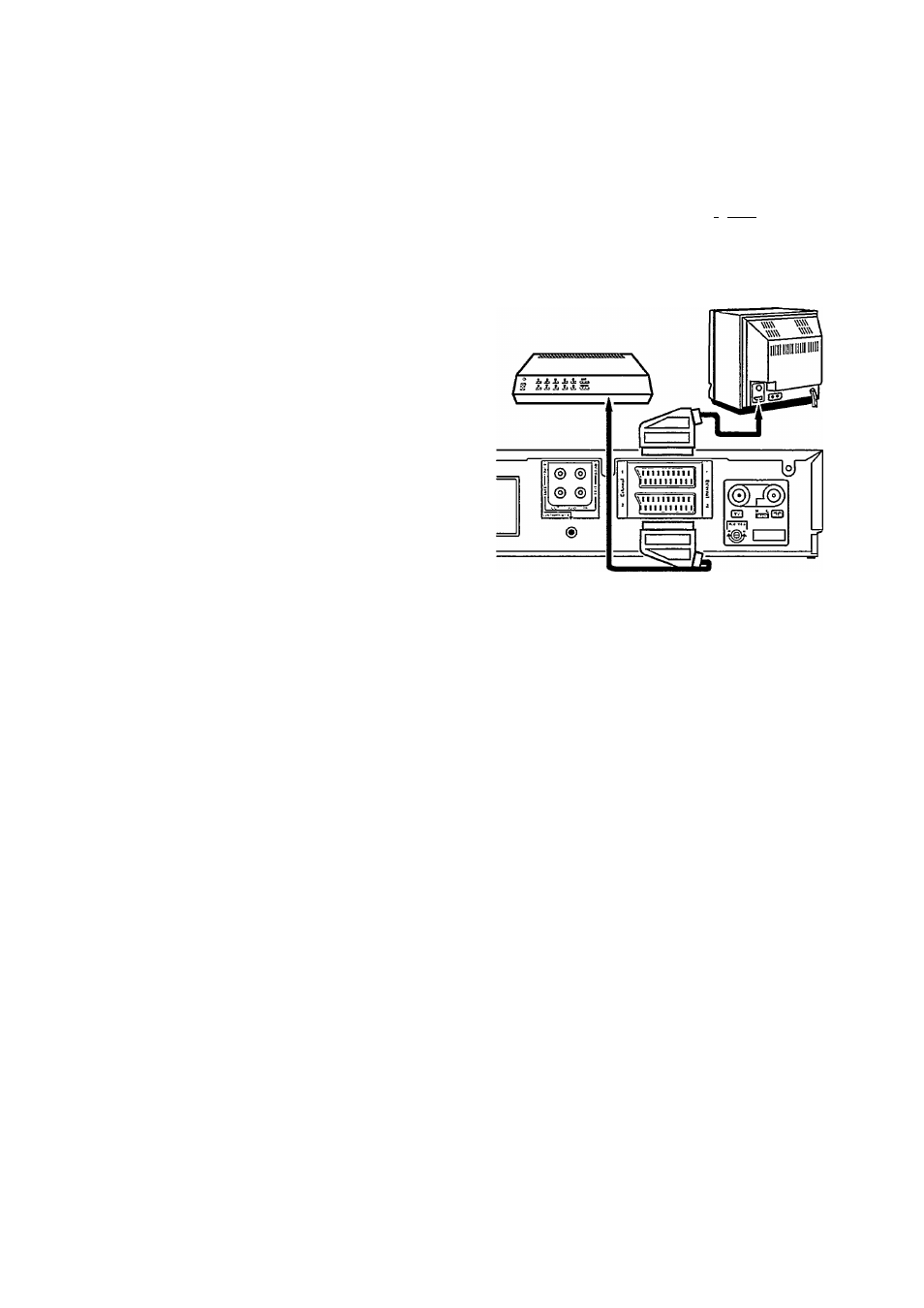
O
Press button i.jjN.SXA.LL.y again. The display will show
TIME'. Now use the rotary control ;iZS.!lto set the cur
rent time.
I I
I I I l U
.:^o\\ I /
- on.nri
''L.U'UU
^ /
/ I \ \
O Press button iilijWSXA.LL.y^ again. The display will show
'YEAR'. Now set the current year.
_______ .:>-W I /
'/ i_ uu - in nn
I l _ l - 1 3 3 3
^ / / I \ \
O
Press button
again. The display will show
'MONTH'. Now set the current month.
A// r i i \ I T I I
I l U l M I I I
/ y
I
- u I
y / I \
O Press button i.LIN.SXAtLiii again. The display will show
'DATE'. Set today's date.
1 1 0 T c
± 1 1 1 1 /_
\\l / y
I
- u I
y / t \
O
Press button L.tlMSTML.:..; again. You have now finished
setting the display language and the clock.
Connecting a decoder
Some TV broadcasters transmit encoded TV signals which
you can only see with a bought or hired decoder. You can
connect such a decoder (descrambler) to this video
recorder.
O
Use an AV-Euro-cable to connect the decoder to the
video recorder (socket ASSiBS®L2iJ).
You will find a description of how to store TV channels
with the 'decoder' in the chapter 'Storing TV
channels'.
Note: * If you have tuned the video recorder and TV set to
different TV channels, you can only use the decoder for one
of them.
* Select on the video recorder a programme number that
was linked to the 'DECODER' function when you were stor
ing the TV channels. The video recorder then automatically
uses the decoder.
* When you are buying the decoder, ask about the right
channel number for the TV station. This will make it easier
for you when you install it later.
