Philips VR727 User Manual
Page 34
Attention! The text in this document has been recognized automatically. To view the original document, you can use the "Original mode".
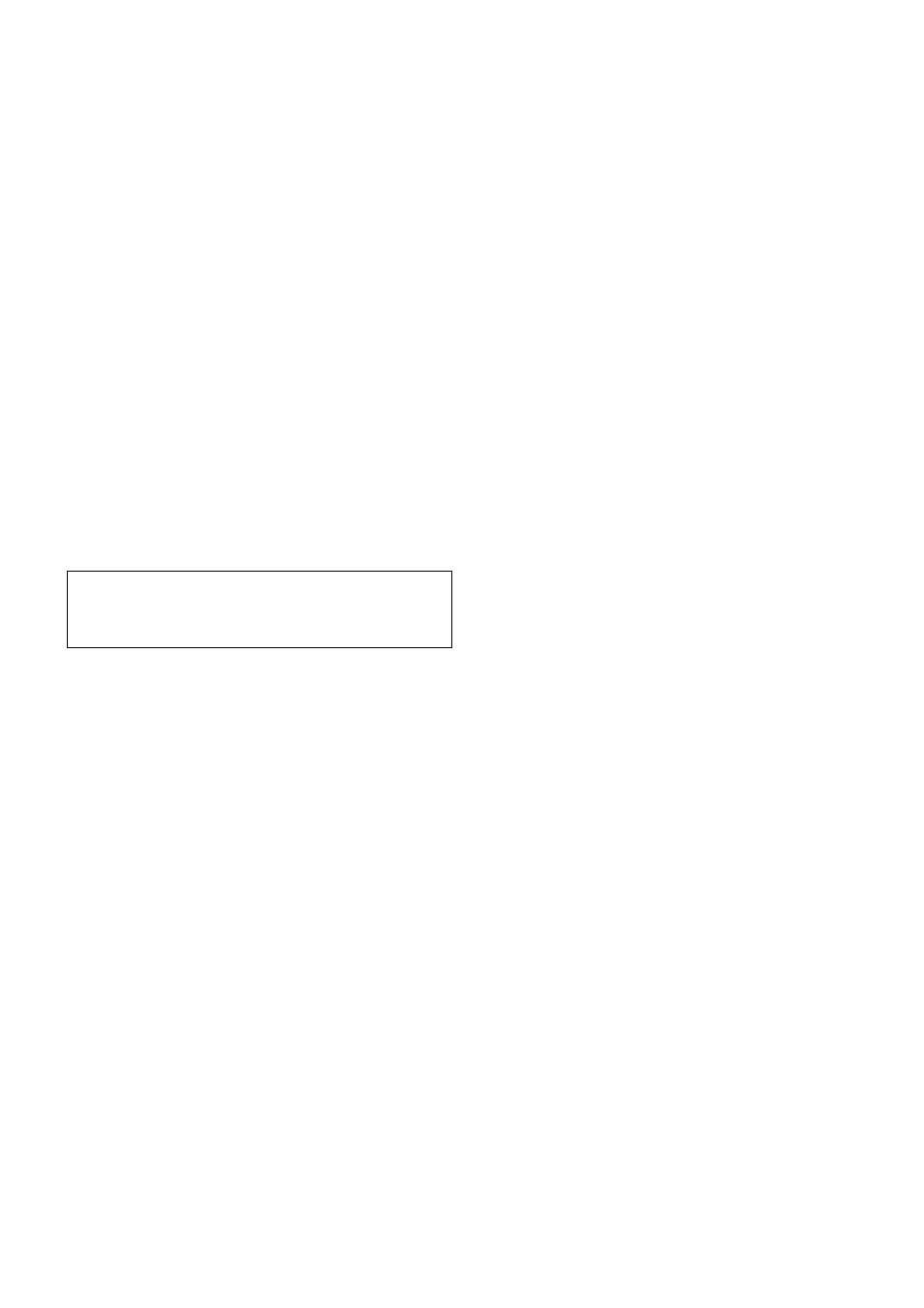
SPECIAL FUNCTIONS AND
EXTRAS OF YOUR VIDEO
RECORDER
Apart from the functions that have already been described,
your video recorder has other special functions and extras
designed to make operating your video recorder as conve
nient as possible.
In this chapter you will find out more about them.
Tuner mode.
Your video recorder as an extension of your TV set
You can also use your video recorder as a TV receiver (tun
er). This is handy if your TV set does not have remote con
trol or if it has fewer channel buttons than the number of
channels it could actually receive.
This is how you go about it;
O
Switch on the TV set. Select the programme number re
served for video playback.
O
Press button LLT.QNEBJJ on the remote control.
The display will show, e.g.:
p
n
Tt li\ ic o
nn.nn
1 Ul V / _ / '
LU’UU
O Use the rotary control iT i or the digit buttons £.0-9ji
(remote control) to select the TV channel that you want
to see on the TV screen.
O
Switch off the video recoder with button
you no longer want to watch TV.
:.SJANPBy,i!J if
The TV monitor function
You can press button i.iMPMtPRj.ito switch the TV set to
programme number 'AV' (= Audio/Video input). The video
recorder must be switched on.
The display shows 'VCR MONITOR' for a few seconds. Press
the button again to switch the monitor function off.
An important note: The monitor function responds only if
the TV set is also equipped for this switch-over and you use
an AV-Euro-cable for the connection to the TV set.
Chifd lock
This function prevents the unauthorized operation of your
video recorder. All button functions are blocked. If a button
is pressed, 'LOCKED' appears for a few seconds in the dis
play. But don't worry: Programmed recordings are made
despite the child lock and cannot be interrupted.
O
Press button LLSTANDBY.0»^
:j on the remote con
trol for more than five seconds until 'LOCKED' appears
in the display. The child lock is now activated.
Keep the remote control in a safe place.
© When you wan.t
off the child lock, press button
LLS,TANPB.Y..9
t
»
t
.O.JJ again for more than five seconds.
After five seconds 'UNLOCKED' appears in the display.
An extra feature of this remote control
If you have a TV set that can accept the remote control code
of this remote control, you can also use the remote control
for some TV functions:
* Programme number +/-
* TV volume +/-
^ Switch off TV
32
