F-i'/ci i c u – Philips VR727 User Manual
Page 8
Attention! The text in this document has been recognized automatically. To view the original document, you can use the "Original mode".
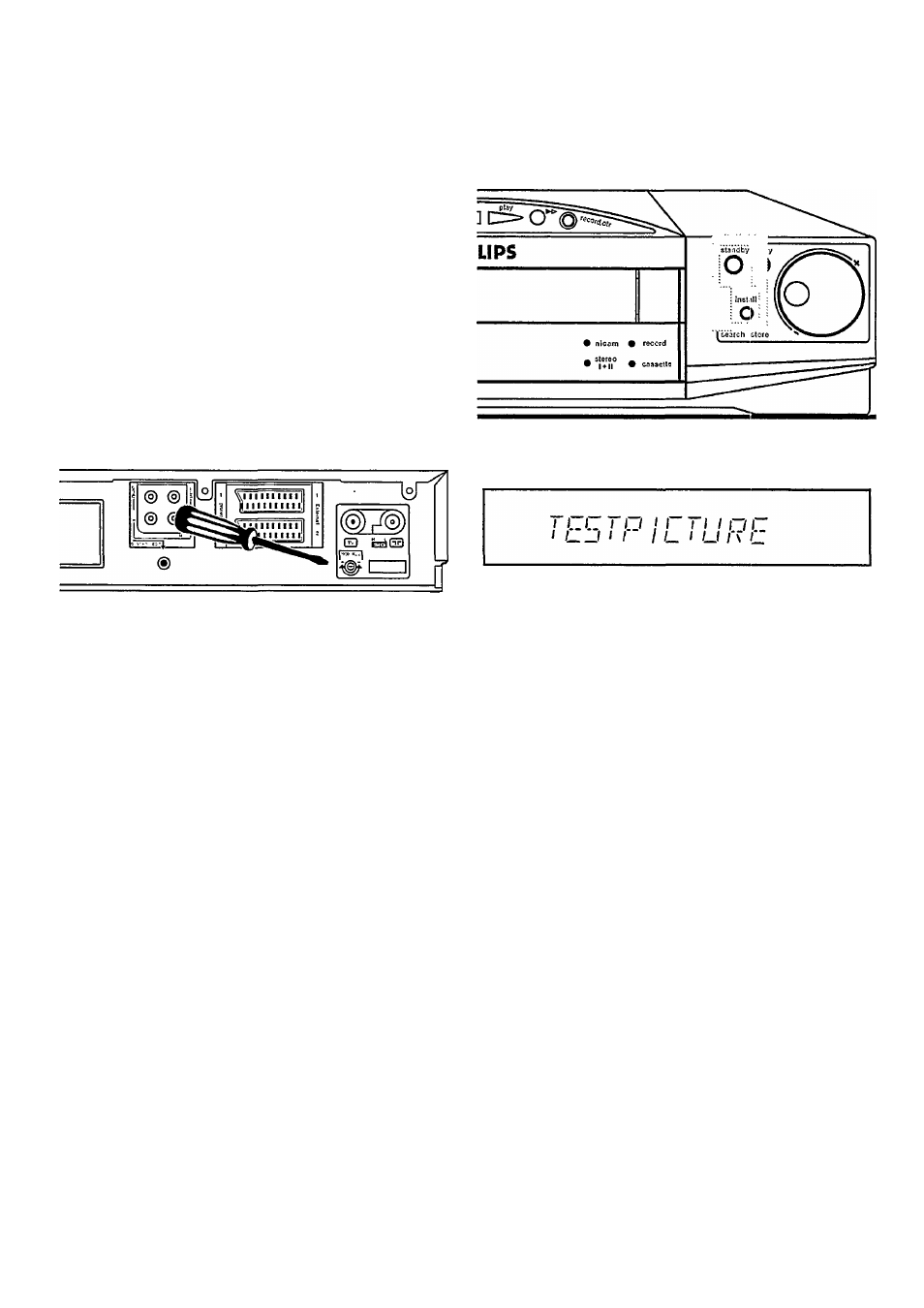
O Insert the aerial cable again into the aerial socket
:.^l~ii. You have now tuned the TV set to the video re
corder.
Note: Your video recorder occupies channel UHF-36 or 37.
However, it is possible that, in your reception area, this
channel is already occupied by another TV channel.
In this case you will experience a reduction in picture qual
ity on the TV set when receiving one or more TV channels.
If this occurs, proceed in this way:
O
Check if the quality of reception on all TV channels
stored in the TV set is unchanged.
O If the picture quality of one or more TV channels has
deteriorated, switch off the video recorder with button
STANDBY.;.:;. Check al I the TV channels on the TV set
once again.
O
If interference to the picture quality only occurs when
the video recorder is switched on, use a small
screwdriver to turn the channel control Ll+^ri;; at the
rear of the video recorder by less than half a revolution:
O
Tune the TV set once more to the video recorder (steps
0
to O) until you see the test picture again.
0
Check again all the TV channels.stpred on your TV set.
Repeat the channel adjustment
(steps O and
O) until you cannot notice any difference between the
picture quality when the video recorder is on and when
it is off.
o Switch off the video recorder with button L .StANDBY
Emergency interrupt
The video recorder and the remote control have an 'Emer
gency interrupt' function. You can interrupt any function by
pressing button STANDBY. Only the 'child lock' func
tion is not affected.
Whenever you have any problems while operating the vid
eo recorder, you can simply interrupt any function and start
again.
You can practise using the video recorder without worry
ing. No matter which buttons you press, you won't damage
the video recorder.
Setting the display language and the clock
O Switch off the video recorder with button : STANDBY
and press button i.lllN.SjAkL
The buttons are located behind a cover on the right side of
the front of the video recorder.
On the video recorder display appears:
0
Press button Ll.lNSf ALL,:,; again. Use the rotary control
to select the display language of your choice, e.g.
'ENGLISH'.
f-i'/Ci I c u
l - I M U U I " I I I
O Press the il.iNS,tALL . J button. '4:3 TV' appears on the
display. If you have prie.of the new wide screen TV sets,
then use the [nl.SELECtbutton (remote control) to
switch over to the '16:9' format. Otherwise, leave the
setting at '4:3'.
U } i ^ ../ f I /
I _J I
//
(a
