O© © © o©® ®f – Philips VR727 User Manual
Page 28
Attention! The text in this document has been recognized automatically. To view the original document, you can use the "Original mode".
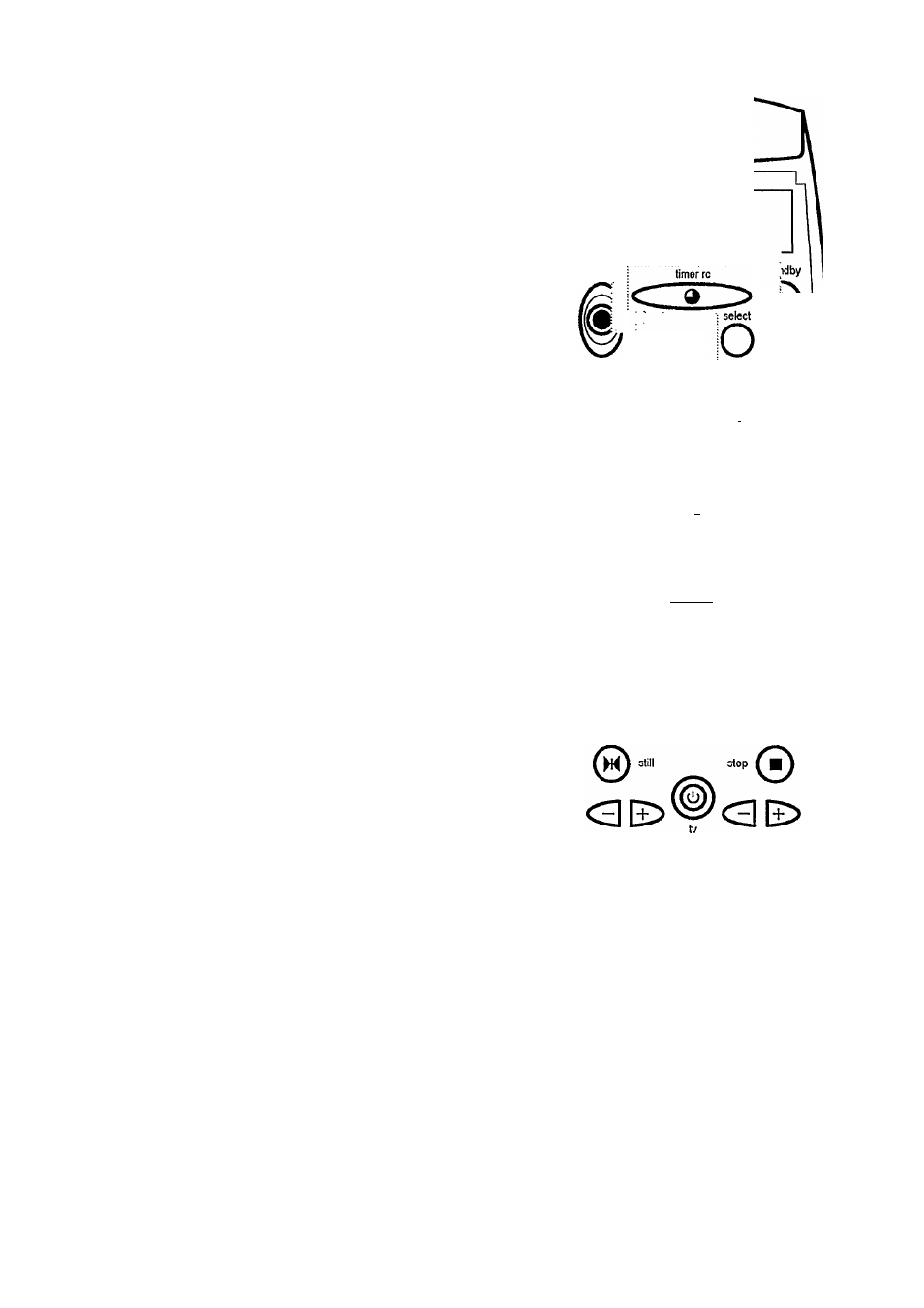
To programme a TV programme that is on every day or
every week:
You don't have to programme a series each time afresh.
When you are entering the recording date, you can pro
gramme a daily or weekly repeat at the same time.
Programme the TIMER block as usual. Press button
i.J SELECT.J,J when you are entering the recording date in
step
O •
In addition to 'DATE', the display will show:
Press once
= 'D'for recording every day (Daily)
Press twice
= 'W' for recording every week
(Weekly)
Some general notes: “ The TIMER switches on the video
recorder automatically only if the video recorder is
switched off at the start time of the programmed recording.
** If you don't press any button for one minute during pro
gramming, the remote control automatically interrupts the
process. You then have to begin programming anew.
The contents of the TIMER block remain stored in the re
mote control as long as you have transmitted the data to the
video recorder. If, after entering the end time, you do not
wish to transmit the data to the video recorder, press button
i i STAlMDBV b-if O j j .
** While a programmed recording is being made, you cannot
use the video recorder manually.
If you want to interrupt the programmed recording, press
button ;j.sTANbBY o^:c^.
^ If the end of the cassette is reached during a programmed
recording, the video recorder automatically ejects the cas
sette and switches off.
" If you forget to load a cassette after programming, the
word 'EJECT' appears in the display of the video recorder.
” If you insert a cassette with erase protection for the re
cording, the Indication 'PROTECTED' appears for a few sec
onds in the display of the video recorder.
The cassette is then ejected.
" If you have programmed all TIMER blocks, the display of
the video recorder will show 'MEMORY FULL'.
” The programmed recording is always made at the record
ing speed (SP/LP) that has just been selected on the video
recorder.
vati
Ziri.nn
CLfUU
tracking
u u
set clock--;
® О ©
0
index __
.
o© © ©
o©® ®F]
monitor
VIDEQp|us+
clear
I
I
0 0 © 0 \ 7
tuner go to repeat
ooo
timer vcr
rec mode sp/lp audio nioam
oooo
<
3 0
E>
programme
volume
26
¡a
