Philips VR727 User Manual
Page 23
Attention! The text in this document has been recognized automatically. To view the original document, you can use the "Original mode".
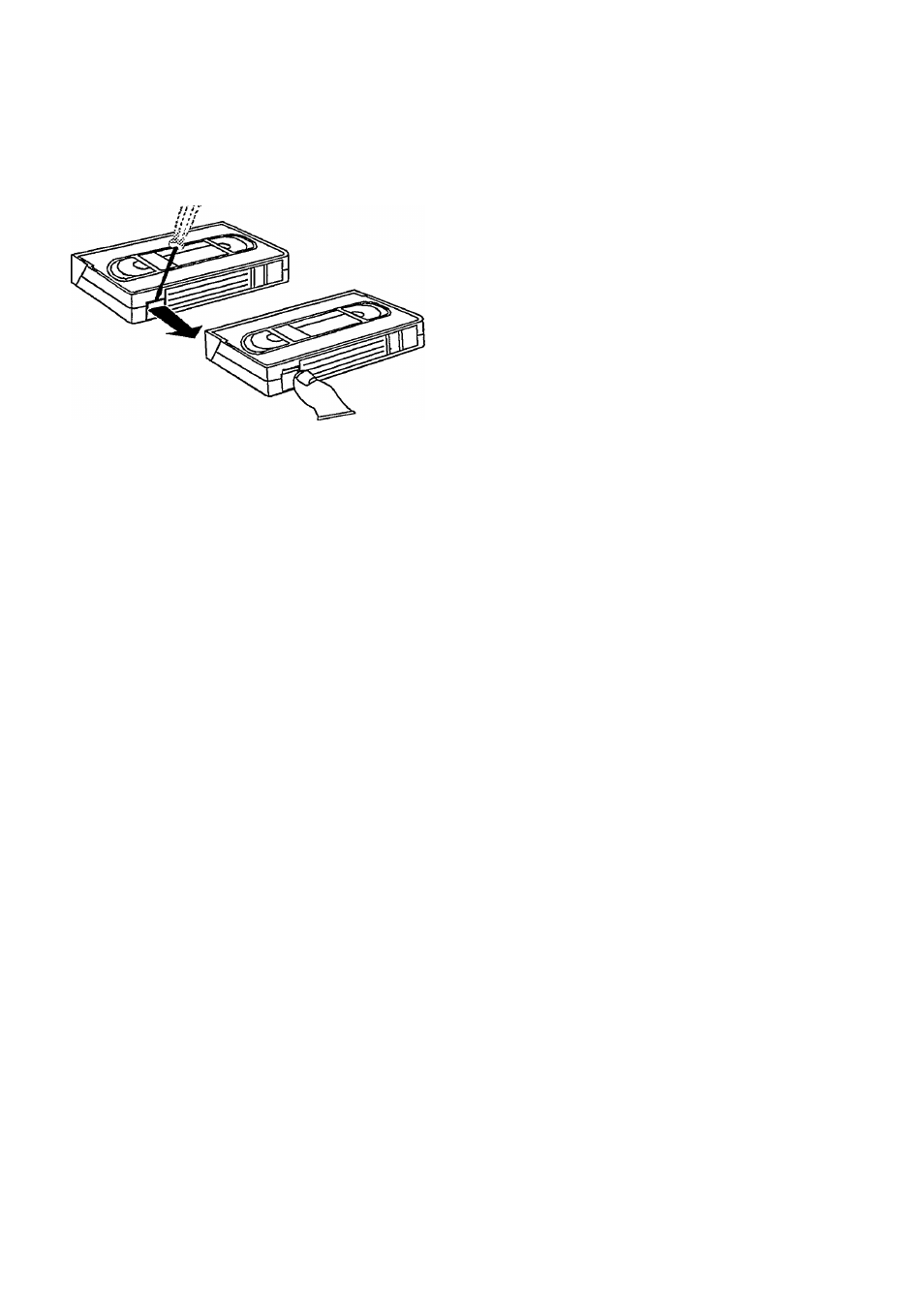
Erase protection
So that you don't accidentally delete an important record
ing, you can remove the special tab (erase protection) on
the back of the cassette with a screwdriver.
Later, if you no iongerwant the erase protection, you can
seai the gap again with adhesive tape.
Auto-assembting
You can use the auto-assembiing function to iink up indi-
viduai recordings without any disturbing picture transition
('fiickering').
O
Press button i.iPLAYj.i. Search for the correct position
on the tape and then stop the playback with button
liSJQP .1 ■
O
Now start recording as usuai with button
i
M
cord
X
pj
M.
Long play function
You can reduce the recording speed by haif. This makes it
possibie to record, for exampie, 8 hours instead of 4 hours
with a 'E240' cassette.
O
Before recording, use button i.SP/LPj:! to select the re
cording speed 'LP' (LP = Long Play).
O During playback, the video recorder automaticaiiy se-
iects the correct piayback speed.
Digitai stereo reception (NfCAM)
When a TV programme is being transmitted in digitai ste
reo sound, one of the foiiowing indicators appears in the
dispiay:
STEREO/1+ i
NiCAM
for digitai stereo sound or two
languages (bilingual)
for digital sound
Normally the NICAM stereo reception is aiways switched
on. However, you can switch 'NiCAM' off.
O
Press button iiMCAMji. The dispiay wili show 'NICAM
ON'.
O
You can switch 'NiCAM' off by pressing button
iNICAMji!: again within five seconds. The display shows
'NICAM OFF.
Note: Whenever you change the programme number,
'NICAM' automatically switches itseif on again.
21
