Fu n c tio n – Futaba 4PKS 2.4GHz User Manual
Page 115
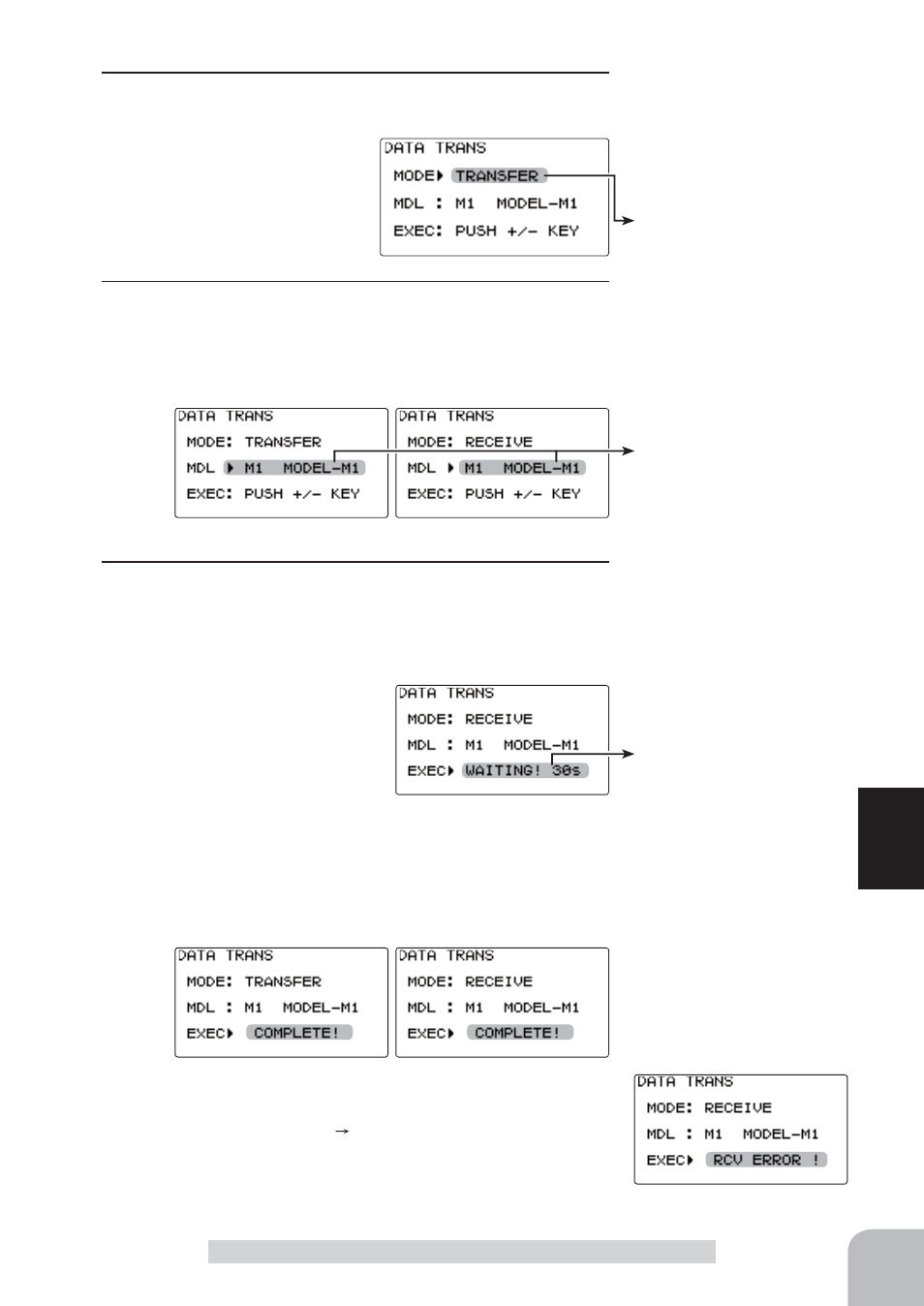
Mode selection
"TRANSFER" "RECEIVE"
Model# and model name of
data sending and receive side.
Model number selection
- Use the (+) and (-) buttons to
make adjustments.
30 seconds wait is displayed
on the receive side screen.
Error
115
Fu
n
c
tio
n
2
(Select the setting item )
"MODE" by (JOG) button up or down operation, and select
the transfer side and receive
side by (+) or (-) button.
"TRANSFER" :Data transfer side
"RECEIVE"
:Data receive side
3
(Model memory selection)
Select the setting item "MDL"by (JOG) button up or down op-
eration of both T4PKS, and select the transfer model number
and receive side model number by (+) or (-) button.
4
(Data transfer execution)
Select the setting item "EXEC" by (JOG) button up or down
operation of both T4PKS.
First, press the receive side "RECEIVE" T4PKS (+) and (-)
buttons simultaneously. The
message "WAITING! 30S" ap-
pears and count down begins.
Within 30 seconds, press the
t r a n s fe r s i d e " T R A N S F E R "
T4PKS (+) and (-) buttons simultaneously. (If data transfer is
not executed within 30 seconds, an error will be displayed at
the receive side "RECEIVE" T4PKS.)
-"COMPLETE!" is displayed on the screen of the receive side "RECEIVE"
T4PKS and data transfer is ended.
-If "RCV ERROR!" is displayed on the screen of the receive side "RE-
CEIVE" T4PKS, data transfer was not performed normally. Check the
connection and repeat steps 1
4. Since the transfer side "TRANSFER"
T4PKS only sends, "COMPLETE!" is displayed even when data transfer
was not performed normally.
Data Transfer "DTTRN"
Setup item selection
- Select by (JOG) button up or
down operation.
Mode change button
- Use the (+) and (-) buttons to
make adjustments.
Transfer execution button
- (+) and (-) buttons pressed
simultaneously for about 1 sec-
ond.
