5 accumulated report for preset vehicle weights, 6 reprint the weighing ticket – Flintec FT-15D User Manual
Page 22
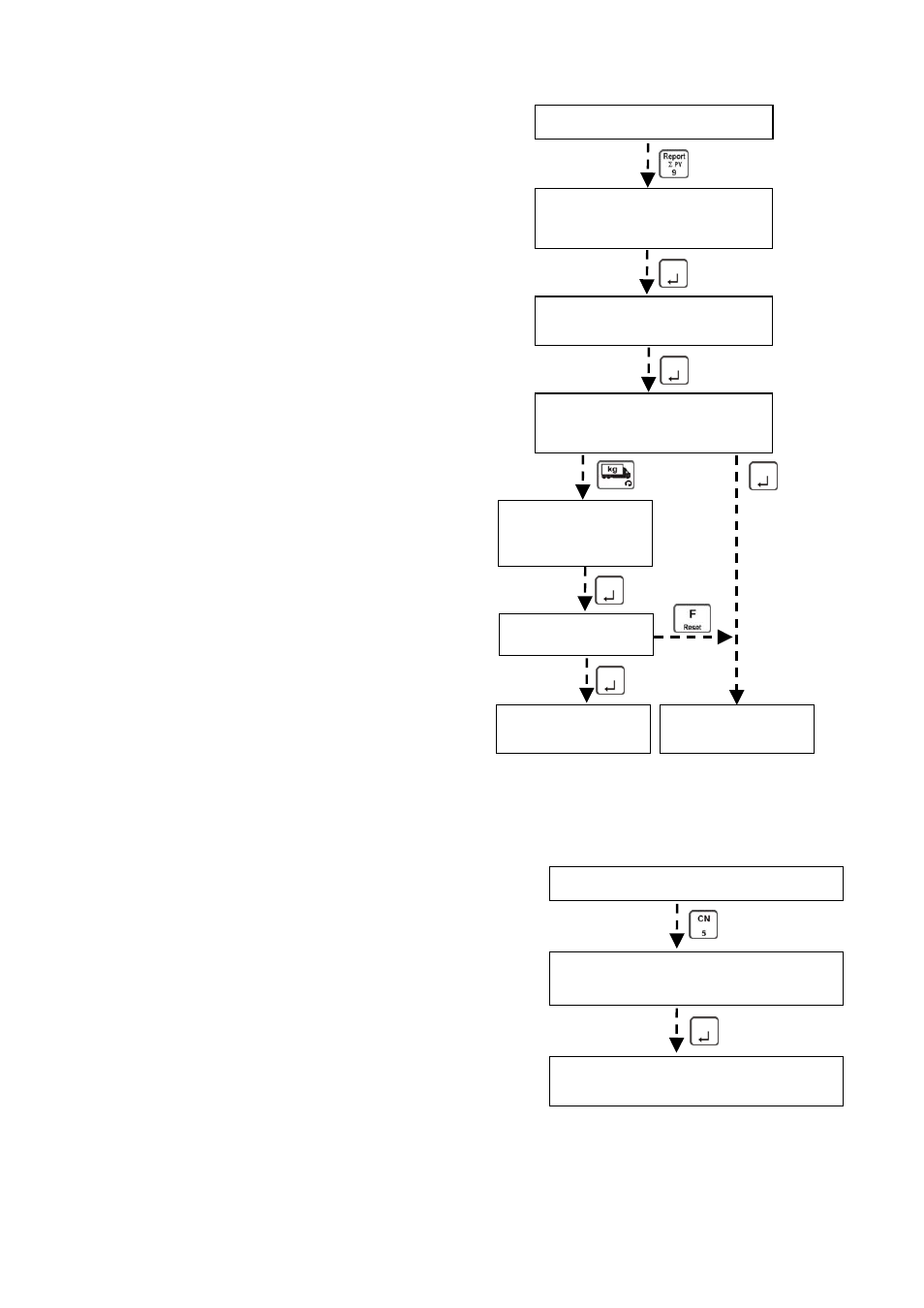
FT-15(D) Technical Manual, Rev. 1.02 August 2010
Page 22 of 52
7.5 Accumulated Report for Preset Vehicle Weights
You can print an accumulated weighing data by the
After pressing the
instrument ready status, the [Accu] message
appears. The report starts after pressing the
key. The report includes the first CN, the last CN and
the totals.
The [DEL N] message appears after the report.
Press the
accumulator.
To clear the accumulator, press the preset vehicle
weight key, change the message to [DEL Y] and
press the
displayed. Then press the
accumulator will be cleared.
Press the
The accumulator report will be created as shown
below.
REPORT PVehicle Accumulator
CN Start: 234 Date: 01.01.2009
CN End: 456 Date: 14.01.2009
PV Code Weighing Qtity Total kg
----------------------------------------------------------
01
09
94680
03
248
425430
88 3
38540
-----------------------------------------------------------------
TOTAL 260 558650
7.6 Reprint the Weighing Ticket
You can reprint the last weighing ticket in the
instrument ready status. This feature gives the
operator a benefit in case of lost tickets or for any
reason non-printed tickets.
After pressing the
in the instrument ready status to reprint the last
weighing ticket. If you enter a new CN before you
press the
will be printed.
Press the
status or wait for a while.
Instrument Ready Status
[ XXXXXX ]
Ticket number
[ Print ]
Report Message
Instrument Ready Status
[ Accu? ]
Message to start report
[ Print ]
Report Message
[ DEL N ]
Message to start clearing accumulator
[ DEL Y ]
Message to validate
clearing accumulator
[ SUrE ? ]
Accumulator is
not cleared.
Accumulator is
cleared.
