3 report between two ticket numbers – Flintec FT-15D User Manual
Page 21
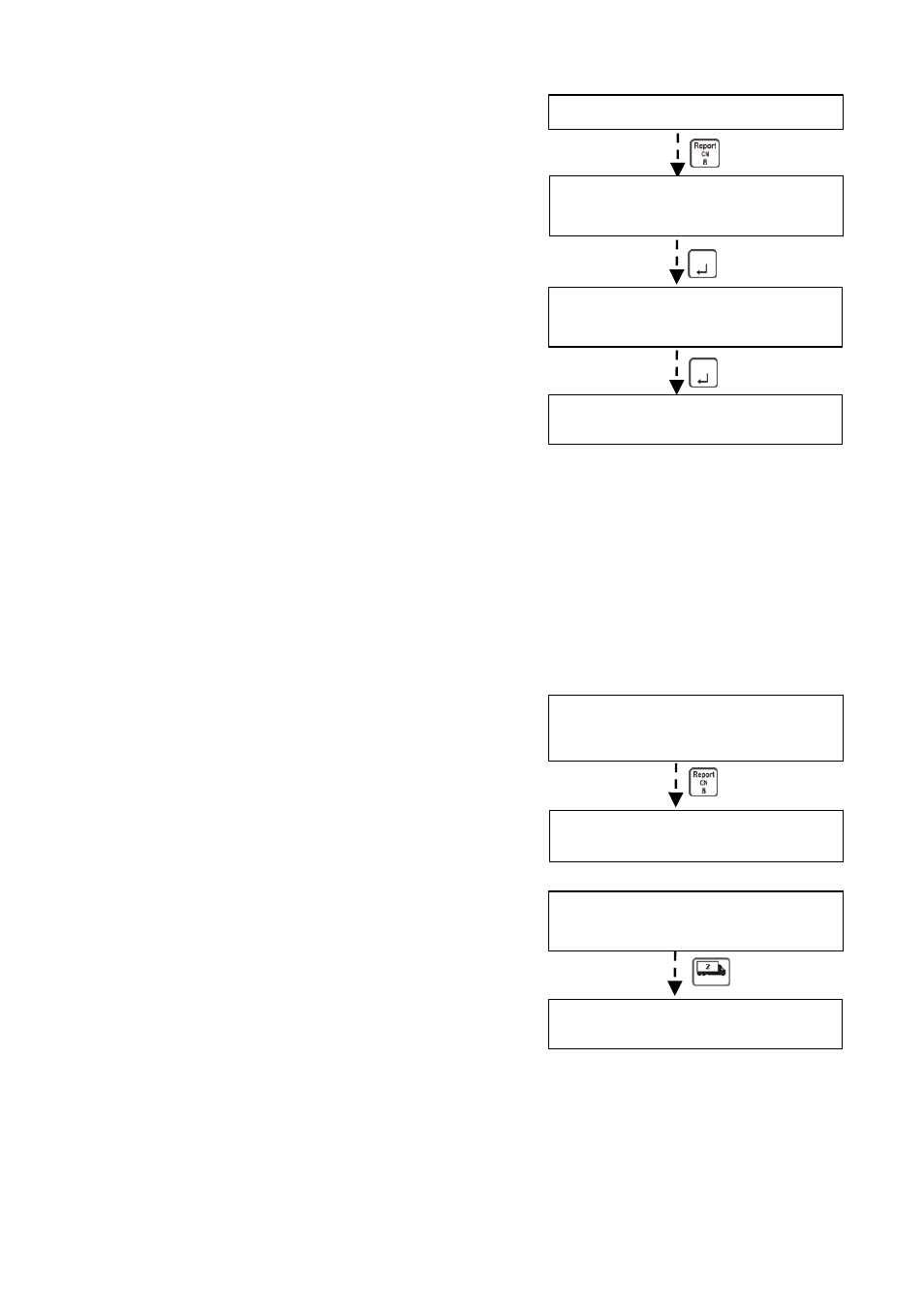
FT-15(D) Technical Manual, Rev. 1.02 August 2010
Page 21 of 52
7.3 Report between two Ticket Numbers
You can print all weighing data between two ticket
numbers.
After pressing the
instrument ready status, the [ start ] message
appears.
Then enter the first ticket number to report by
numerical keys and press the
[ End ] message appears, enter the last ticket
number by numerical keys. Then press the
key to create the report.
Press the
The CN report is printed as shown below.
REPORT Between Two Ticket Numbers
13.01.2009 09:17
Starting Ticket No: 234
Ending Ticket No: 237
Ticket Date Time Vehicle Customer Commodity 1.Weight kg 2.Weight kg Net kg
---------- ------------- --------- --------------- ------------------ ------------------ --------------- ----------------- ----------
000234 01.01.09
08:12
1111
Customer A
Sample A
33320 11100
22220In
000235 03.01.09
09:42
2222
No entry
No entry
Transit 44440 -------Tr
000236 08.01.09
12:10
3333
123456
123456
11100 PT 55560 44460PV
000237 12.01.09
17:22
4444
Customer B
Sample B
12220 22220
10000Out
7.4 Report of Temporary First Weighing Memory
You can print all data in the temporary first weighing
memory.
The first way to print this report is by pressing the
with the [Temp ] message are displayed in the info
menu.
The second way to print this report is by pressing the
displayed in the temporary first weighing memory
menu (refer to section 7.1).
Press the
REPORT First Weighing Memory
T. Memory Code Weight kg
--------------------------------------------
01
14680
12
25430
89
8540
Instrument Ready Status
[ Start? ]
Enter the first ticket number of the report
via numerical keys.
[ Print ]
Report Message
[ End? ]
Enter the last ticket number of the report
via numerical keys.
[Temp XX]
:
Vehicle quantity
in the temporary first weighing memory
[ Print ]
Report Message
[ Print ]
Report Message
[ Code XX ]
Temporary memory code is displayed
