Flintec FT-15D User Manual
Page 14
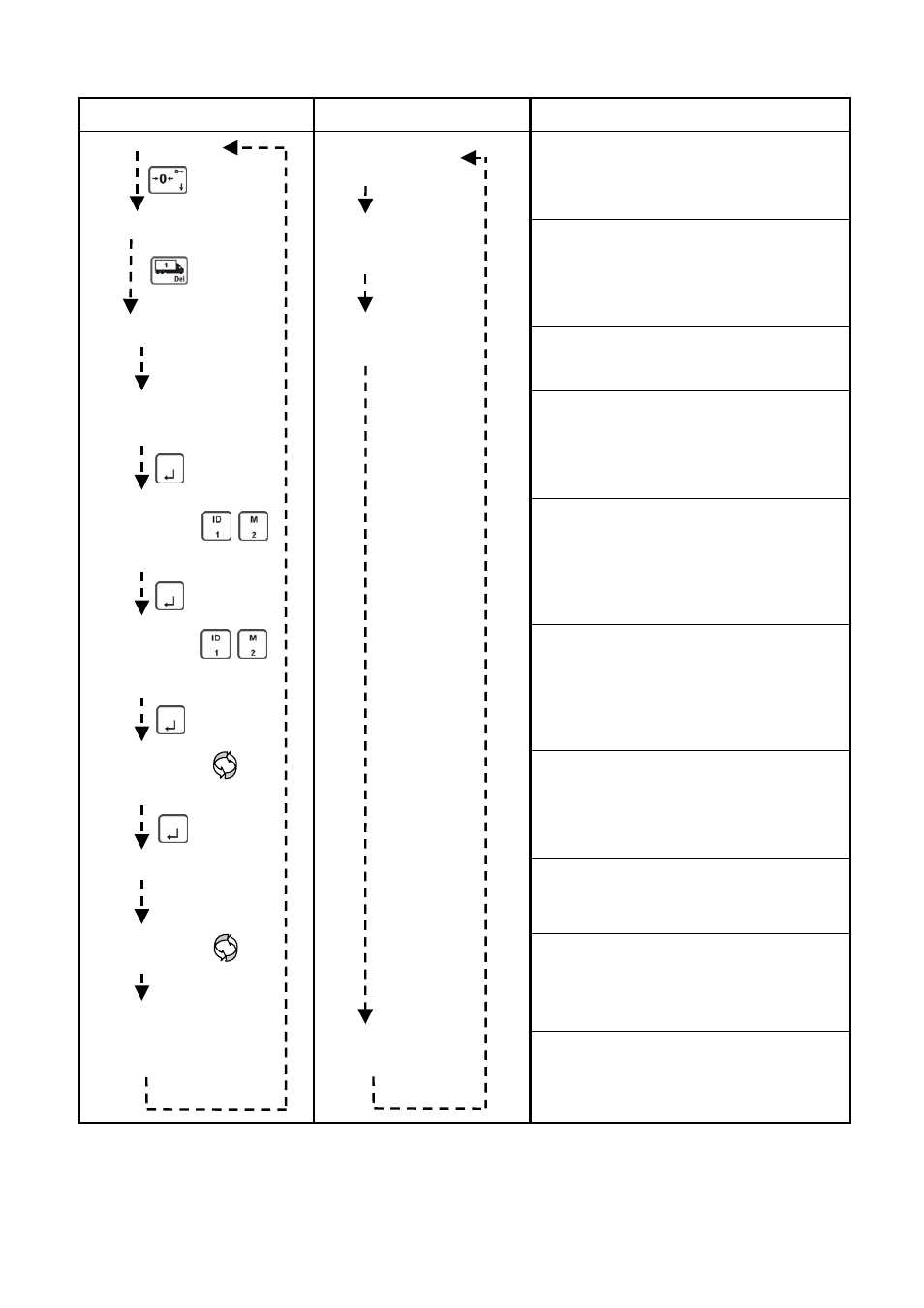
FT-15(D) Technical Manual, Rev. 1.02 August 2010
Page 14 of 52
First weighing cycle with printing first weighing label (parameter 045=1):
Steps
Vehicle
Position
Description
There is no vehicle
on the weighbridge.
(Unloaded Scale)
If the indication is not 0 kg, press the
instrument ready status.
[
0
kg ]
Vehicle is parked on
the scale and the
engine is stopped.
Load the scale.
[
9760
kg ]
Press the
weighing cycle.
[ First ]
Message will be displayed for 1 second.
[ V. Id ]
[
584
]
Enter the vehicle ID numerically,if this entry
is defined for the first weighing.
(refer to parameter [042]).
Press the
[ Id1
]
[
78
]
Press the
memory or press the
numeric entry, if this entry is defined for the
first weighing (refer to parameter [043]).
Press the
[ Id2
]
[
22
]
Press the
memory or press the
numeric entry, if this entry is defined for first
weighing. (refer to parameter [044 ]).
Press the
]
[
9760
kg ]
If the vehicle has finalized the weighing
process, press the
print the first weighing ticket.
[ Cod XX ]
Temporary memory code number will be
automatically created and displayed for 15
seconds. First weighing ticket is printed.
[ Unload ]
[
9760
kg ]
Vehicle is on the
scale + the displayed
weight is stable.
Message appears until the scale gets
unloaded.
[
0
kg]
Vehicle leaves the
scale.
Unload the scale.
If the displayed weight is less than 20e or
the
the instrument ready status.
Press the
Go to the temporary first weighing memory to delete the first weighing record.
[Code FL]
message appears, if the temporary first weighing memory is full. Check the memory for records
which can be deleted or wait until any second weighing cycle to free memory for a new 1
st
weighing.
