1 • introduction – FingerTec Ingressus IV User Manual
Page 3
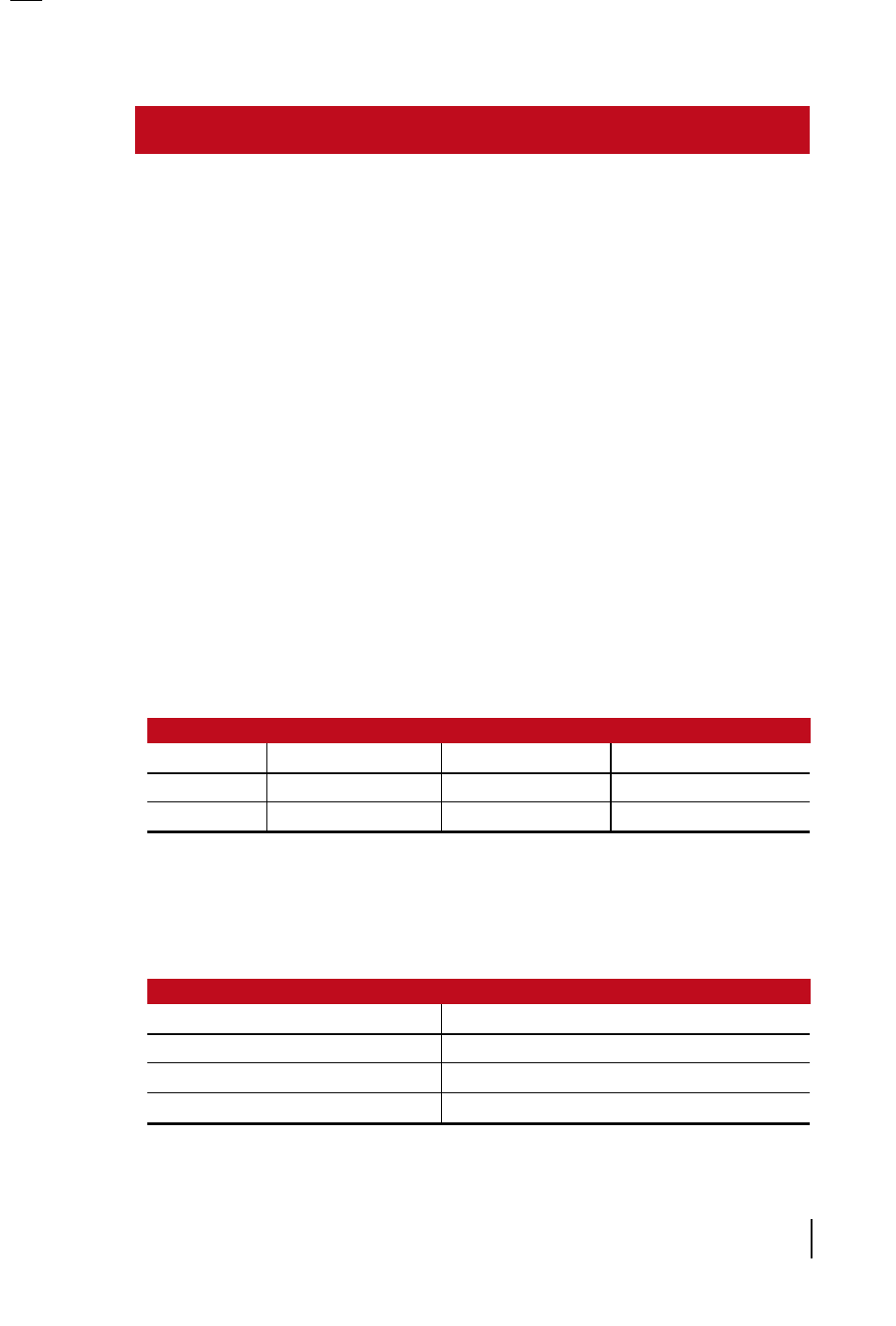
3
DIAGRAM I
Slave Reader
Credentials
Sample Model
Connection to Ingressus
RS 485
Fingerprint, card ID
R2c
RS 485 port
Wiegand
Card ID, password
i-Kadex, k-Kadex
Wiegand port
DIAGRAM II
Controller
Door Lock Qty
Ingressus I
2 sets for 1 door
Ingressus II
4 sets for 2 door
Ingress IV
8 sets for 4 door
1 • INTRODUCTION
The FingerTec Ingressus door access controller comes in 3 versions, Ingres-
sus 1 (1 door version), Ingressus II (2 door version) and Ingressus IV (4 door
version). Ingressus provides a computerized central control access control
system to secure the environment. Ingressus can store fingerprints, pass-
word and card ID of every user. It justifies accessibilities of every user ac-
cording to the data/settings configured in it.
The Ingressus connects with slave readers to build a complete access con-
trol system to guard entry-exit of a premise. The slave readers can be either
RS485 readers (reader to capture fingerprints and card ID from users) or Wi-
egand readers (reader to capture card ID and password from users). RS485
reader connects to Ingressus via RS485 network (multi-drop), for example
R2c. Ingressus I supports 2 units of RS485 Reader, while the Ingressus II can
support 4 units. The RS485 network of RS485 Reader shall link to the RS485
port of the Ingressus. Ingressus I supports 2 units of Wiegand Reader while
Ingressus II supports up to 4 units. Each Wiegand Reader, for example i-Ka-
dex and k-Kadex, connects to the Wiegand port of Ingressus (max 4 ports,
Wiegand 1, 2, 3 and 4).
Ingressus I supports up to 2 sets of door locks (1 door); Ingressus II supports
up to 4 sets of door locks (2 doors) and Ingressus IV supports up to 8 sets of
door locks (4 doors).
