FingerTec Ingressus IV User Manual
Page 21
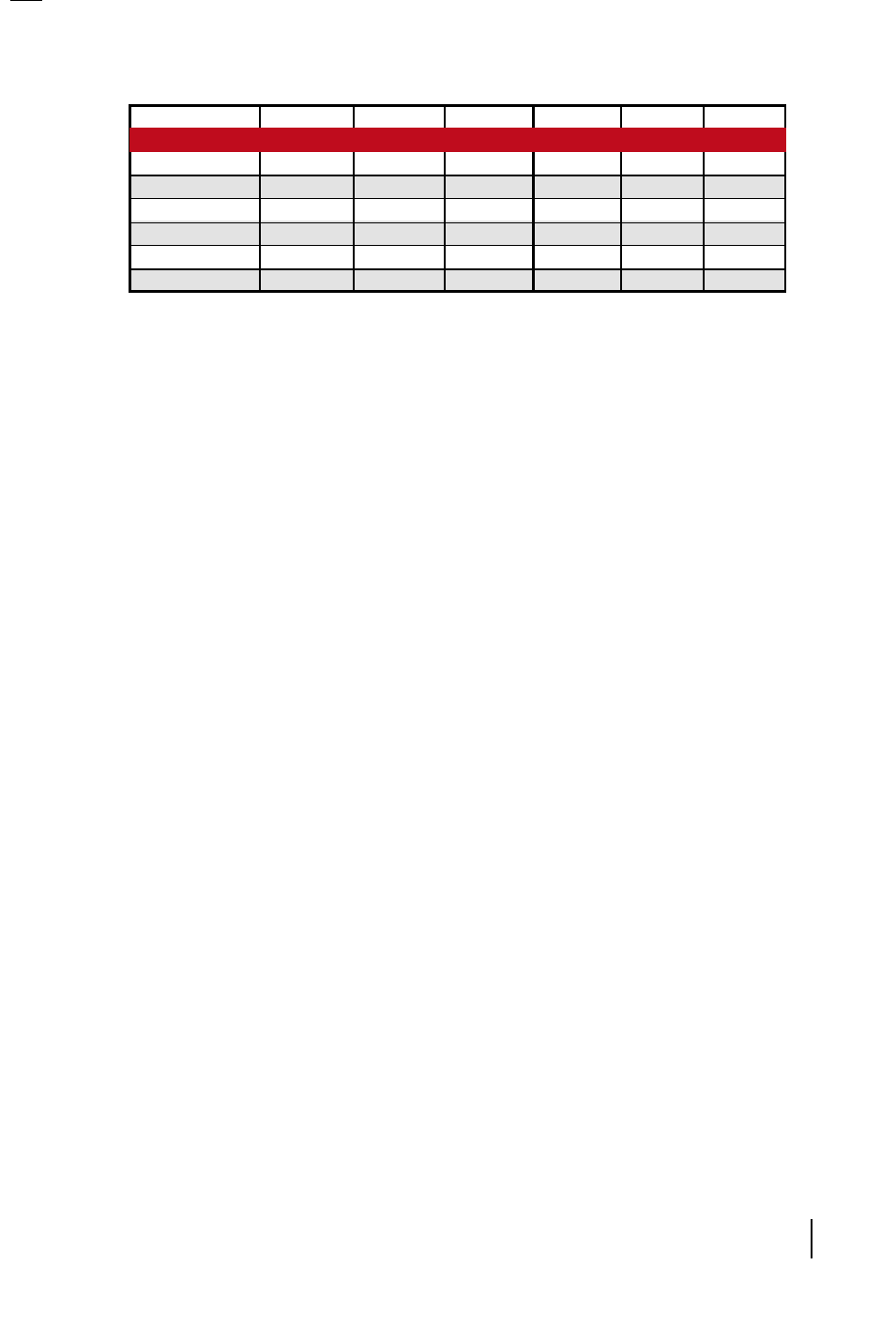
21
Switch
1
2
3
4
5
6
Device ID
Status of DIP switch
58
*
ON
*
ON
ON
ON
59
ON
ON
*
ON
ON
ON
0
*
*
ON
ON
ON
ON
1
ON
*
ON
ON
ON
ON
2
*
ON
ON
ON
ON
ON
3
ON
ON
ON
ON
ON
ON
1. You can connect up to 3 units of Ingressus within the same network.
However 32 units of Ingressus is recommended for performance pur-
poses.
2. Switch 7 is the reset button of Ingressus. Turn ON and OFF 3 times within
10 sec to reset Ingressus back to factory default settings. The reset op-
eration erases all data and records stored in Ingressus.
3. Switch 8 is a resistor in between the RS485 + and RS485 – wires to main-
tain the strength of data signal. In case of installation with RS485 wires
longer than 300 meters, turn on switch 8 of the first and last Ingressus.
This action is to add a 123ohm resistor to the RS485 wires to maintain
the data signal strength.
