FingerTec Ingressus IV User Manual
Page 23
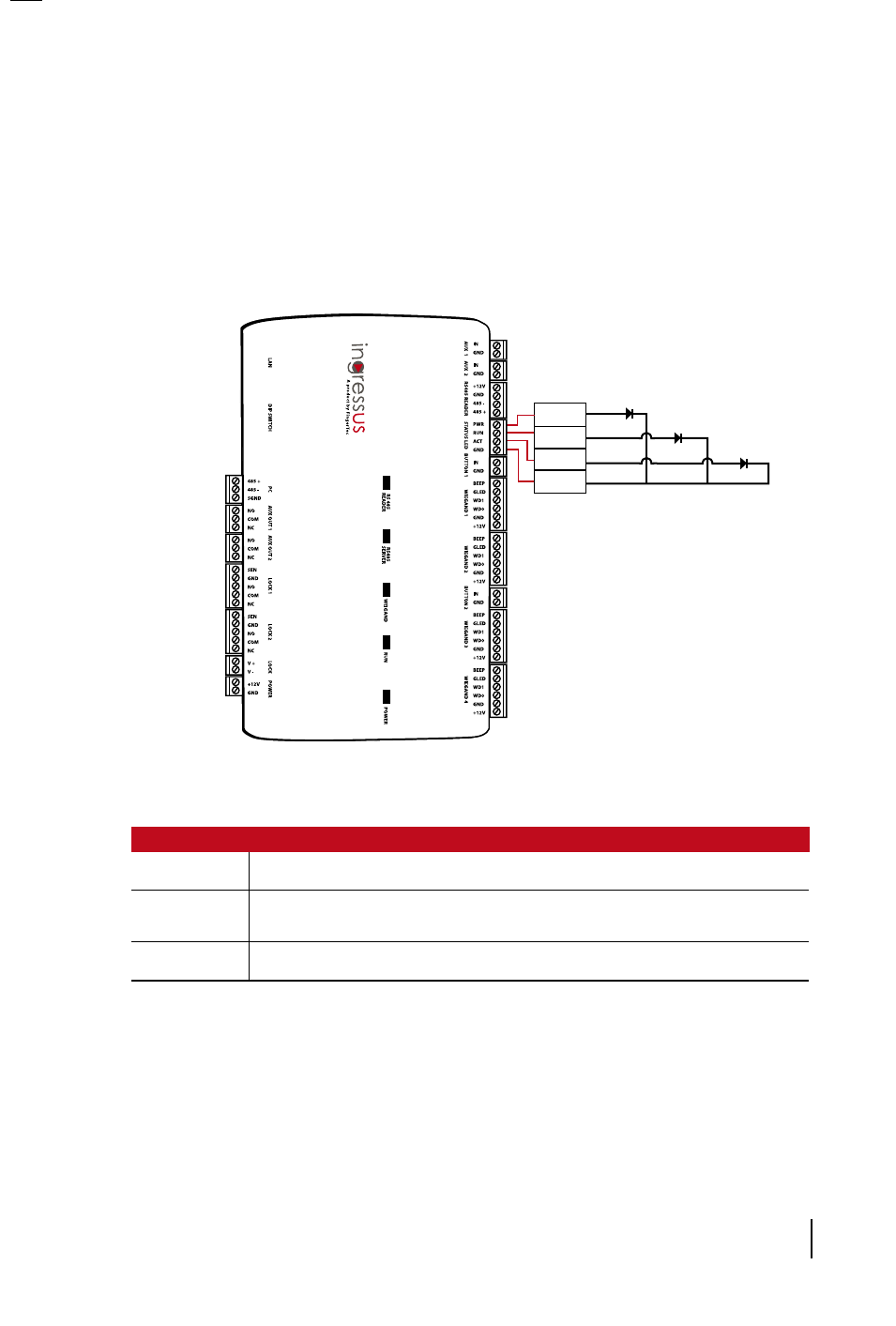
23
Name of LED
Link
Act
Run
Descriptions
Lights up to indicate LAN (or TCP/IP) connection established.
Blinks to indicate data transfer between Ingressus and server via LAN (or
TCP/IP) network.
Blinks to indicate Ingressus is working in good order.
PWR
RUN
ACT
GND
Contact your local resellers or email us at
if you notice
abnormal LED indications at Ingressus.
If you install Ingressus in a solid protective casing, you might not see these
LED indicators. However, you can install external LEDs for monitoring pur-
pose. You will need to connect the external LEDs to the STATUS LED port.
See wiring diagram as below:
There are 3 outputs to indicate:
This manual is related to the following products:
