User interface, Setting the set-point, Setting the timer – EVCO EVC30S40J7XXX09 User Manual
Page 2
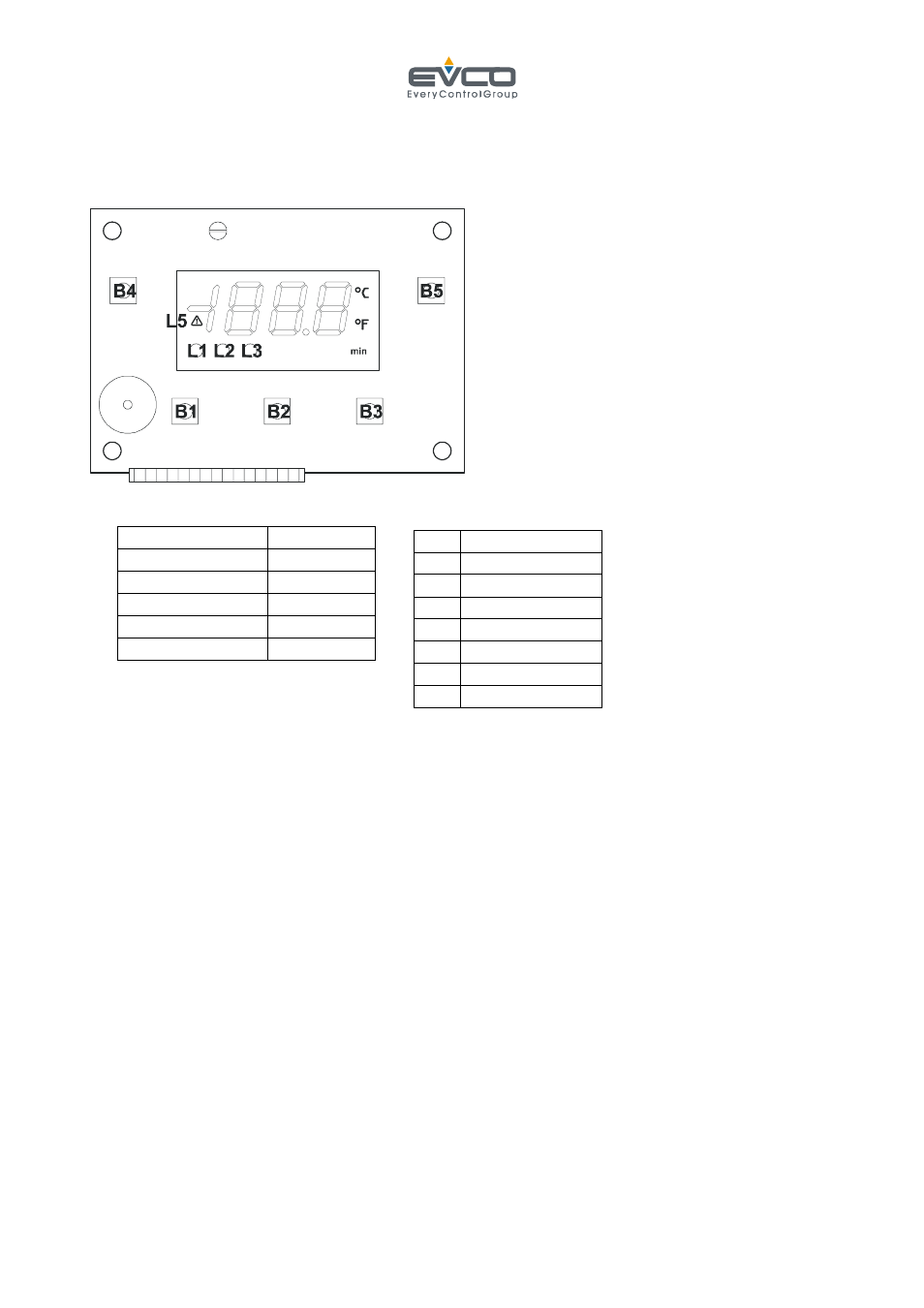
2/13
1. USER
INTERFACE
FUNCTION KEY FUNCTION
B1 START
B2 MELT
B3 DISPLAY
B4 TIMER
B5 TIMER
1.1. Setting the set-point
To access the procedure
• Press the [ENCODER] button, LED L3 flashes.
To modify the value
• Turn the encoder within 15 seconds
To exit the procedure
• Press the [ENCODER] button or do not operate on the keyboard for 15 seconds
1.2. Setting the timer
The value of the timer can be set within 0 and 99 minutes.
To access the procedure
• Make sure the timer is in the stop status.
• Press the [B4] key, the min LED flashes, the value on the display flashes.
Alternatively
• Press the [B5] key, the min LED flashes, the value on the display flashes.
To modify the value
• Turn the encoder within 15 seconds
To exit the procedure
LED FUNCTION
L1 START
LED
L2 MELT
LED
L3 DISPLAY
LED
L5 ALARM LED
°C Celsius
LED
°F Fahrenheit
LED
min TIMER
LED
- EV3B22N7 (2 pages)
- EV3B23N7 (2 pages)
- EV3B31N7 (2 pages)
- EV3X21N7 (2 pages)
- EVK203N7 (2 pages)
- EVK204N9 (5 pages)
- EVK214N9 (6 pages)
- EVX201N7 (8 pages)
- EVX225N7 (6 pages)
- EVXS214N9 (8 pages)
- EVXV201N7 (9 pages)
- EVR202N7 (10 pages)
- EVRS204N9 (8 pages)
- EVRS225N9 (10 pages)
- TM102A (2 pages)
- EVK404N9 (8 pages)
- EPD4BF3 (2 pages)
- EPD4BF3 (70 pages)
- EV6223P7 (2 pages)
- EVB1226N9XXC (92 pages)
- EVB1214N9 (88 pages)
- EVRSF204N9VRB (8 pages)
- EVF204N9 (8 pages)
- EVF205N9 (8 pages)
- EVF214N9 (8 pages)
- EVF215N9 (8 pages)
- EK820AP7 (4 pages)
- EK825AP7 (14 pages)
- EVCSR818P9EF (94 pages)
- EVF815P9 (60 pages)
- EVF815P9 (2 pages)
- EVF818P9 (2 pages)
- EVF818P9 (76 pages)
- EVX802P7 Installer manual (2 pages)
- EVX802P7 Installer manual (66 pages)
- EVXS815P9 Installer manual (2 pages)
- EVXS815P9 Installer manual (60 pages)
- EVXV802P7 Installer manual (2 pages)
- EVXV802P7 Installer manual (66 pages)
- EVK802P7 (2 pages)
- EVFTFT818P7U (2 pages)
- EVFTFT818P7U Installer manual (94 pages)
- EV7601J6 (2 pages)
- EV9303J9 (2 pages)
- EV9313J9 (2 pages)
