Product overview, Locating current drivers, Hardware installation documentation – Comtrol Multiport Modems Windows 98 User Manual
Page 5: Driver features
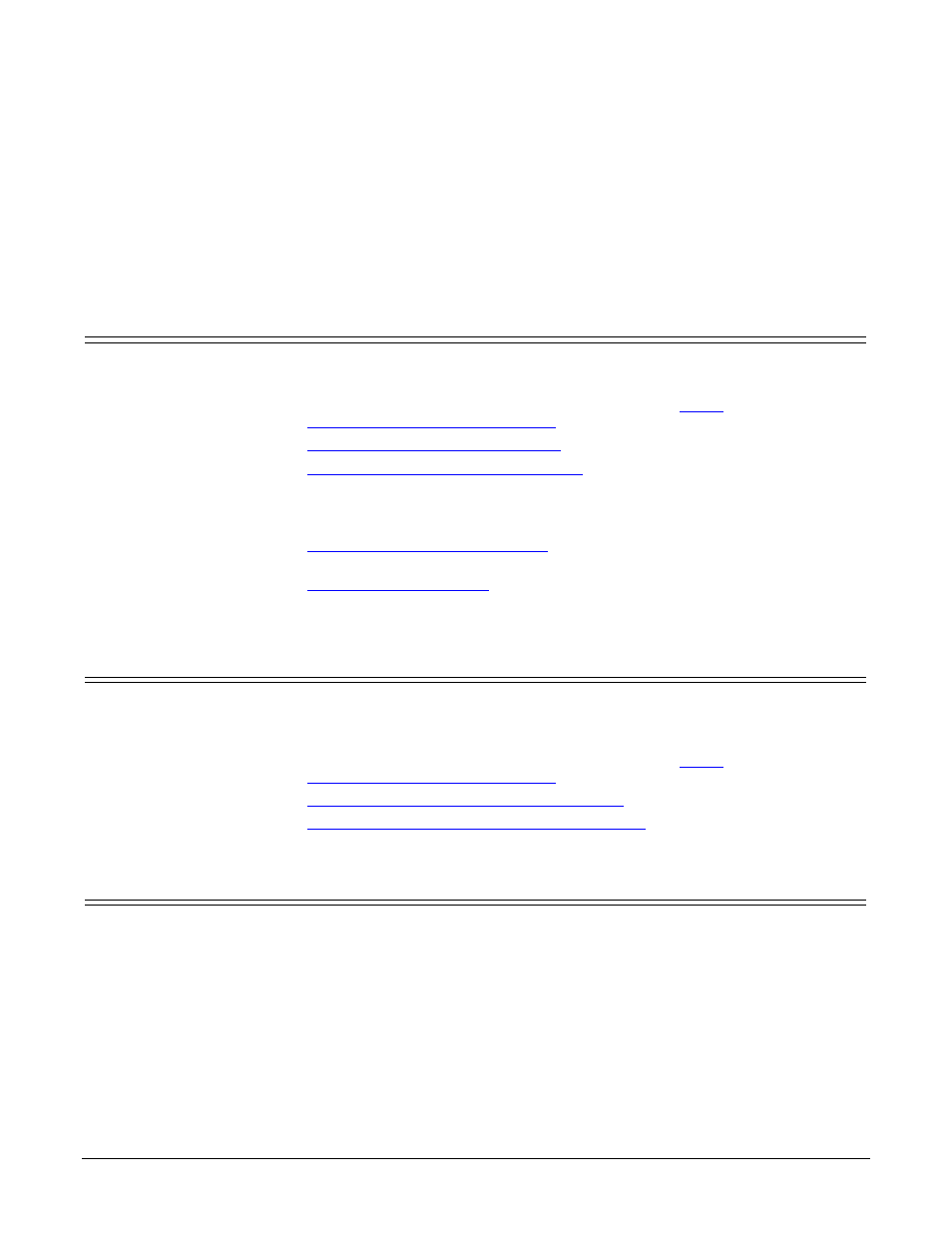
Product Overview
5
Product Overview
This document describes how to install and configure the Comtrol© RocketPort©
and RocketModem© device driver for Windows© 98/SE and ME operating
systems.
Locating Current Drivers
The latest driver can be located for your product using the links to the web site or
directly to the ftp site:
•
Device Driver and Downloads page on the web site
)
•
ftp://ftp.comtrol.com/RPort.Drivers/
•
ftp://ftp.comtrol.com/RModem/Drivers/
You can also use the device driver on the Comtrol CD shipped with your product.
To install the driver from the CD, use the menu program and copy the driver files
to your hard drive and then go to:
•
Disabling or Removing the Driver
on Page 7 if you are updating an existing
driver, or
•
on Page 8 if you are installing the driver for the first
time.
Hardware Installation Documentation
For hardware specific information or the product overview, see the Hardware
installation documents that are available on the Comtrol CD shipped with your
product or download the current version from the ftp/web site:
•
Device Driver and Downloads page on the web site
)
•
ftp://ftp.comtrol.com/RPort.Drivers/HW_Doc
•
ftp://ftp.comtrol.com/RModem/Drivers/HW_Doc
Driver Features
This section provides information that you may need to install a device driver for a
RocketPort or RocketModem adapter (ISA, PCI, Universal PCI, or CompactPCI
bus types supported).
The driver supports up to 4 RocketPort and/or RocketModem boards per server.
The driver also allows you to intermix RocketPort and RocketModem boards
within the same Personal Computer (PC).
