Using rocketmodem reset (rktreset.exe), Using, Rocketmodem reset (rktreset.exe) – Comtrol Multiport Modems Windows 98 User Manual
Page 44: Rocketmodem reset
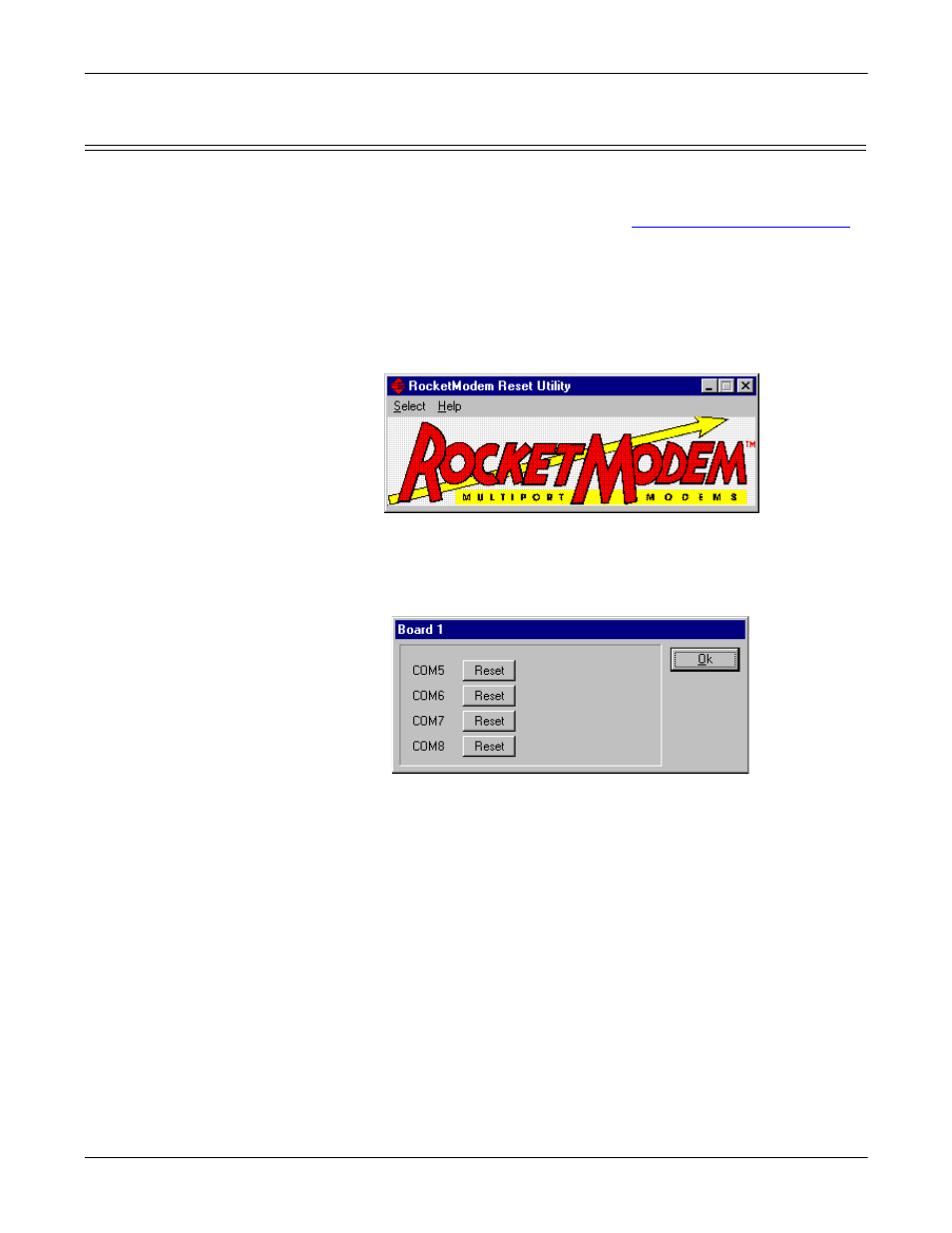
44
Using RocketModem Reset (rktreset.exe)
Comtrol Tools
Using RocketModem Reset (rktreset.exe)
You can use the RocketModem Reset utility to reset individual or all
RocketModem boards to their default (power-on) states. This utility requires that
RocketModem II boards are installed and designated as RocketModem boards
using the RocketModem Configuration option (see
on Page 27) before you can use this utility.
Note: Reset is not implemented on all RocketModems. To determine whether your
RocketModem supports reset, see the readme file.
To reset a RocketModem, follow these steps.
1.
Select Start > Programs > Comtrol RocketPort RocketModem >
RocketModem Reset from the Comtrol program group. The RocketModem Reset
Utility window appears.
2.
Click on the Select menu option. A drop-down menu appears.
3.
To reset all identified RocketModem boards in the server, select Reset all and
skip to Step 6.
4.
To reset individual modems, select the Board number.
5.
Click the Reset button(s) for the modem(s) you want to reset.
6.
When you are done, click OK to close the Board window and return to the
RocketModem Reset Utility window. Repeat steps 4 through 6 as needed.
7.
Select Exit or click the close button to quit the reset utility. You may now
resume normal operations.
