Expanding the view, How to configure device properties – Comtrol Rocket Port User Manual
Page 24
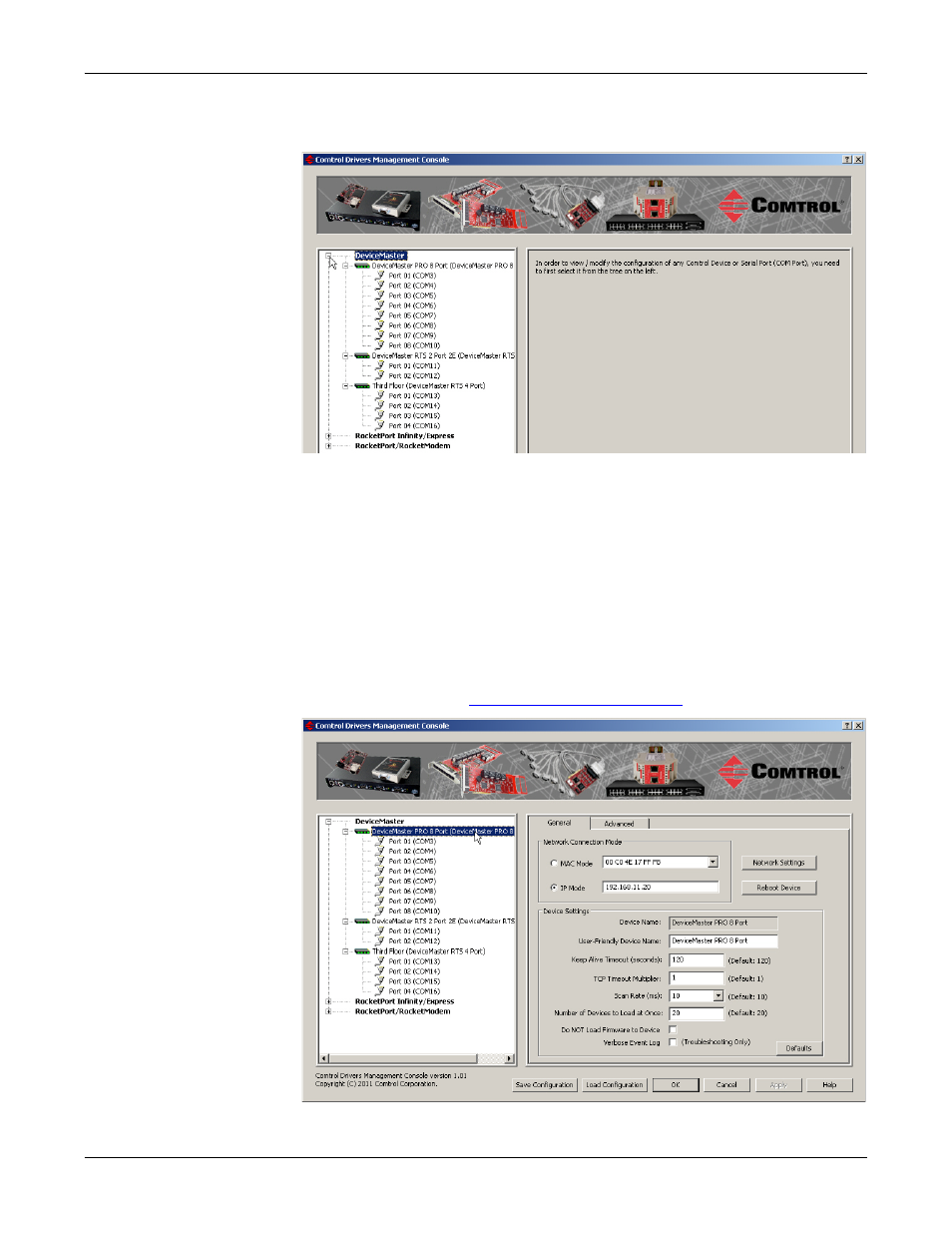
28 - Expanding the View
RocketPort Series/RocketModem IV Driver User Guide: 2000564 Rev. A
Device Driver Configuration
Expanding the View
To view a device or devices under a product family, click the
+
in the Tree View
pane to open the selected family.
How to Configure
Device Properties
This overview discusses changing device properties for a product. Highlight the
device name of the product that you want to configure in the Tree View pane. Make
any necessary changes.
•
Click Apply to save the changes, which saves the changes and leaves the
Comtrol Drivers Management Console open.
•
Click Ok to save the changes and close the Comtrol Drivers Management
Console.
•
Click Cancel to close the Comtrol Drivers Management Console without saving
the changes.
If you click a port or device name without saving the changes, the Comtrol Drivers
Management Console will prompt you to Apply, Ignore, or Cancel the changes.
For more information, see
