Using the reset button, Using a web browser, Using the reset button using a web browser – Comtrol DM AIR User Manual
Page 25
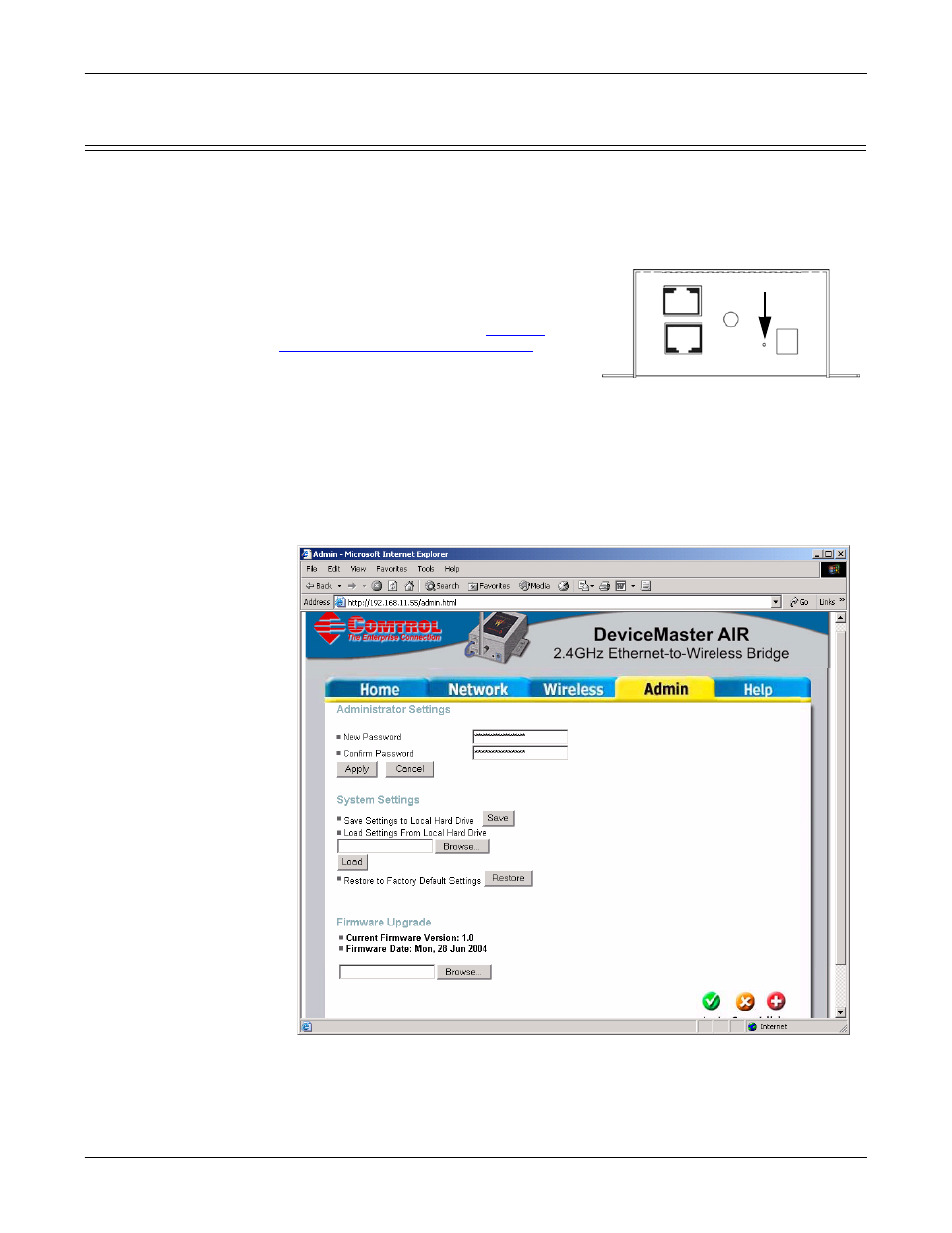
Hardware Installation and WLAN Configuration
DeviceMaster AIR User Guide: 2000365 Rev. C - 25
Restoring Default Wireless Configuration System Settings
Restoring Default Wireless Configuration System Settings
There are two ways to restore the default settings on the DeviceMaster AIR:
•
Reset button
•
Use a web browser and the Admin tab
Using the Reset
Button
Use the Reset Button between the antenna
and the power receptacle. Press the button
for a few moments to revert to the factory
default settings of the DeviceMaster AIR.
For a list of the defaults, see
Default Settings for the WLAN Port
Using a Web
Browser
Use your web browser to access the Admin tab to load previously saved system
settings.
1.
Open the web browser and enter the DeviceMaster AIR IP address.
2.
Select or type in user name in the User Name field.
3.
Enter the password, if a password was configured during initial installation.
4.
Select the Admin tab.
Reset
- FreeWire (54 pages)
- DeviceMaster LT (136 pages)
- PortVision DX (155 pages)
- eCos (814 pages)
- PRO DeviceMaster (178 pages)
- PRO DeviceMaster Rackmount Shelf Kit (3 pages)
- UP DeviceMaster User Guide (166 pages)
- UP DeviceMaster Quick Start (36 pages)
- UP DeviceMaster Installation (86 pages)
- Modbus TCP Quick Start (78 pages)
- Modbus TCP User Guide (112 pages)
- PROFINET IO (18 pages)
- UP DeviceMaster Filtering and Data Extraction (26 pages)
- 500 DeviceMaster (72 pages)
- SICK LMS (12 pages)
- IOLM 4-EIP (62 pages)
- IO-Link Master EIP-4 (114 pages)
- IOLM Modbus TCP (28 pages)
- ES7110 (14 pages)
- ES7506 (158 pages)
- ES7510 (202 pages)
- ES7510-XT (215 pages)
- ES7528 (224 pages)
- ES8105 (6 pages)
- ES8508 Series Quick Start (8 pages)
- ES8508 Series User Guide (212 pages)
- RocketLinx VLAN Web (5 pages)
- ES8509-XT (210 pages)
- ES8510 (204 pages)
- ES8510-XTE (206 pages)
- ES9528 User Guide (212 pages)
- ES9528 Quick Start (8 pages)
- MC5001 (8 pages)
- MC7001 (6 pages)
- RocketPort EXPRESS (36 pages)
- RocketPort EXPRESS SMPTE (28 pages)
- RocketPort INFINITY (32 pages)
- RocketPort Universal PCI (32 pages)
- Cable (38 pages)
- RocketPort Plus 422 Universal PCI (26 pages)
- RocketPort Plus Universal PCI (30 pages)
- VS3000U (44 pages)
- VS2000 V.34 (4 pages)
- VS1000 Configuration Guide (38 pages)
- VS1000 Installation Reference Card (13 pages)
