Configuring an ip address (static or dhcp) – Comtrol DM AIR User Manual
Page 15
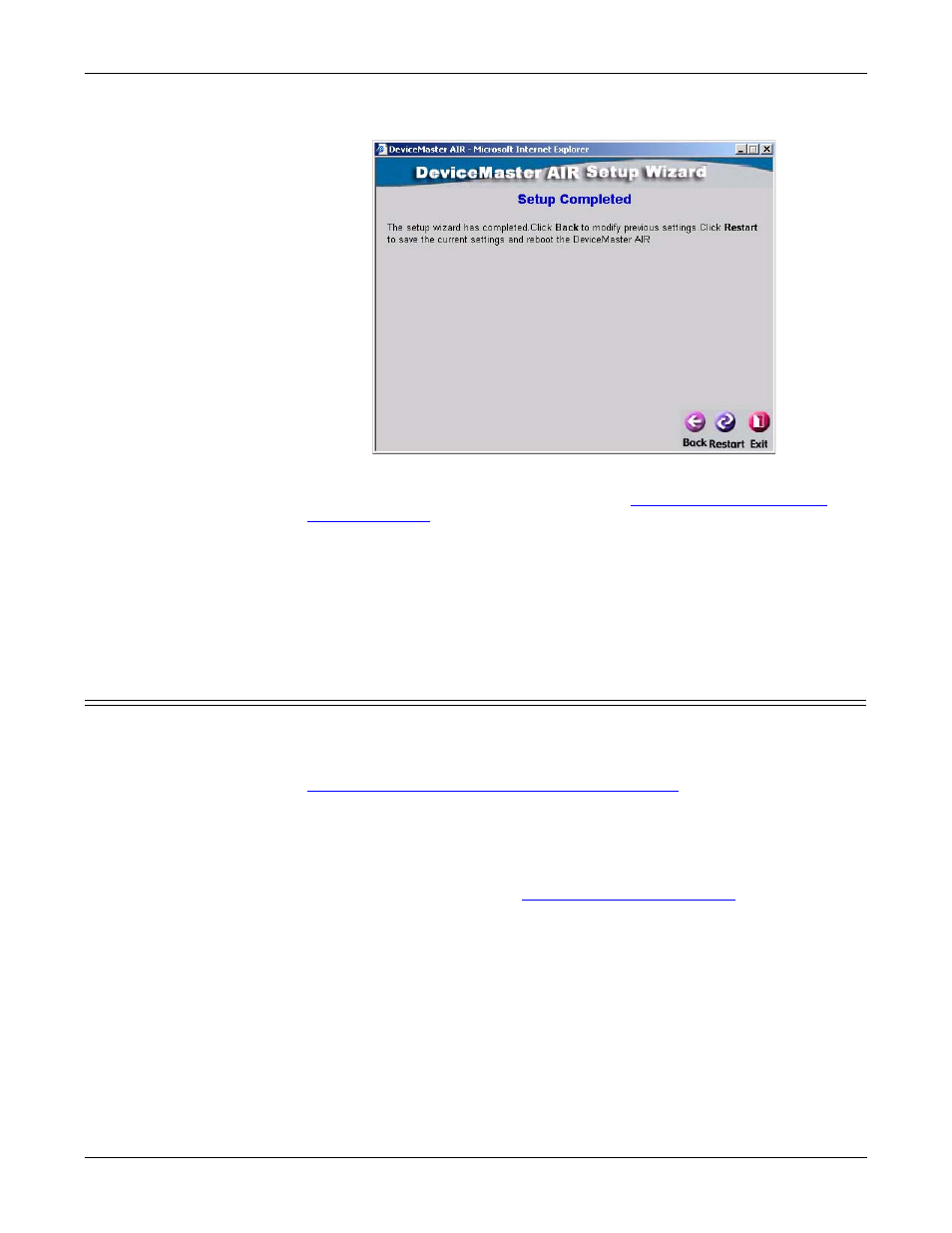
Hardware Installation and WLAN Configuration
DeviceMaster AIR User Guide: 2000365 Rev. C - 15
Configuring an IP Address (Static or DHCP)
15. Select Restart when the Setup Completed screen appears.
16. Select Close.
17. To complete the wireless configuration, go to
Note: If there are other characteristics that you need to configure such as,
wireless settings or changes through the Admin tab, you should do so
before setting the DeviceMaster AIR to use DHCP; unless you are
provided with the IP address that is reserved in DHCP.
18. After configuring an IP address for the wireless portion of the DeviceMaster
AIR, you will need to configure the serial portion.
Configuring an IP Address (Static or DHCP)
Use the following procedure to configure a static IP address for the wireless
portion of the DeviceMaster AIR.
1.
Verify that the first phase of the configuration process occurred. See
Connecting the Hardware and Initial Configuration
on Page 9 and perform
that procedure if necessary.
2.
If necessary, start your web browser, and enter the DeviceMaster AIR WLAN
IP address. The default WLAN IP address is 192.168.0.30.
Note: The computer that you are using for initial configuration must have an
IP address within the same range as the WLAN IP address of the
DeviceMaster AIR, see
assistance.
