Tec store, Thank you, Call 39ain – Toshiba TEC MA-1100-100 SERIES User Manual
Page 98: 16-83 no r> 13, I i 1 i, 35[e
Attention! The text in this document has been recognized automatically. To view the original document, you can use the "Original mode".
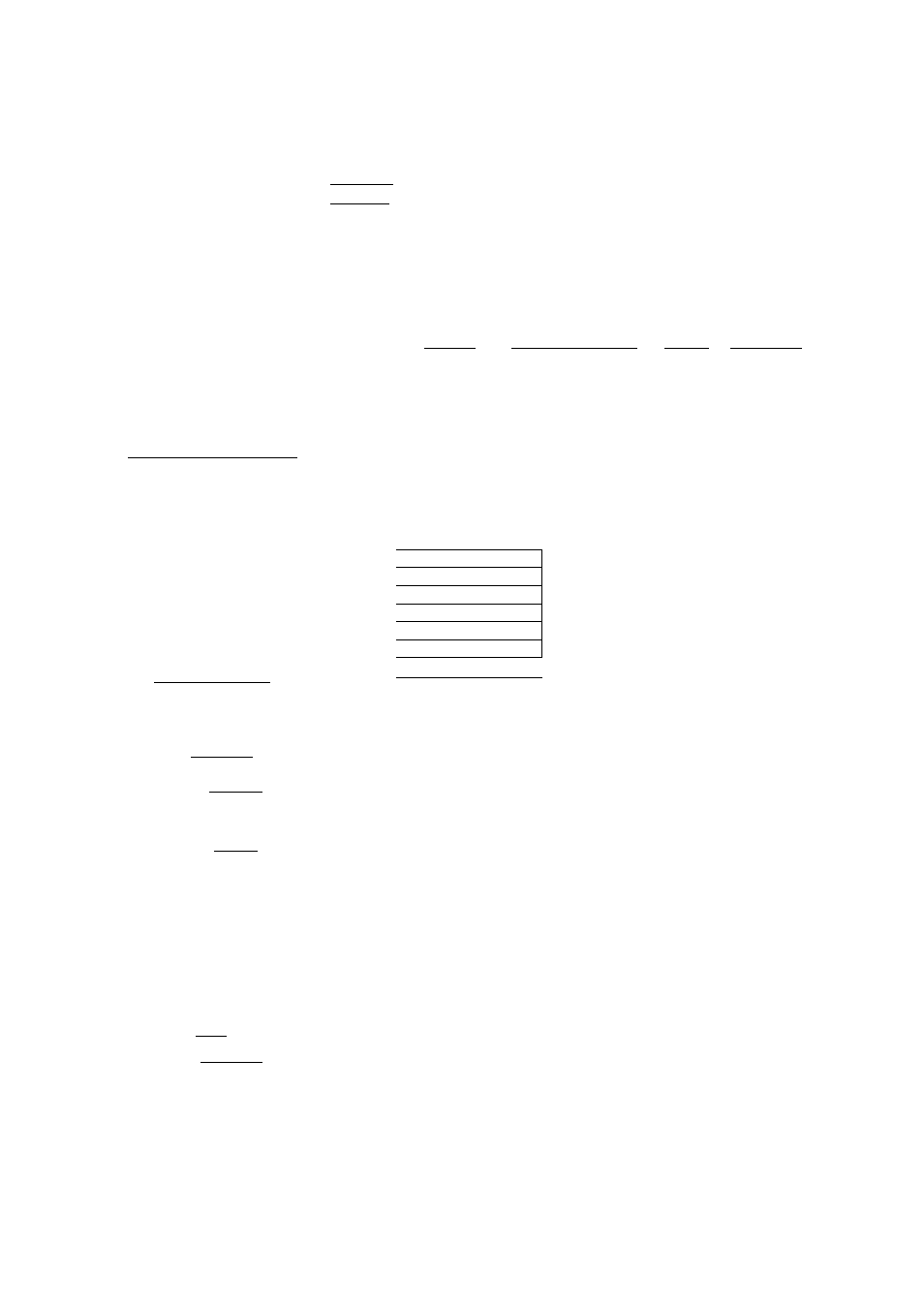
NOTES: 1. Progranuning a dot-print right or left way next to a pre-
progranuned dot-print position will result in an error.
|A|B|C|
|
d
|«|
e
|
|F|G|H|
ex.)
I I 1 I
If a dot-print has already programmed
in the position shown as , no dot-
print can be programmed in the position
of D or E. It will be all right to
~| I I
program dot-printing in the position
of A, B, C, F, G, or H,
2. To read what has already been programmed with a specific
Character Code, operate:
Mode Lock to SET J UHW
f
OR]* I Character Code | 1~ST1 -»I AT7TL| .
Then the character that has programmed with the Character Code
will be printed.
Programming Example
To program the character as in the figure below with Character Code
1 7 0
assigned:
Key Operation
Mode Lock: SET
1 3
I@/F0RI
1 7 0
1 ST I (Assigned
Character
Code)
1 [M
'
m
2 [
st
]
3 5
S]
3 HEl 26 [2
4 cm
1711]
5
Hr]
26 [2
6 cm
35[E
7 [ST]
4(2
1 2 3 4 5 6 7
ll
1 1*1 1 M
2j nrnvrn
3l 1*1 1 1 l.l 1
4|a 1 1 1 1 1 1*1
5l 1*1 1 1 1*1 1
6
|
|a| i«l i 1
7l rnvrm
[W\
(to end this character)
IAT/TLi (to end this program)
TEC STORE
1343 PEACH DRIVE
PHONE: 877“A437
Thank you
Call
39
ain
09-16-83 NO
r>
13
N170
0026 13:55TH
- 94 -
