Taxable total key – Toshiba TEC MA-1100-100 SERIES User Manual
Page 24
Attention! The text in this document has been recognized automatically. To view the original document, you can use the "Original mode".
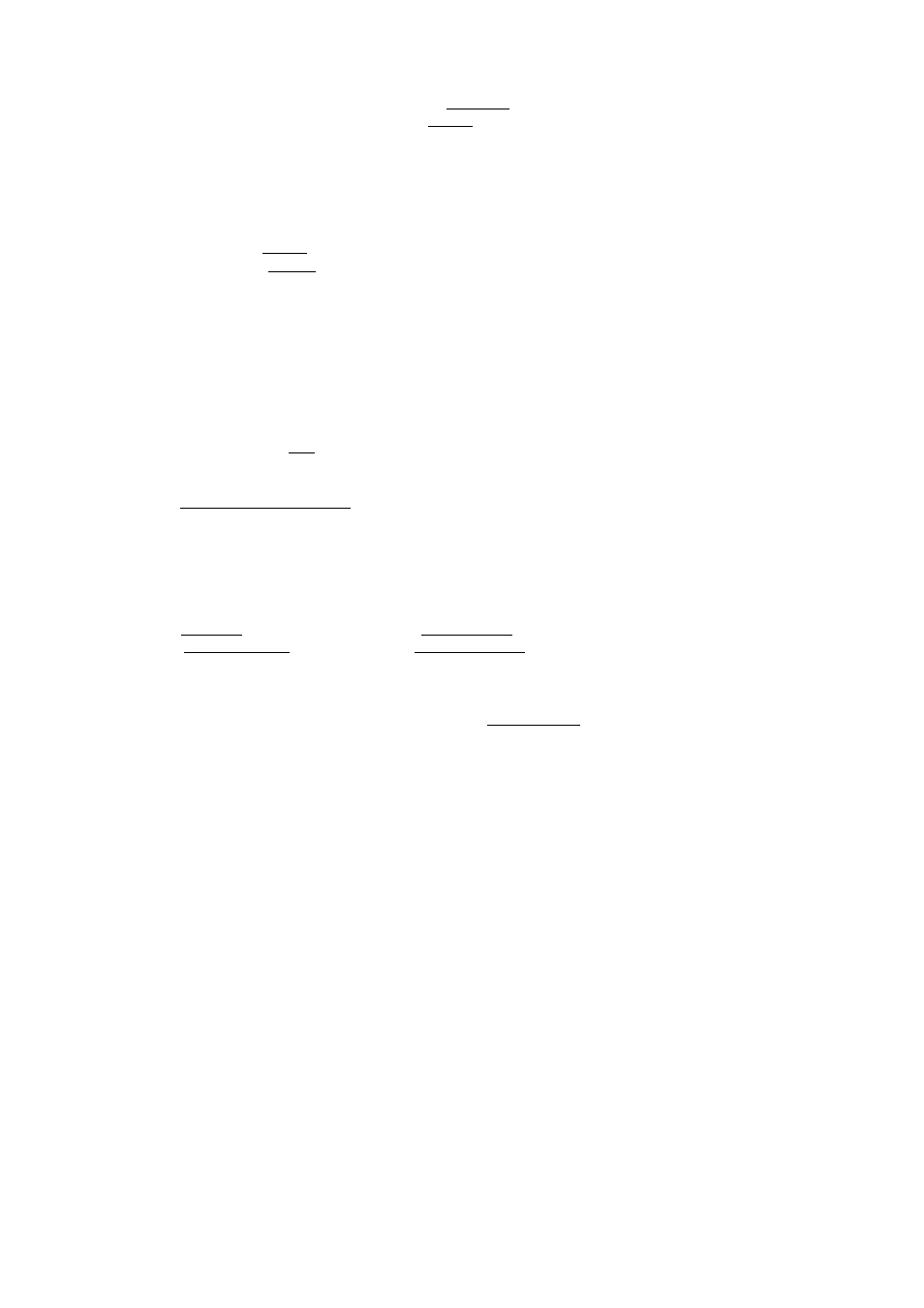
if
the
"SI/TL
Composory"
option
is
selected,
no
finalizing
operation
will
be
allowed
until
the
ISI/
tl
I
key
is
depressed
to
clear
the
S.I.
content.
If
the
"SI/TL
Non-print"
option
is
selected,
the
content
of
the
S.I.
is
displayed
and
printed
only
on
the
journal
but
not
on
the
receipt.
If
a
preset
%
rate
has
been
programmed
on
this
key,
the
depression
of
the
ISI/TLI
key
also
calculates
the
amount
automatically
based
on
the
preset
rate
will
be
printed.
Also
whether
this
calculated
amount
affects
(add
to
or
subtract
from)
the
sale
total
or
not
is
a
programmable
option.
If
no
preset
%
rate
has
been
programmed,
the
the calculation will be based on the rate of 100^.
TXBL
TL
TAXABLE TOTAL KEY
This
key
is
used
to
display
the
contents
of
the
main
itemizer
(i.e.,
sale
total)
plus
any
taxes
due.
The
amount
will
display
only
but
not be printed.
In order to allow add-on operation following the use of this key,
the
taxes
are
not
added
into
any
totals
until
acutal
finalization
is initiated.
Mandatory
depression
of
this
key
prior
to
finalizing
is
a
programmable
option.
If
the
"TOTAL
VALIDATION"
option
is
selected,
depressing
the
I VALIDATEI key after a I TXBL TL~| key operation prints the sale total
on
the
validation
slip,
and
therefore,
only
a
finalizing
operation
then is allowed.
In
charge
posting,
depressing
the
ITXBL
TLl
key
displays
the
amount
including taxes without the previous balance.
- 20 -
