Toshiba TEC MA-1100-100 SERIES User Manual
Page 95
Attention! The text in this document has been recognized automatically. To view the original document, you can use the "Original mode".
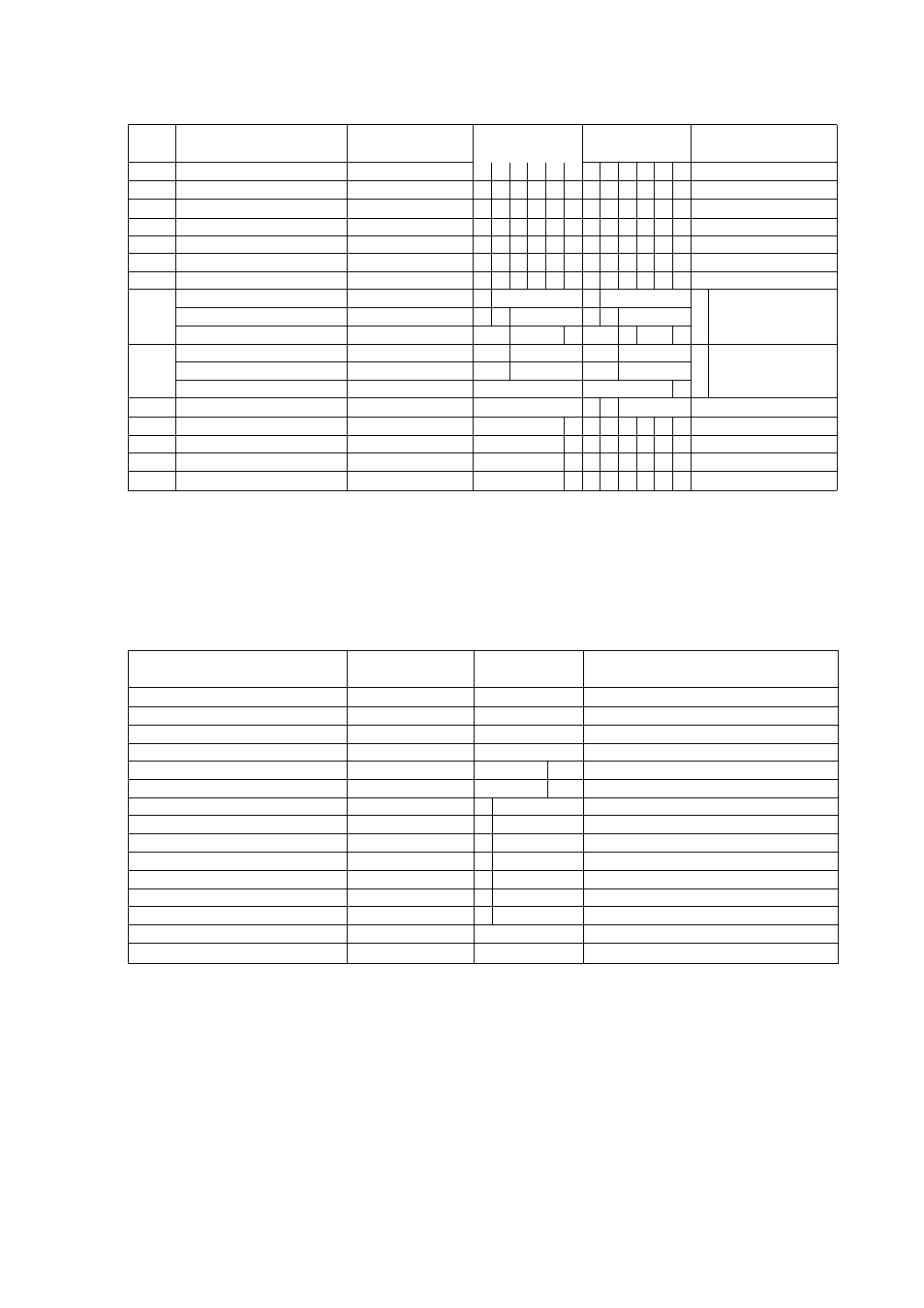
PRINT LINE ITEM NAME TABLE
Code
Print Line Item
Max.Number of
Characters
Name
dard
in Stan^
Program
Your Plan
Remarks
1
Sub-total
6
S U B T L
2
Cash Tendered
6
C A T E N D
3
Sale: Total
6
T 0 T A L
4
Change
6
c
H A N G E
S
Cash Refunded
6
c
A S H
for Audaction Total
6
Group Sub-total
6
G R P
*
S T
ST line foT"^
7
Nontaxable Subtotal
6
N T X
.
S T
8
Unit Price
1
@
__—-—^
These three
Amount Mark
1
z
------
must be set
Sales Item Count
4
llT
E M
together.
9
Time
2
T M
Theset three
Register No.Symbol
2
1
zi
must be set
Clerk Symbol
2
c
L
together.
10
Customer Count Syirfb.
2
on reports
11
Department Group
6
G
IRJ
U P
on reports
12
Previous Balance +
6
P
B
+
13
Previous Balance -
6
M LB
b.
14
Transferred Amount
6
N - BlAlL
NOTE:
If no programming operation is done for an item, the "Name in Standard
Program" will automatically be active.
Therefore, program only the
items that require changes from the standard print data.
FIXED PRINT LINE ITEM NAMES (NOT PROGRAMMABLE)
Print Line Item
Number of
Characters
Fixed Item
Name '
Remarks
Cons, No. Symbol
0
No symbol is printed.
Program Symbol
2
P
Read (X) Symbol
2
X --- ------- ^
Reset (Z) Symbol
2
Z
GT Read Symbol
6
G 1 T
X
GT Reset Symbol
6
G 1 T
z
System Option Address
1
__—-—■
%
Symbol
1
%
PLU Name
6
P LlUlxUlx
XXX is the PLU No. Q
Department Name
4
D p 1 x 1 x
XX is the Dept. No.
h
Non-add Number Symbol
1
#
Taxable Status Symbol
1
T, ___ -—
for Taxi and/or Tax2 item
S.I, Status Symbol
1
s
——■
Negative Symbol
1
-L—^
Q'ty in Multiplication
1
xL-
—"—■
NOTES QS:
These print line item names will be printed in case there has been
no name programmed forthe registered PLU or Department.
- SI -
