Type 1; [oj (h±l(or hb), Ces3, Oj (h±l(or hb) – Toshiba TEC MA-1100-100 SERIES User Manual
Page 38
Attention! The text in this document has been recognized automatically. To view the original document, you can use the "Original mode".
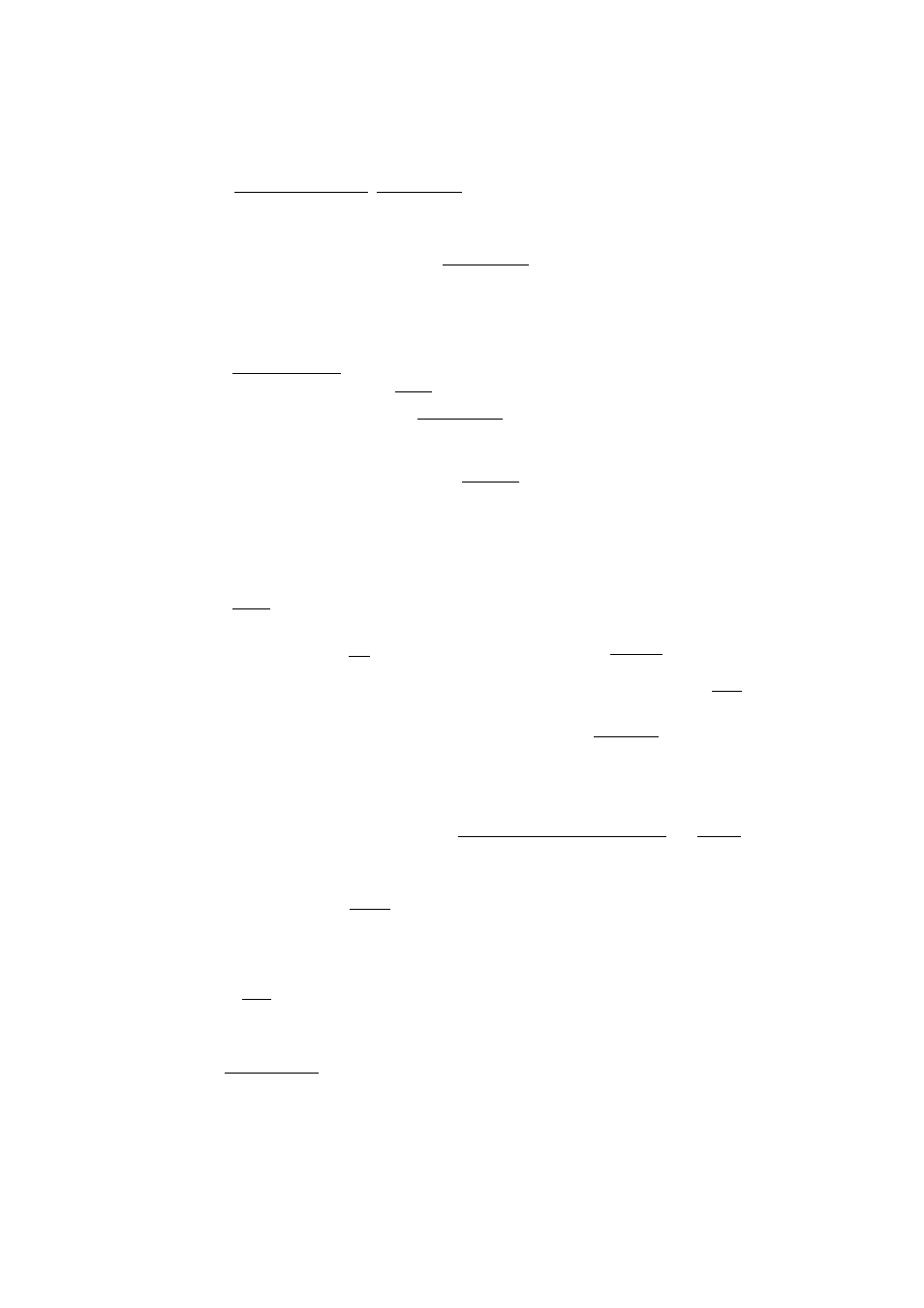
1. TO INITIATE CHARGE POSTING FOR A NEW CUSTOMER
TYPE 1;
[OJ (H±l(or HB)
TYPE 2; lA Customer File Codei I PICK UP BALl
(Must be one of those already opened
in "SET" mode.)
|A New Customer File Codei
■ *
ICODE OPEN I
(Any 6-digit code not yet opened
in the "SET" mode)
Follow the line marked with
below.
2. CHARGE POSTING WITH A PREVIOUS BALANCE FIRST ENTERED (PRE-SELECT)
TYPE 1: IPRVIOUS BLANCEI
CES3
(for positive balance)
^1 PS-i (for negative balance) —►
TYPE 2: iThe Customer File Code! -»■ IPICK UP BALI
(The same code as in the above operation 1.)
* Additional
registrations
if any.
( TXBL TL )
I
Displays only the sale
total without the
previous balance.
(cEi](or IMEDIA 21) ----------------------------------------
I
Finalizes the sale, and displays the entire
sale including the previous balance.
■1TRF I ... to transfer all the balance as a new balance
-lAMOliNT PAIDI
IWI
(the amount to
be paid, partially
or entirely, for
this occasion)
repeatable
-(lALL AMOUNT PAIDl) ^ I AT/TL I
.. if all the amount
(declared by the
IR/Al)are paid
in cash.
‘lALL AMOUNT PAIDl ^ ICHK TNDl ... if paid in check
■lAMOUNT PORTION PAID IN CHECK I ^ iCHK TNDl
c
J
(lAHOUNT PORTION PAID IN CASH I} + I AT/fU
... if payment is split
into check and cash
NOTE: After the I R7 AI entry, other media keys may be used if programmed to
allow R/A entries. Therefore, refer to the "NOTE" in the "RECEIVED
ON ACCOUNT" description on the previous page.
IPQ1 ... when the balance is negative and must be paid back to the customer
in cash now.
NOTE: The |CODE OPENj key can not be operated in the ”H" mode.
NOTE: Also note the special operations patterns related to previous
balance entries in the ”Q" mode later to be described.
- 34 -
