Toshiba TEC MA-1100-100 SERIES User Manual
Page 114
Attention! The text in this document has been recognized automatically. To view the original document, you can use the "Original mode".
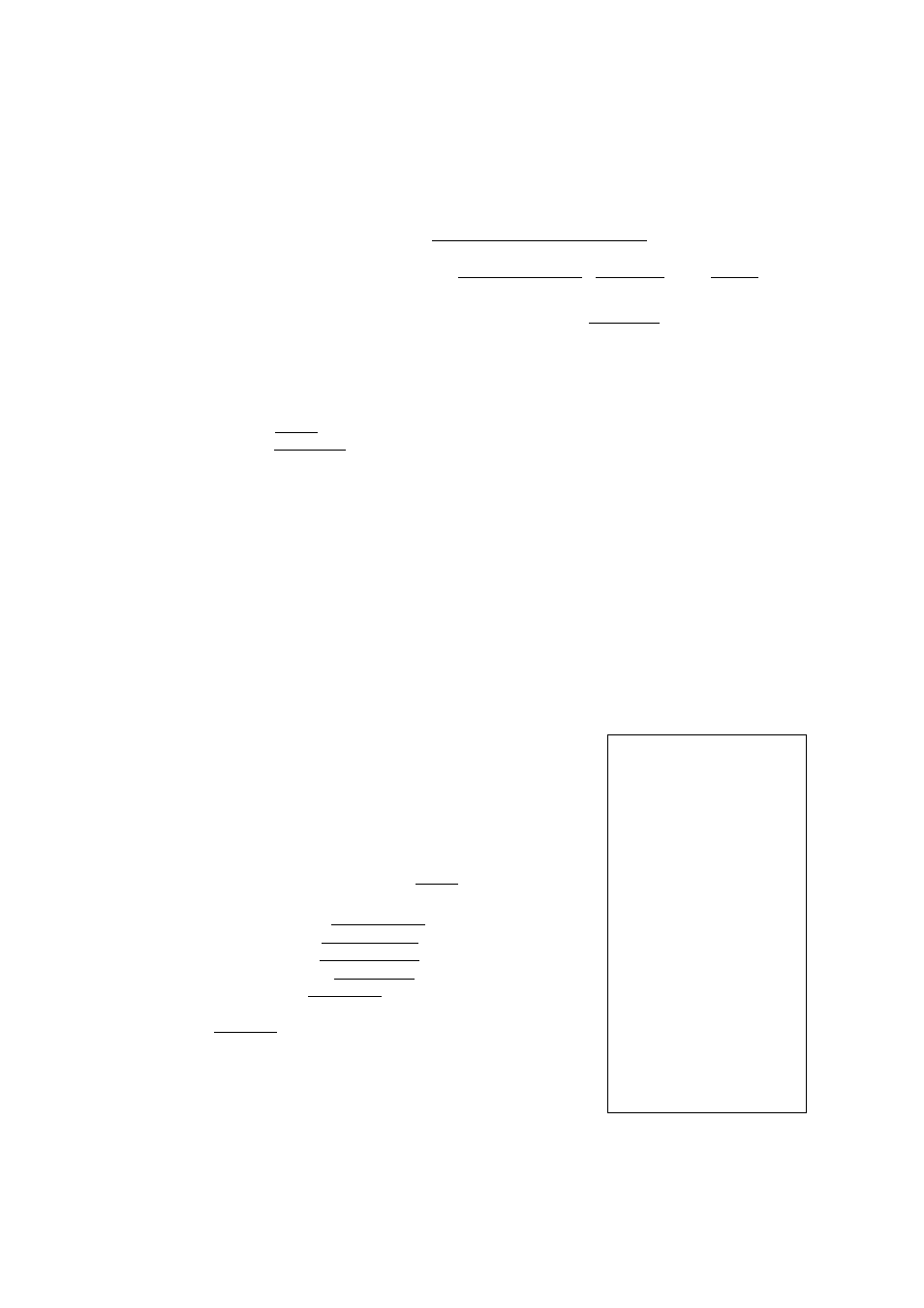
CONDITION: Any time outside a sale
OPERATION:
DEPARTMENT PRESET PRICE SETTING OR CHANGING
Mode Lock: MGR l3l I SET
Repeat for another Department
I New Preset Price] I DEPT I
(max. 6 digits) |
(I SHIFT 1)
Tr/TLI
NOTES: 1. To preset the price of "0", enter "0" in place of the price entry
in the above operation.
2, If no price is enteeered in the above operation, the department
is set a s a n open department.
3. Depress 1 SHIFT I prior to the department key if the price is pre
set on a shifted department.
e x . ) To set the following preset prices on
the respective Departments:
$1.20 for Dept. 12
$1
.30
for Dept.
13
$
1.40
for Dept.
14
$1
.50
for Dept.
15
$1
.60
for Dept.
16
Mode Lock to MGR, enter 3, depress ISETI
Enter 120, depress ¡DEPT 1 2 1 .
Enter
130
, depress I DEPT 1.31 .
Enter
140
, depress I DEPT 14~1 .
Enter
150
, depress ll)EPT ISl ,
Enter
160
, depress iPEPT
16
I .
Depress !AT/TL1 to end.
TEC
STORE
1343 PEACH DRIVE
PHONE: 077-6437
Th«nlt you
09-16-03
Can again
NO
F
>
12 0P12
«1.20
13 DP13
♦1.30
14 DP14
«1.40
15 0P15
«1.50
16 DP16
«1,60
0035 14:O0TH
- 110 -
