Toshiba TEC MA-1100-100 SERIES User Manual
Page 85
Attention! The text in this document has been recognized automatically. To view the original document, you can use the "Original mode".
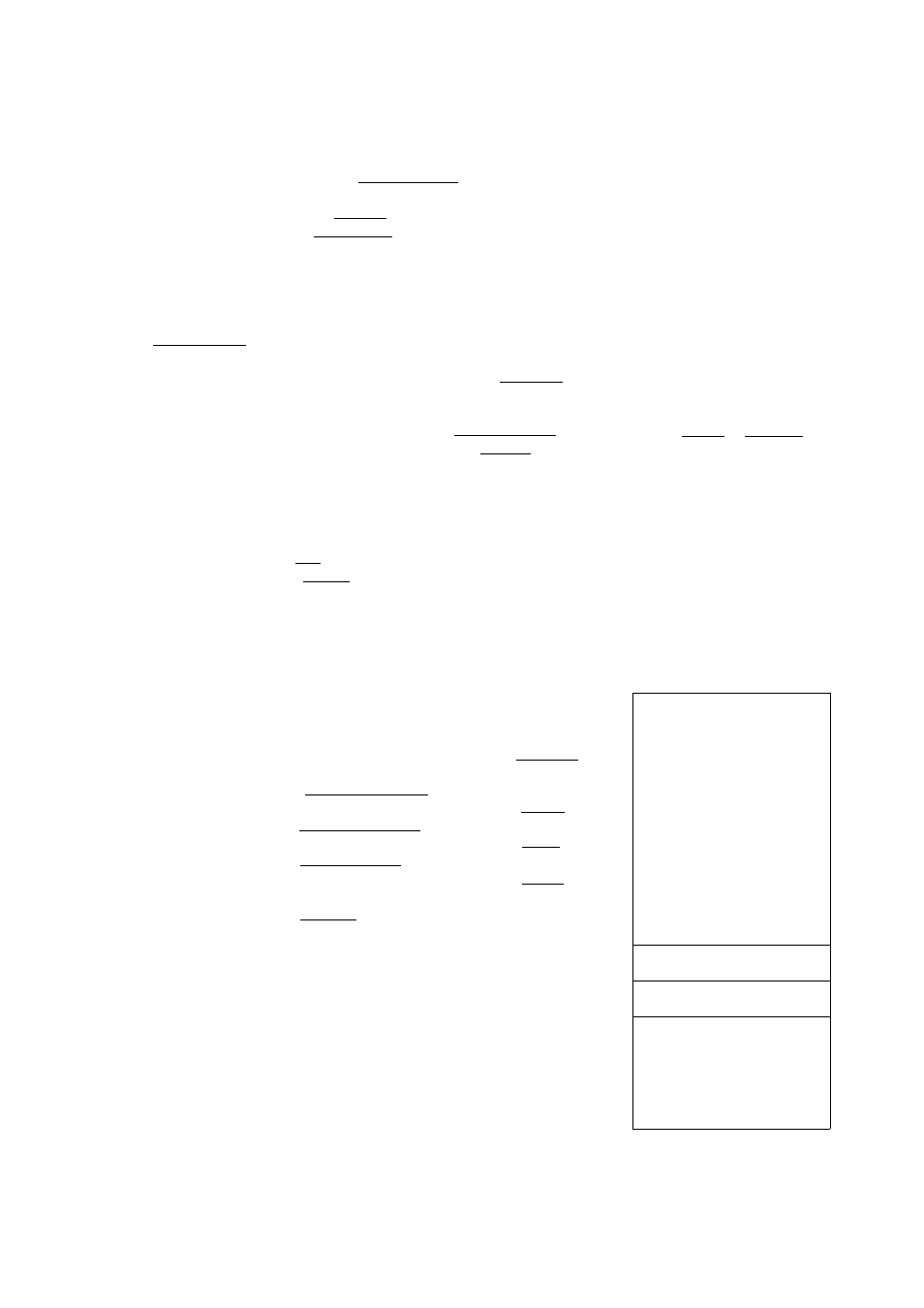
3. STEP (A) may be skipped if the PLU name only is programmed or
changed.
Likewise,
STEP
(B)
may
be
skipped
if
the
PLU
price,
the
tax
and/or
S.I.
status,
and/or
linked
department
only
are
changed,
4-
Depress the
I
SHIFT
1
key prior to the department key only when
the
linked
department
is
a
shifted
department
(i.e.
Dept.
31
through Dept. 60 that will be shifted from Dept. 1 through Dept.
30 by the
I
SHIFT I key depression).
PLU TABLE DELETION
CONDITION: After a PLU Reset
OPERATION: Mode Lock: SET
l@/FORi (or [|])
L^
íitem
corrí
-Hor I
ic
/
vd
I )
PLU Code 1fPLUl ->lAT/TLl
Repeat for another PLU to be deleted.
NOTES: 1. Deletion is possible with each PLU code, one by one. Deleting
of all the PLUs at once is not possible.
2. There is one way to delete all the. PLUs at once. That is, to
close to 1PLUI key in the SFKC programming operation.
ex.) To delete PLU No,101, No.102, and No.202
that have once been programmed:
Mode Lock to SET, enter
4,
depress I@/F0RI
Depress
I
ITEM CORR
I
, enter 101
depress !PLUI
Depress
I
ITEM CORR1, enter 102,
___________ ^
depress fPLUI
Depress ¡ITEM CORR|, enter 202,
depress IPLU|
Depress jAT/TL| to end.
te
:
c
STORE
1343 PEACH ORIUE
PHONES 877-6437
Thank you
Call again
09-07- 00 HO
P 04
PLUlOl
PLU102
PLU202
000
JONES
0006 12:02TM
- 81
