Notes, Thank you, Call again – Toshiba TEC MA-1100-100 SERIES User Manual
Page 88: 16-83 n0 p 07, 16-83 tto p 07, 0017 13842th
Attention! The text in this document has been recognized automatically. To view the original document, you can use the "Original mode".
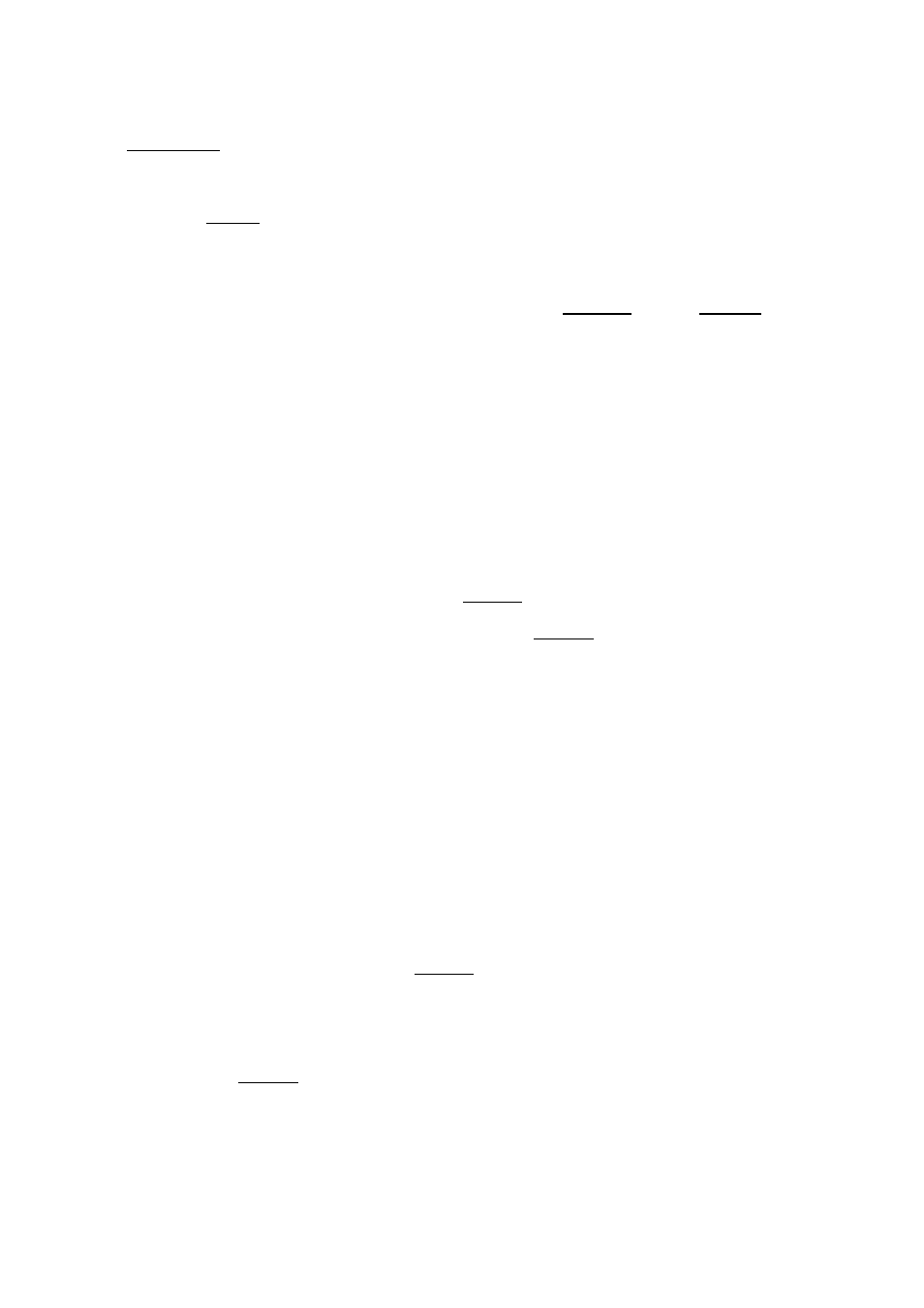
CONDITION: After Hourly Reset
OPERATION: Mode Lock: SET
HOURLY RANGE SETTING
izl
c
|@/F0R| (orlU )
H0UR|MINUTE|->[g]^fAf7TLl
Enter the time
that ends each
hourly range,
in the 24~hour
system.
Repeat until all
the time ranges
are entered.
NOTES:
1.
A maximum of 24 hourly ranges
may be set.
2.
To
change
the
table
of
hourly
ranges
once
set,
partially
or
entirely,
do,
the
entire
setting
operation over again.
3.
To
reset
the
hourly
range
table
once set, operate in "SET" mode:
l7l*l@/F0R|->|0|.m»|AT/TL|
4.
Do not set a range across 24:00,
such
as
"from
23:00
to
1:00".
If
ever
set,
no
data
will
be
processed into that hourly range.
5.
Even if a time value more than
24:00
is
set,
it
will
not
result
in
an
error
but
the
data
will
not be processed in that range.
ex.) To reset the hourly range table once set:
Mode Lock to SET, enter 7j depress IWFORI .
Enter 0, depress [^ , depress i
at
7
tl
1
.
TEC STORE
1343 PEACH DRIVE
PH0NE8 877-6437
Thank you
Call again
09-16-83 N0
P 07
00800TH
0016 13S41TH
ex.) To set the following hourly range table
up to 8:00
from 8:00 to l6:00
from l6:00 to
23:00
Mode Lock to SET, enter 7, depress I@/F0R|
Enter 800, depress [S •
Enter l600, depress
[S]
.
Enter
2300
, depress S] •
Depress IAT7
tl
I to end.
TEC STORE
1343 PEACH DRIVE
PHONES 877-6437
Thank you
call
again
09-16-83 ttO
P 07
OBsOOTM
16SOOTH
231
OOTH
0017 13842TH
- 84 -
